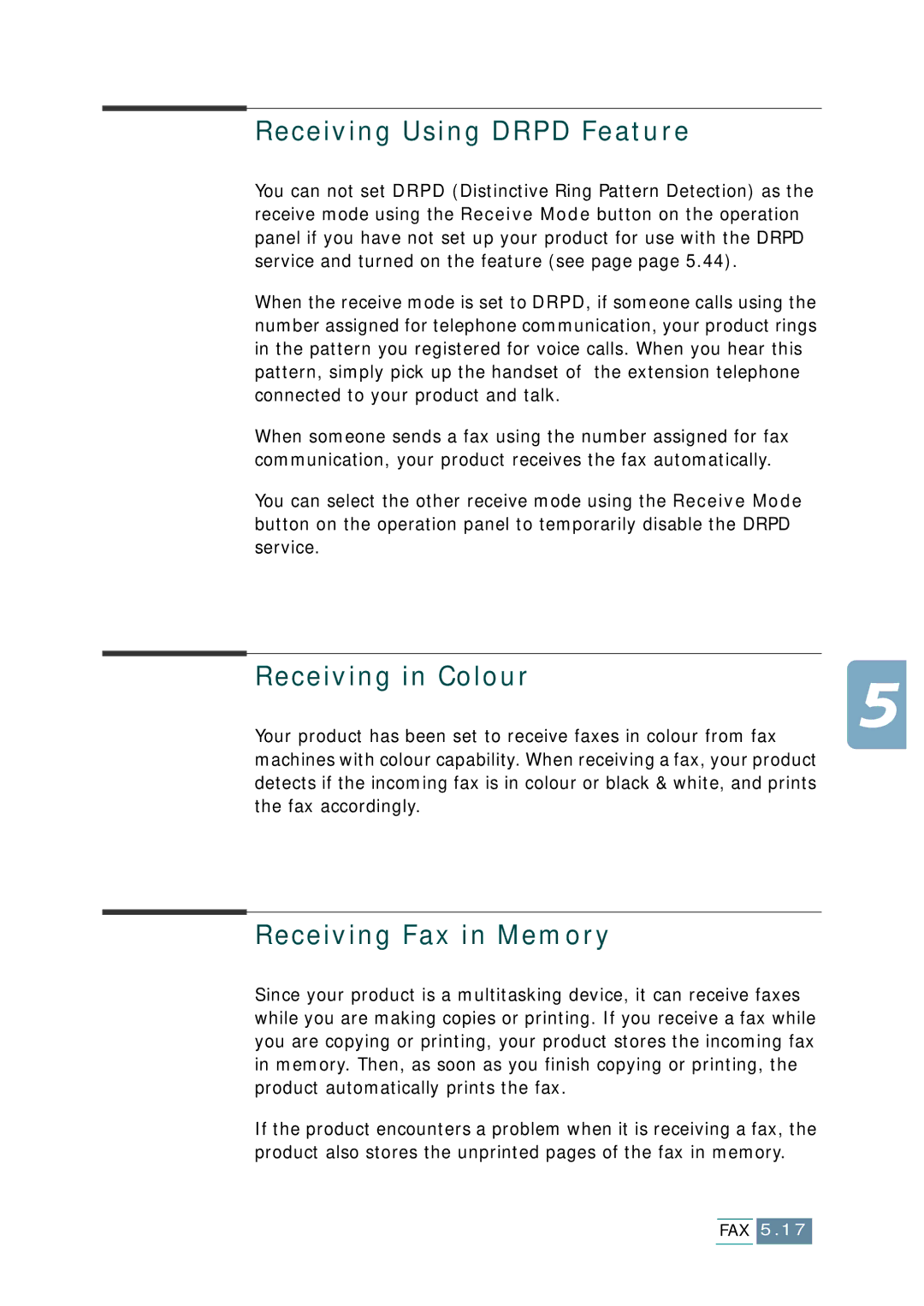Receiving Using DRPD Feature
You can not set DRPD (Distinctive Ring Pattern Detection) as the receive mode using the Receive Mode button on the operation panel if you have not set up your product for use with the DRPD service and turned on the feature (see page page 5.44).
When the receive mode is set to DRPD, if someone calls using the number assigned for telephone communication, your product rings in the pattern you registered for voice calls. When you hear this pattern, simply pick up the handset of the extension telephone connected to your product and talk.
When someone sends a fax using the number assigned for fax communication, your product receives the fax automatically.
You can select the other receive mode using the Receive Mode button on the operation panel to temporarily disable the DRPD service.
Receiving in Colour
Your product has been set to receive faxes in colour from fax machines with colour capability. When receiving a fax, your product detects if the incoming fax is in colour or black & white, and prints the fax accordingly.
Receiving Fax in Memory
Since your product is a multitasking device, it can receive faxes while you are making copies or printing. If you receive a fax while you are copying or printing, your product stores the incoming fax in memory. Then, as soon as you finish copying or printing, the product automatically prints the fax.
If the product encounters a problem when it is receiving a fax, the product also stores the unprinted pages of the fax in memory.
FAX 5.17