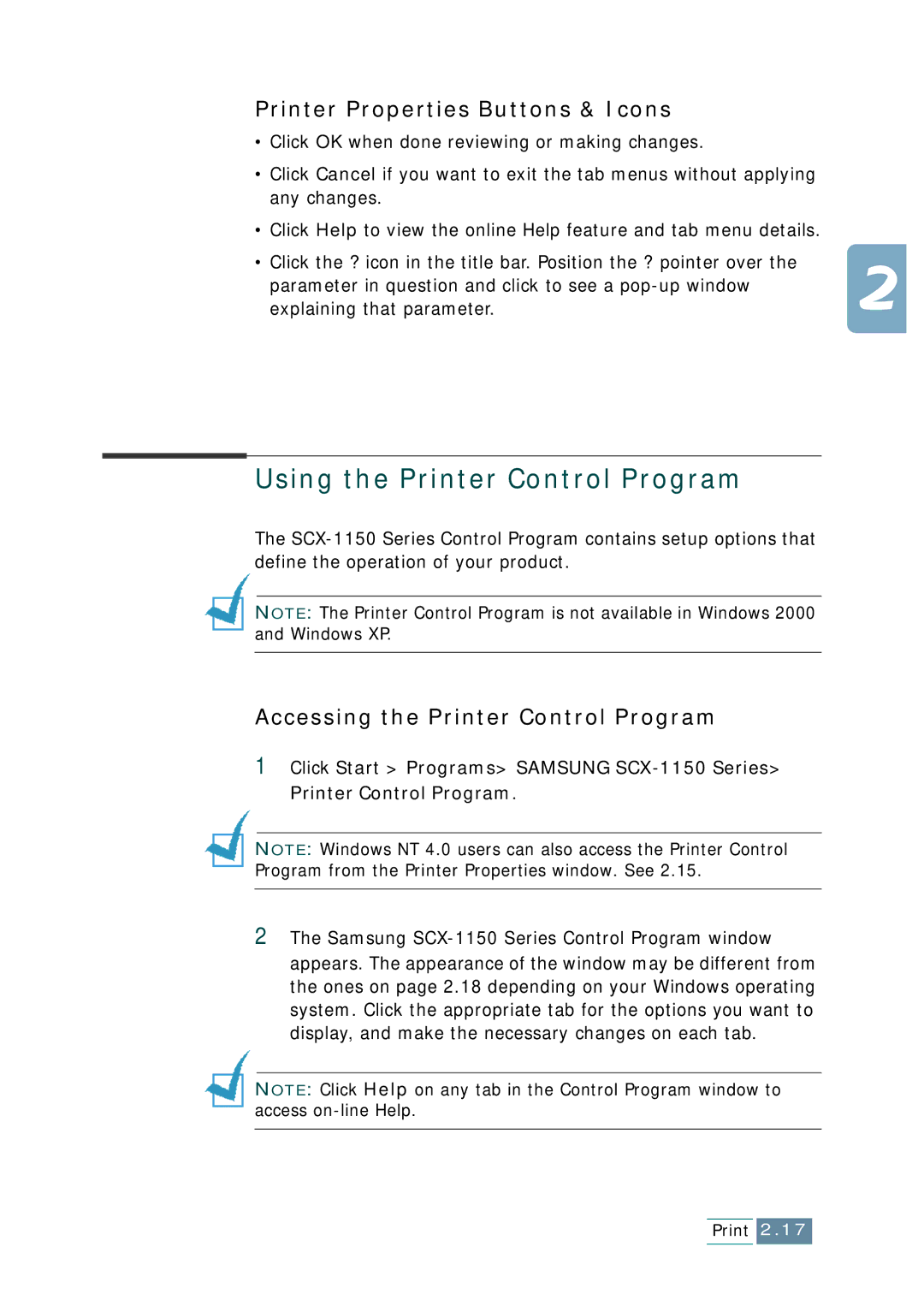Printer Properties Buttons & Icons
•Click OK when done reviewing or making changes.
•Click Cancel if you want to exit the tab menus without applying any changes.
•Click Help to view the online Help feature and tab menu details.
•Click the ? icon in the title bar. Position the ? pointer over the parameter in question and click to see a
Using the Printer Control Program
The
NOTE: The Printer Control Program is not available in Windows 2000 and Windows XP.
Accessing the Printer Control Program
1Click Start > Programs> SAMSUNG
NOTE: Windows NT 4.0 users can also access the Printer Control Program from the Printer Properties window. See 2.15.
2The Samsung
NOTE: Click Help on any tab in the Control Program window to access
Print 2.17