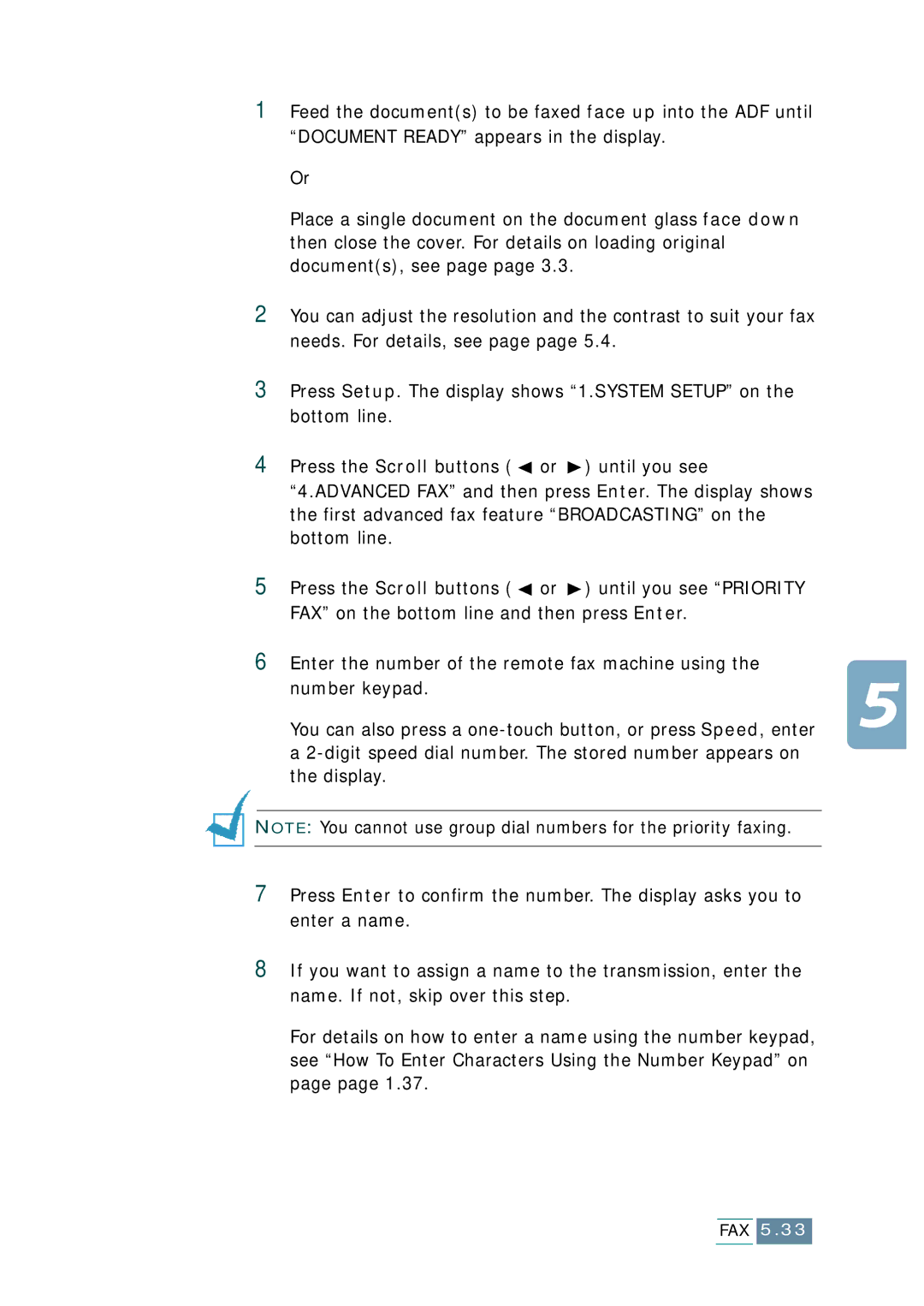1Feed the document(s) to be faxed face up into the ADF until “DOCUMENT READY” appears in the display.
Or
Place a single document on the document glass face down then close the cover. For details on loading original document(s), see page page 3.3.
2You can adjust the resolution and the contrast to suit your fax needs. For details, see page page 5.4.
3Press Setup. The display shows “1.SYSTEM SETUP” on the bottom line.
4Press the Scroll buttons ( ![]() or
or ![]() ) until you see “4.ADVANCED FAX” and then press Enter. The display shows the first advanced fax feature “BROADCASTING” on the bottom line.
) until you see “4.ADVANCED FAX” and then press Enter. The display shows the first advanced fax feature “BROADCASTING” on the bottom line.
5Press the Scroll buttons ( ![]() or
or ![]() ) until you see “PRIORITY FAX” on the bottom line and then press Enter.
) until you see “PRIORITY FAX” on the bottom line and then press Enter.
6Enter the number of the remote fax machine using the number keypad.
You can also press a
![]() NOTE: You cannot use group dial numbers for the priority faxing.
NOTE: You cannot use group dial numbers for the priority faxing.
7Press Enter to confirm the number. The display asks you to enter a name.
8If you want to assign a name to the transmission, enter the name. If not, skip over this step.
For details on how to enter a name using the number keypad, see “How To Enter Characters Using the Number Keypad” on page page 1.37.