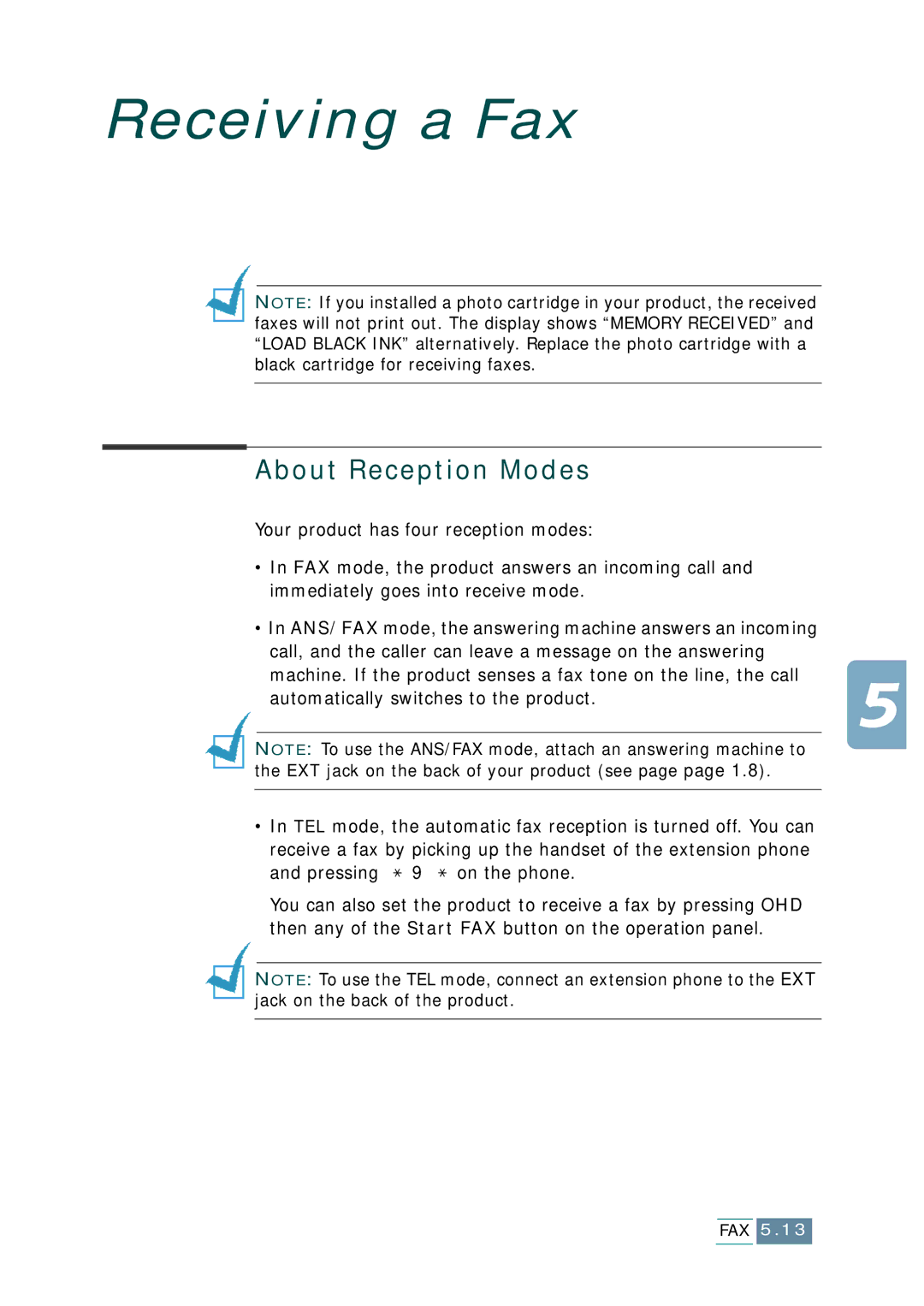Receiving a Fax
NOTE: If you installed a photo cartridge in your product, the received faxes will not print out. The display shows “MEMORY RECEIVED” and “LOAD BLACK INK” alternatively. Replace the photo cartridge with a black cartridge for receiving faxes.
About Reception Modes
Your product has four reception modes:
•In FAX mode, the product answers an incoming call and immediately goes into receive mode.
•In ANS/FAX mode, the answering machine answers an incoming call, and the caller can leave a message on the answering machine. If the product senses a fax tone on the line, the call automatically switches to the product.
NOTE: To use the ANS/FAX mode, attach an answering machine to the EXT jack on the back of your product (see page page 1.8).
•In TEL mode, the automatic fax reception is turned off. You can receive a fax by picking up the handset of the extension phone and pressing ![]() 9
9 ![]() on the phone.
on the phone.
You can also set the product to receive a fax by pressing OHD then any of the Start FAX button on the operation panel.
NOTE: To use the TEL mode, connect an extension phone to the EXT jack on the back of the product.
FAX 5.13