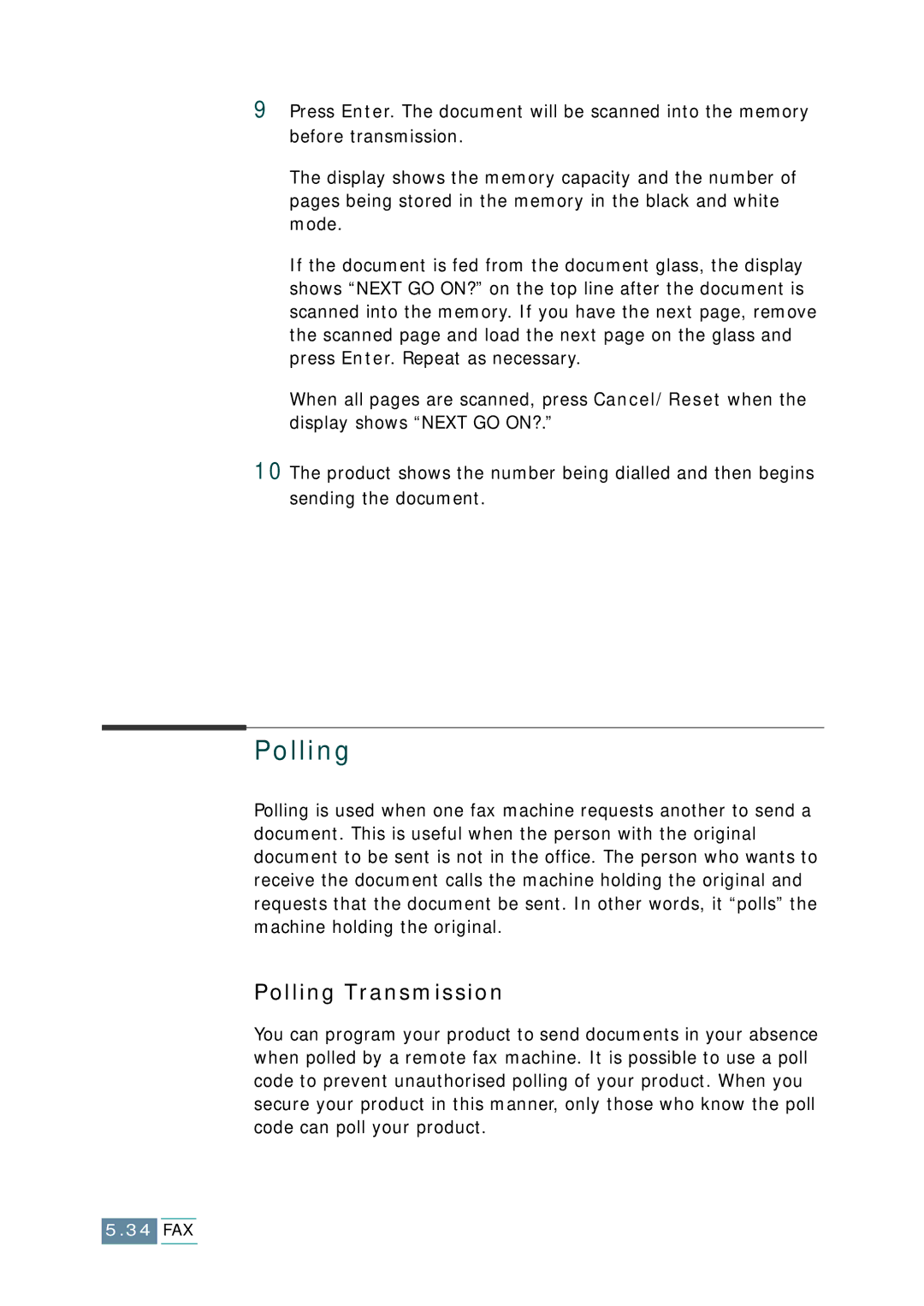9Press Enter. The document will be scanned into the memory before transmission.
The display shows the memory capacity and the number of pages being stored in the memory in the black and white mode.
If the document is fed from the document glass, the display shows “NEXT GO ON?” on the top line after the document is scanned into the memory. If you have the next page, remove the scanned page and load the next page on the glass and press Enter. Repeat as necessary.
When all pages are scanned, press Cancel/Reset when the display shows “NEXT GO ON?.”
10The product shows the number being dialled and then begins sending the document.
Polling
Polling is used when one fax machine requests another to send a document. This is useful when the person with the original document to be sent is not in the office. The person who wants to receive the document calls the machine holding the original and requests that the document be sent. In other words, it “polls” the machine holding the original.
Polling Transmission
You can program your product to send documents in your absence when polled by a remote fax machine. It is possible to use a poll code to prevent unauthorised polling of your product. When you secure your product in this manner, only those who know the poll code can poll your product.
5.34FAX