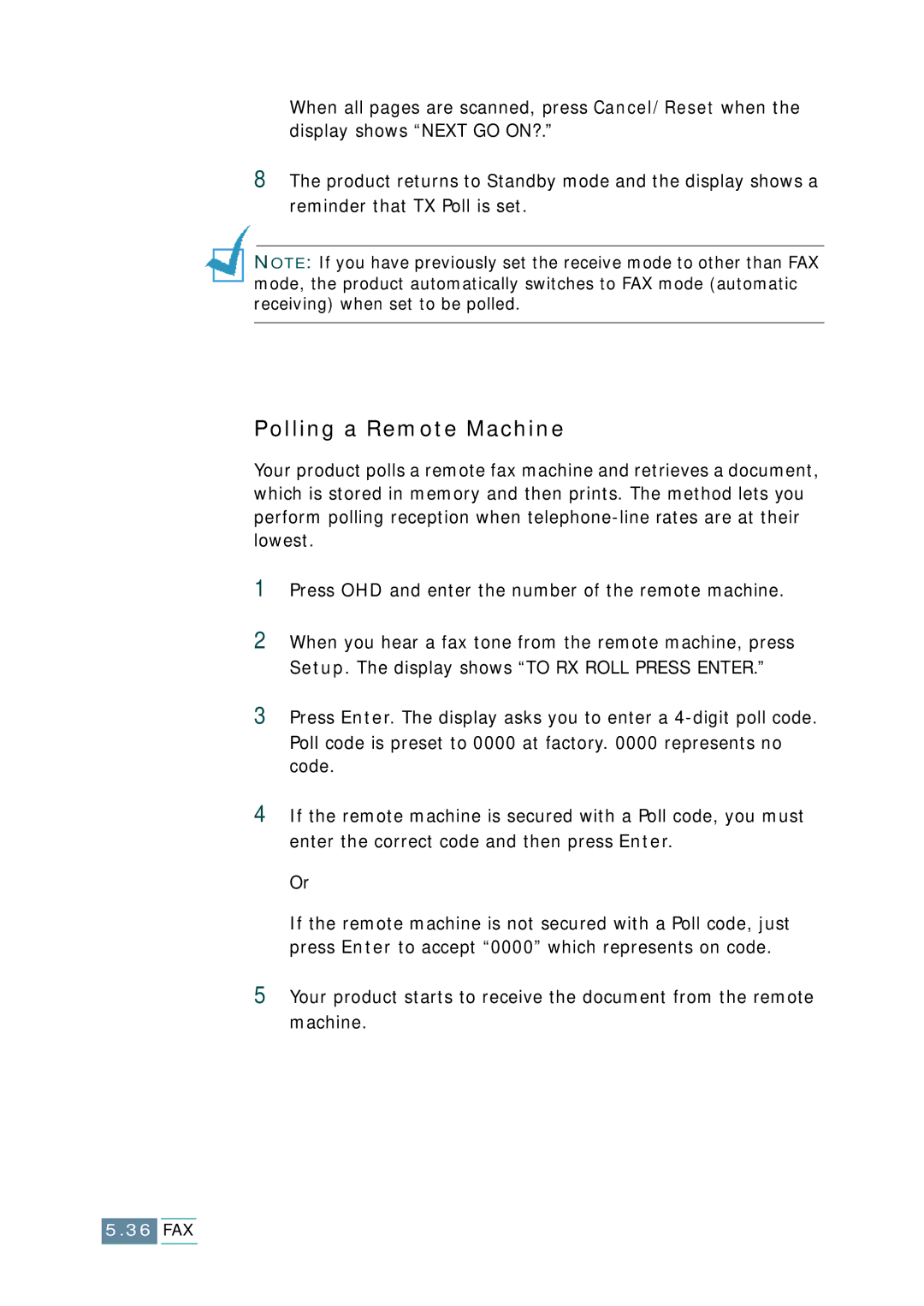When all pages are scanned, press Cancel/Reset when the display shows “NEXT GO ON?.”
8The product returns to Standby mode and the display shows a reminder that TX Poll is set.
NOTE: If you have previously set the receive mode to other than FAX mode, the product automatically switches to FAX mode (automatic receiving) when set to be polled.
Polling a Remote Machine
Your product polls a remote fax machine and retrieves a document, which is stored in memory and then prints. The method lets you perform polling reception when
1Press OHD and enter the number of the remote machine.
2When you hear a fax tone from the remote machine, press Setup. The display shows “TO RX ROLL PRESS ENTER.”
3Press Enter. The display asks you to enter a
4If the remote machine is secured with a Poll code, you must enter the correct code and then press Enter.
Or
If the remote machine is not secured with a Poll code, just press Enter to accept “0000” which represents on code.
5Your product starts to receive the document from the remote machine.
5.36FAX