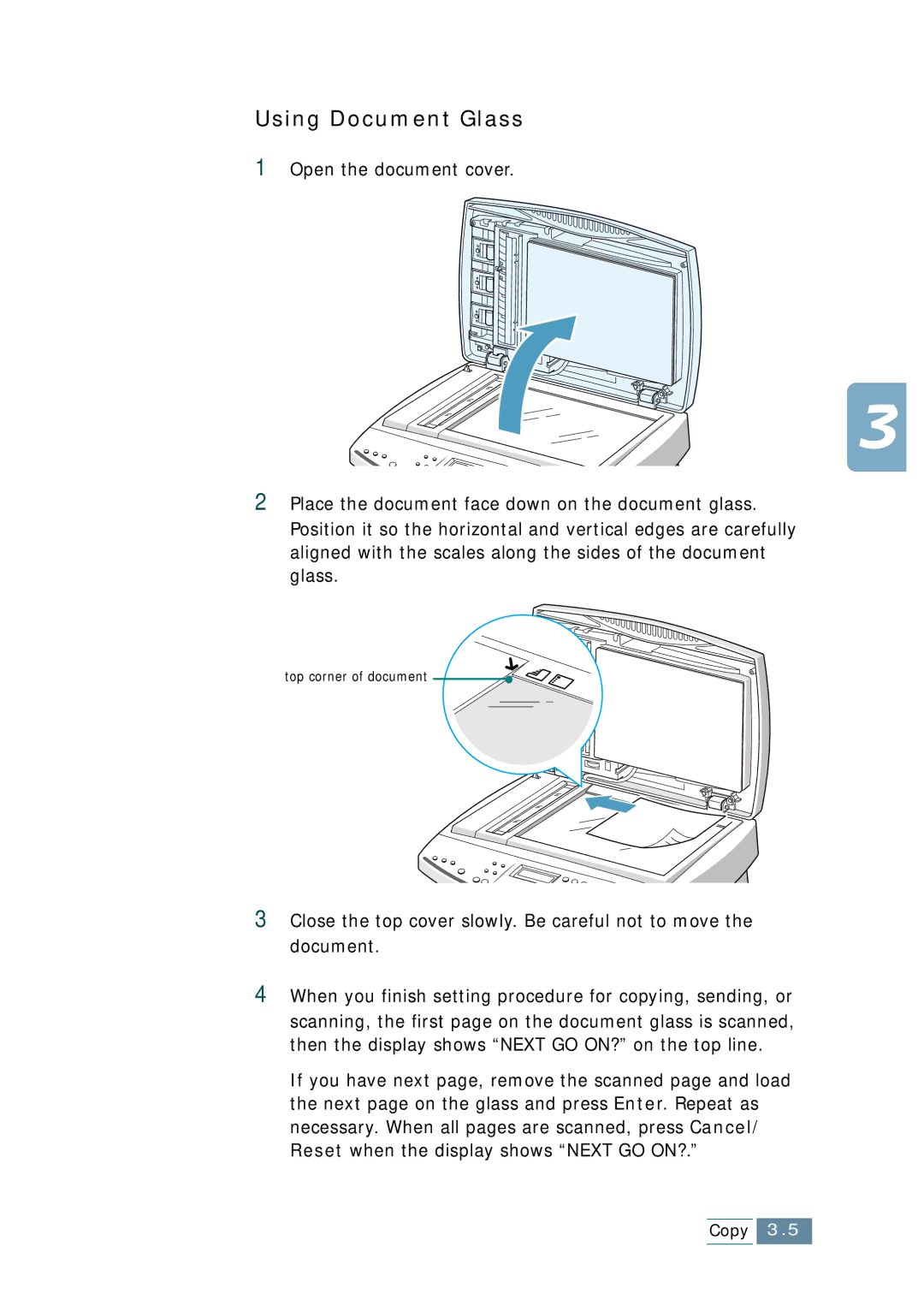Using Document Glass
1Open the document cover.
2Place the document face down on the document glass. Position it so the horizontal and vertical edges are carefully aligned with the scales along the sides of the document glass.
top corner of document ![]()
![]()
3Close the top cover slowly. Be careful not to move the document.
4When you finish setting procedure for copying, sending, or scanning, the first page on the document glass is scanned, then the display shows “NEXT GO ON?” on the top line.
If you have next page, remove the scanned page and load the next page on the glass and press Enter. Repeat as necessary. When all pages are scanned, press Cancel/ Reset when the display shows “NEXT GO ON?.”
Copy 3.5