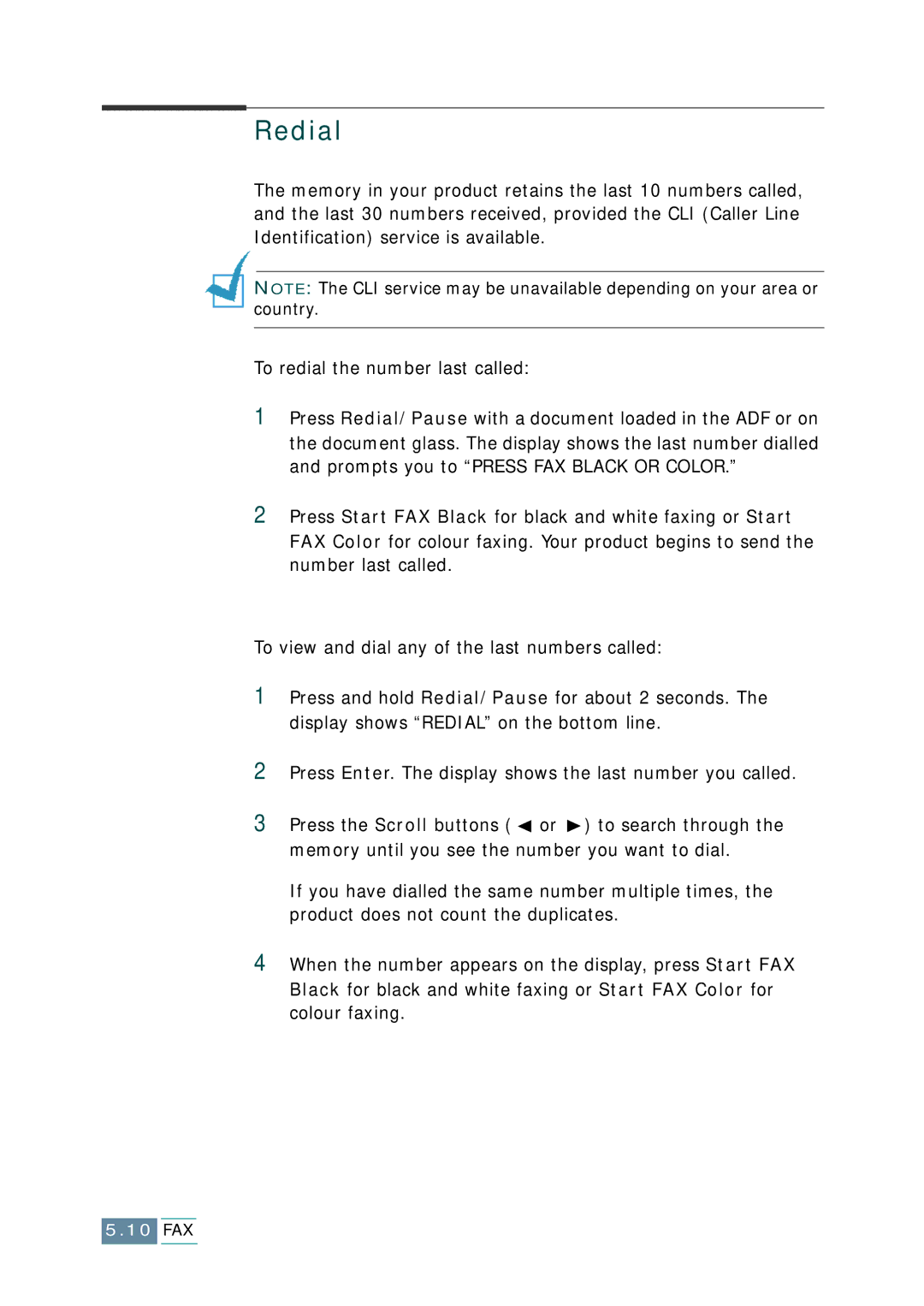Redial
The memory in your product retains the last 10 numbers called, and the last 30 numbers received, provided the CLI (Caller Line Identification) service is available.
NOTE: The CLI service may be unavailable depending on your area or country.
To redial the number last called:
1Press Redial/Pause with a document loaded in the ADF or on the document glass. The display shows the last number dialled and prompts you to “PRESS FAX BLACK OR COLOR.”
2Press Start FAX Black for black and white faxing or Start FAX Color for colour faxing. Your product begins to send the number last called.
To view and dial any of the last numbers called:
1Press and hold Redial/Pause for about 2 seconds. The display shows “REDIAL” on the bottom line.
2Press Enter. The display shows the last number you called.
3Press the Scroll buttons ( ![]() or
or ![]() ) to search through the memory until you see the number you want to dial.
) to search through the memory until you see the number you want to dial.
If you have dialled the same number multiple times, the product does not count the duplicates.
4When the number appears on the display, press Start FAX Black for black and white faxing or Start FAX Color for colour faxing.
5.10FAX