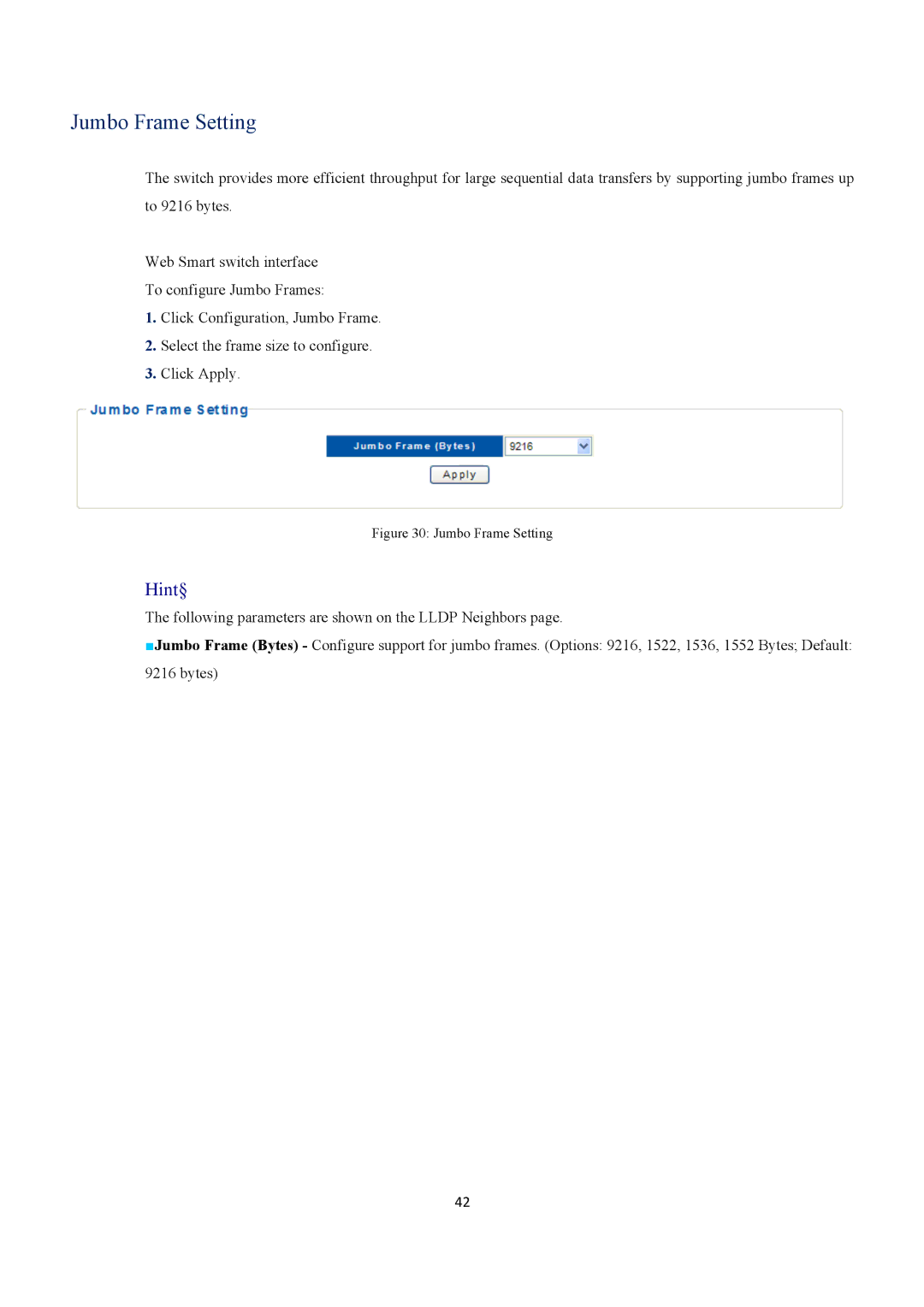Jumbo Frame Setting
The switch provides more efficient throughput for large sequential data transfers by supporting jumbo frames up to 9216 bytes.
Web Smart switch interface
To configure Jumbo Frames:
1.Click Configuration, Jumbo Frame.
2.Select the frame size to configure.
3.Click Apply.
Figure 30: Jumbo Frame Setting
Hint§
The following parameters are shown on the LLDP Neighbors page.
■Jumbo Frame (Bytes) - Configure support for jumbo frames. (Options: 9216, 1522, 1536, 1552 Bytes; Default: 9216 bytes)
42