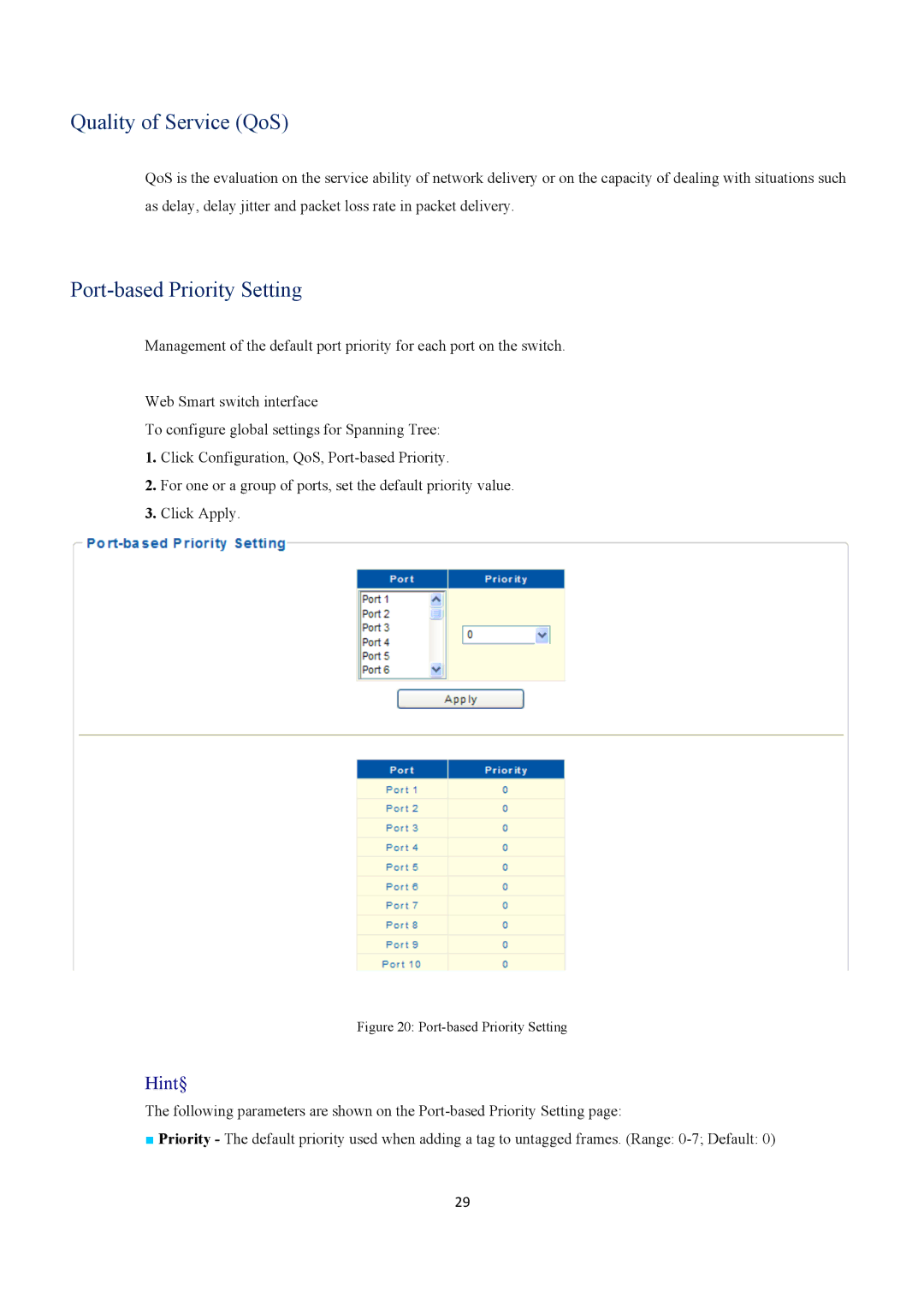Quality of Service (QoS)
QoS is the evaluation on the service ability of network delivery or on the capacity of dealing with situations such as delay, delay jitter and packet loss rate in packet delivery.
Port-based Priority Setting
Management of the default port priority for each port on the switch.
Web Smart switch interface
To configure global settings for Spanning Tree:
1.Click Configuration, QoS,
2.For one or a group of ports, set the default priority value.
3.Click Apply.
Figure 20: Port-based Priority Setting
Hint§
The following parameters are shown on the
■Priority - The default priority used when adding a tag to untagged frames. (Range:
29