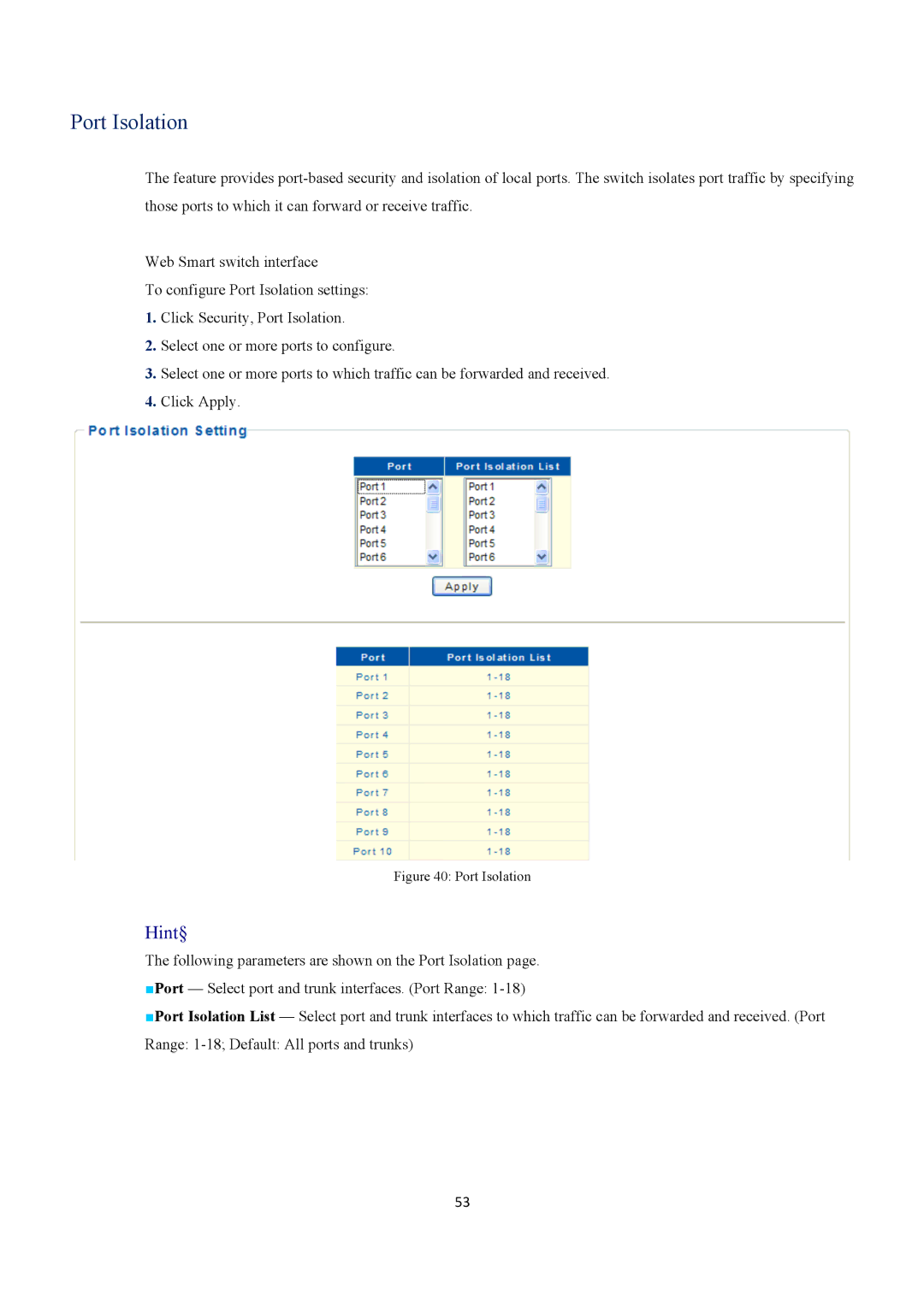Port Isolation
The feature provides
Web Smart switch interface
To configure Port Isolation settings:
1.Click Security, Port Isolation.
2.Select one or more ports to configure.
3.Select one or more ports to which traffic can be forwarded and received.
4.Click Apply.
Figure 40: Port Isolation
Hint§
The following parameters are shown on the Port Isolation page. ■Port — Select port and trunk interfaces. (Port Range:
■Port Isolation List — Select port and trunk interfaces to which traffic can be forwarded and received. (Port Range:
53