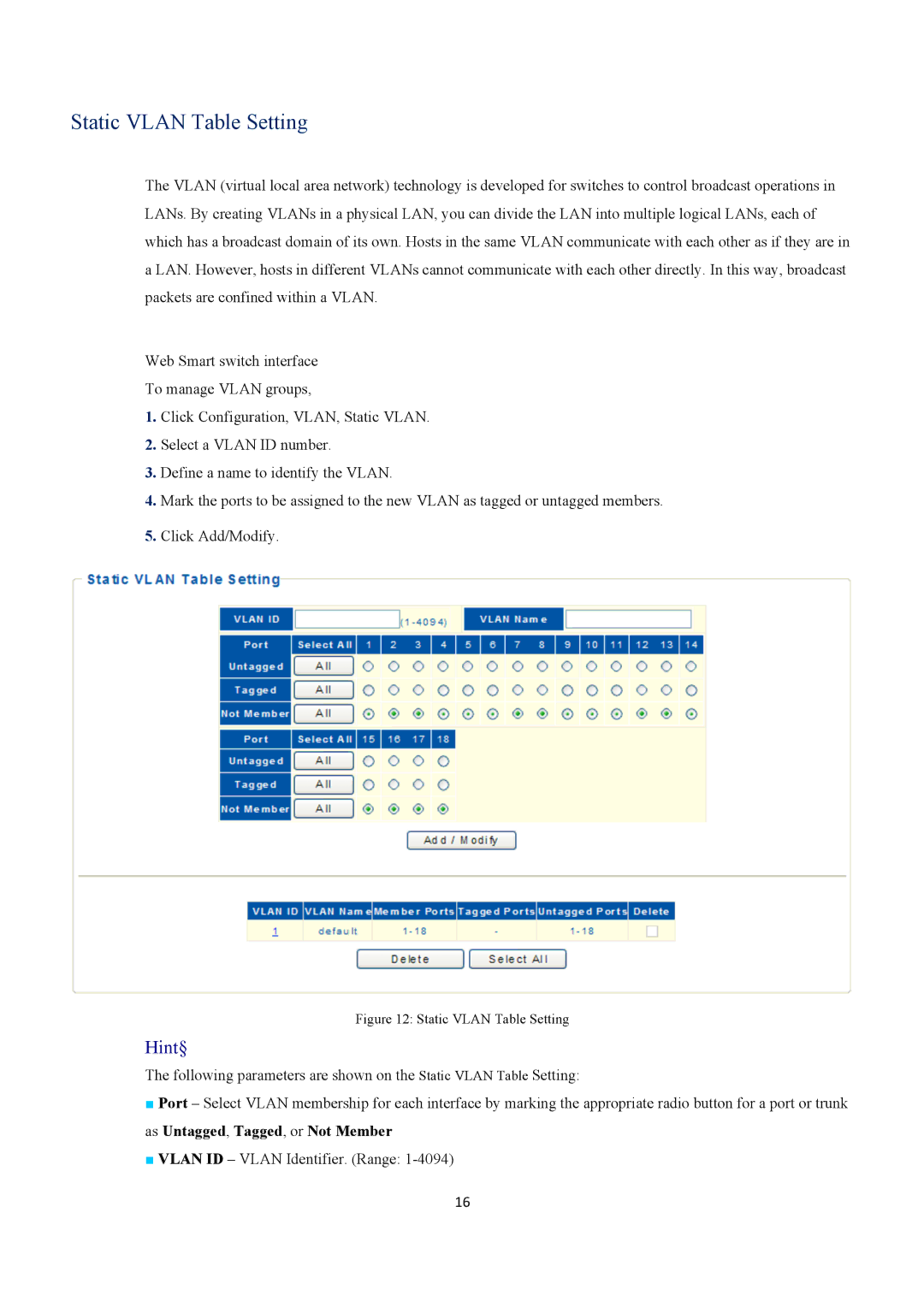Static VLAN Table Setting
The VLAN (virtual local area network) technology is developed for switches to control broadcast operations in LANs. By creating VLANs in a physical LAN, you can divide the LAN into multiple logical LANs, each of which has a broadcast domain of its own. Hosts in the same VLAN communicate with each other as if they are in a LAN. However, hosts in different VLANs cannot communicate with each other directly. In this way, broadcast packets are confined within a VLAN.
Web Smart switch interface
To manage VLAN groups,
1.Click Configuration, VLAN, Static VLAN.
2.Select a VLAN ID number.
3.Define a name to identify the VLAN.
4.Mark the ports to be assigned to the new VLAN as tagged or untagged members.
5.Click Add/Modify.
Figure 12: Static VLAN Table Setting
Hint§
The following parameters are shown on the Static VLAN Table Setting:
■Port – Select VLAN membership for each interface by marking the appropriate radio button for a port or trunk as Untagged, Tagged, or Not Member
■VLAN ID – VLAN Identifier. (Range:
16