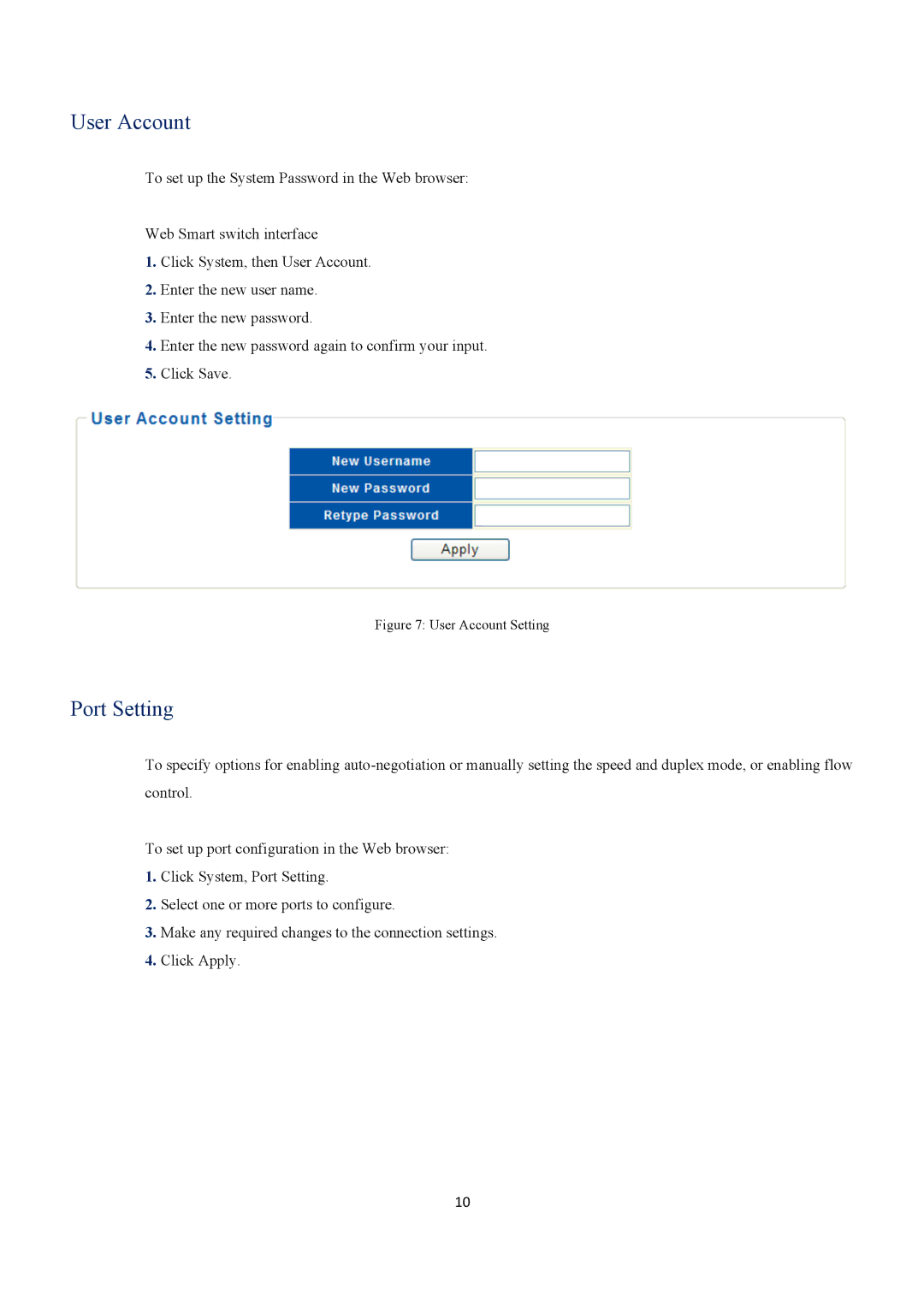User Account
To set up the System Password in the Web browser:
Web Smart switch interface
1.Click System, then User Account.
2.Enter the new user name.
3.Enter the new password.
4.Enter the new password again to confirm your input.
5.Click Save.
Figure 7: User Account Setting
Port Setting
To specify options for enabling
To set up port configuration in the Web browser:
1.Click System, Port Setting.
2.Select one or more ports to configure.
3.Make any required changes to the connection settings.
4.Click Apply.
10