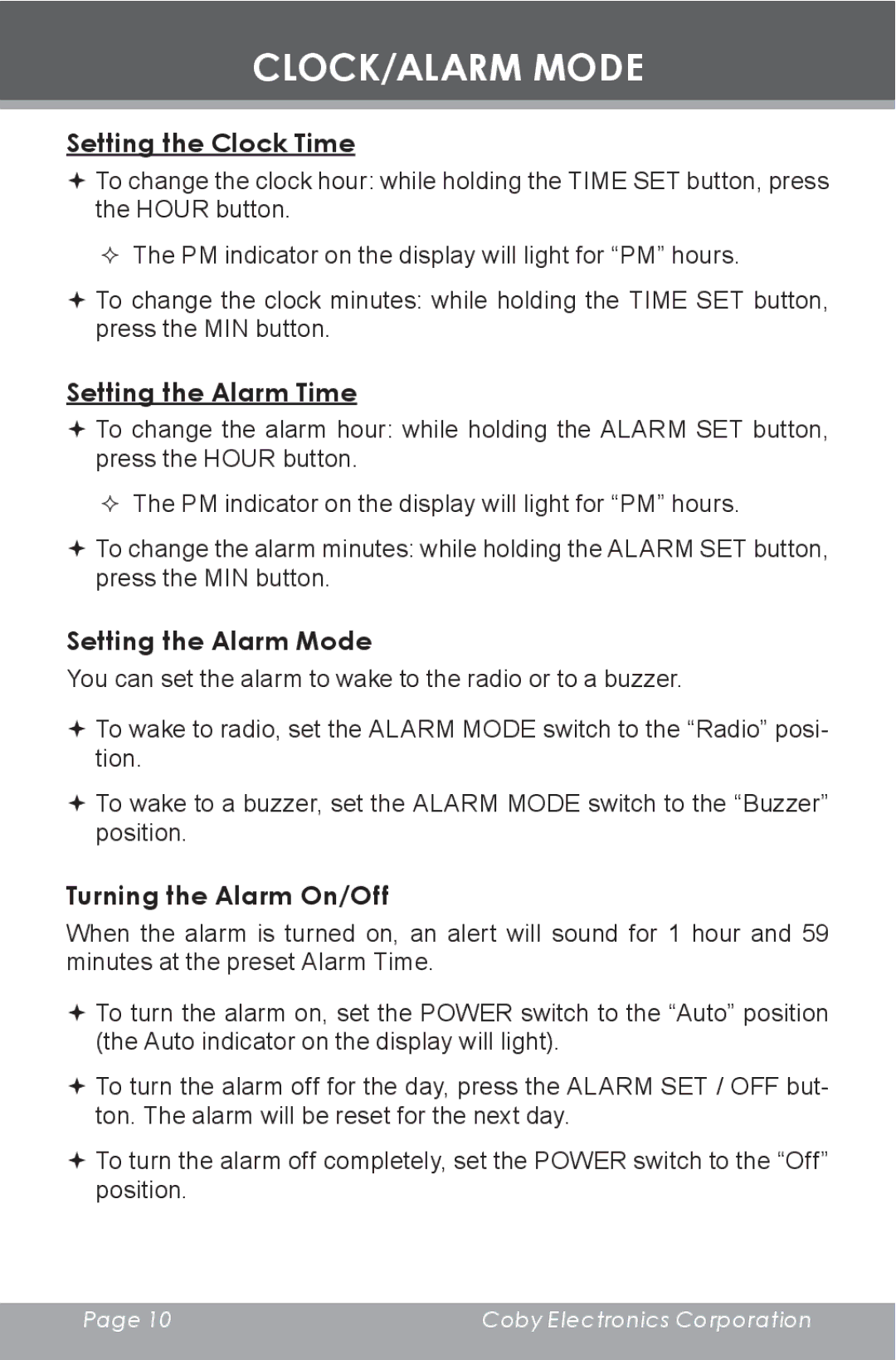CLOCK/ALARM MODE
Setting the Clock Time
To change the clock hour: while holding the TIME SET button, press the HOUR button.
The PM indicator on the display will light for “PM” hours.
To change the clock minutes: while holding the TIME SET button, press the MIN button.
Setting the Alarm Time
To change the alarm hour: while holding the ALARM SET button, press the HOUR button.
The PM indicator on the display will light for “PM” hours.
To change the alarm minutes: while holding the ALARM SET button, press the MIN button.
Setting the Alarm Mode
You can set the alarm to wake to the radio or to a buzzer.
To wake to radio, set the ALARM MODE switch to the “Radio” posi- tion.
To wake to a buzzer, set the ALARM MODE switch to the “Buzzer” position.
Turning the Alarm On/Off
When the alarm is turned on, an alert will sound for 1 hour and 59 minutes at the preset Alarm Time.
To turn the alarm on, set the POWER switch to the “Auto” position (the Auto indicator on the display will light).
To turn the alarm off for the day, press the ALARM SET / OFF but- ton. The alarm will be reset for the next day.
To turn the alarm off completely, set the POWER switch to the “Off” position.
Page 10 | Coby Electronics Corporation |
|
|