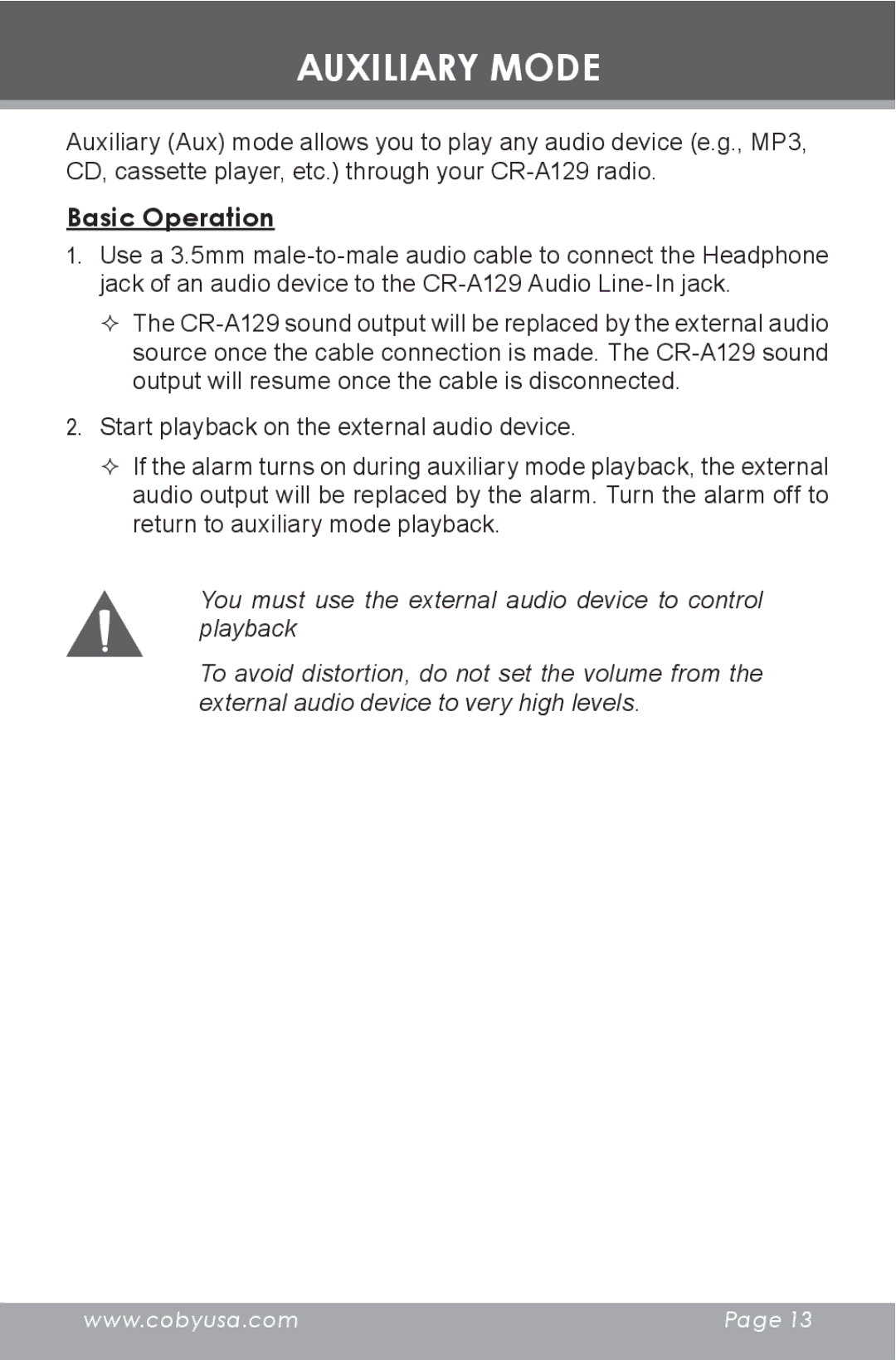AUXILIARY MODE
Auxiliary (Aux) mode allows you to play any audio device (e.g., MP3, CD, cassette player, etc.) through your
Basic Operation
1.Use a 3.5mm
The
2.Start playback on the external audio device.
If the alarm turns on during auxiliary mode playback, the external audio output will be replaced by the alarm. Turn the alarm off to return to auxiliary mode playback.
You must use the external audio device to control playback
To avoid distortion, do not set the volume from the external audio device to very high levels.
www.cobyusa.com | Page 13 |
|
|