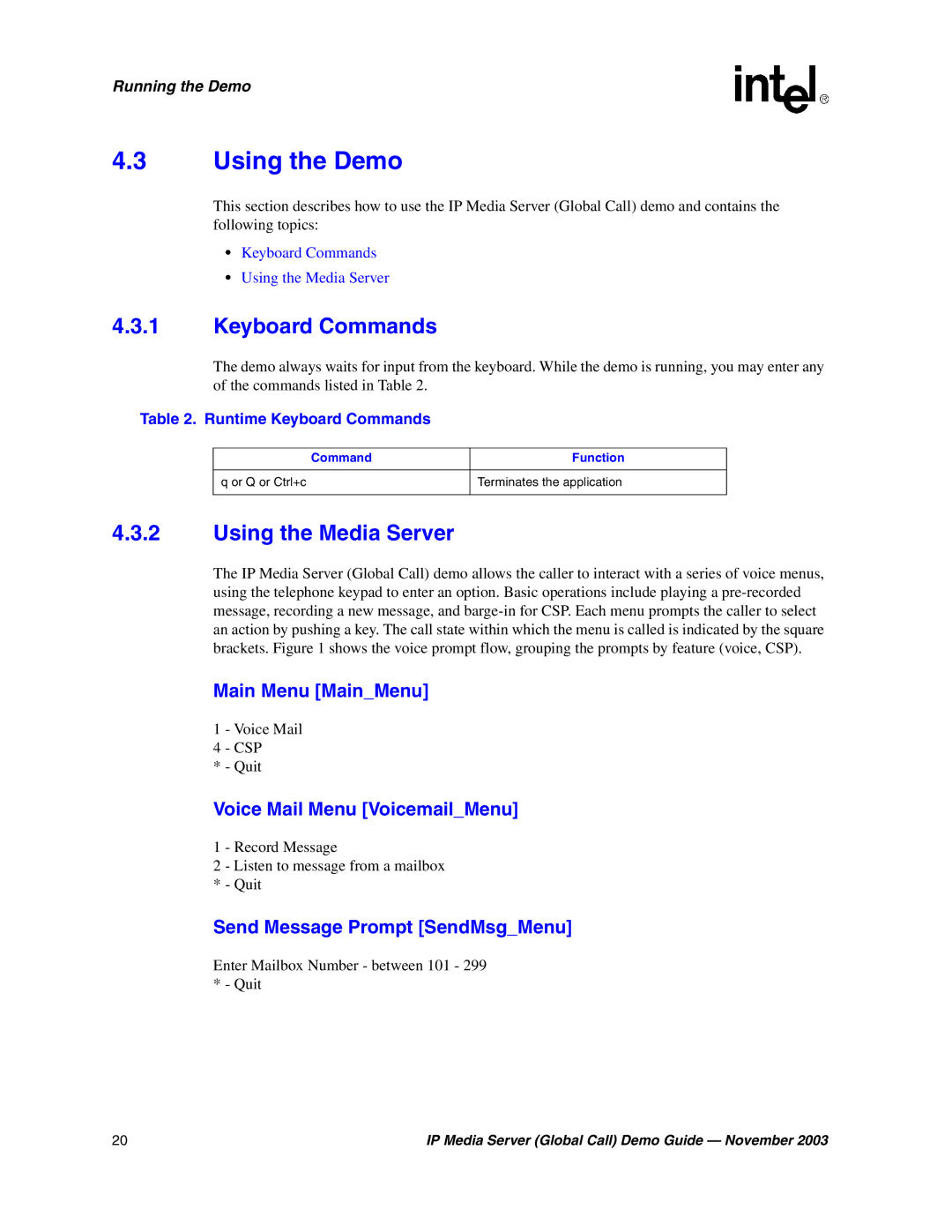Running the Demo
4.3Using the Demo
This section describes how to use the IP Media Server (Global Call) demo and contains the following topics:
•Keyboard Commands
•Using the Media Server
4.3.1Keyboard Commands
The demo always waits for input from the keyboard. While the demo is running, you may enter any of the commands listed in Table 2.
Table 2. Runtime Keyboard Commands
Command | Function |
|
|
q or Q or Ctrl+c | Terminates the application |
|
|
4.3.2Using the Media Server
The IP Media Server (Global Call) demo allows the caller to interact with a series of voice menus, using the telephone keypad to enter an option. Basic operations include playing a
Main Menu [Main_Menu]
1 - Voice Mail
4 - CSP
* - Quit
Voice Mail Menu [Voicemail_Menu]
1 - Record Message
2 - Listen to message from a mailbox * - Quit
Send Message Prompt [SendMsg_Menu]
Enter Mailbox Number - between 101 - 299 * - Quit
20 | IP Media Server (Global Call) Demo Guide — November 2003 |