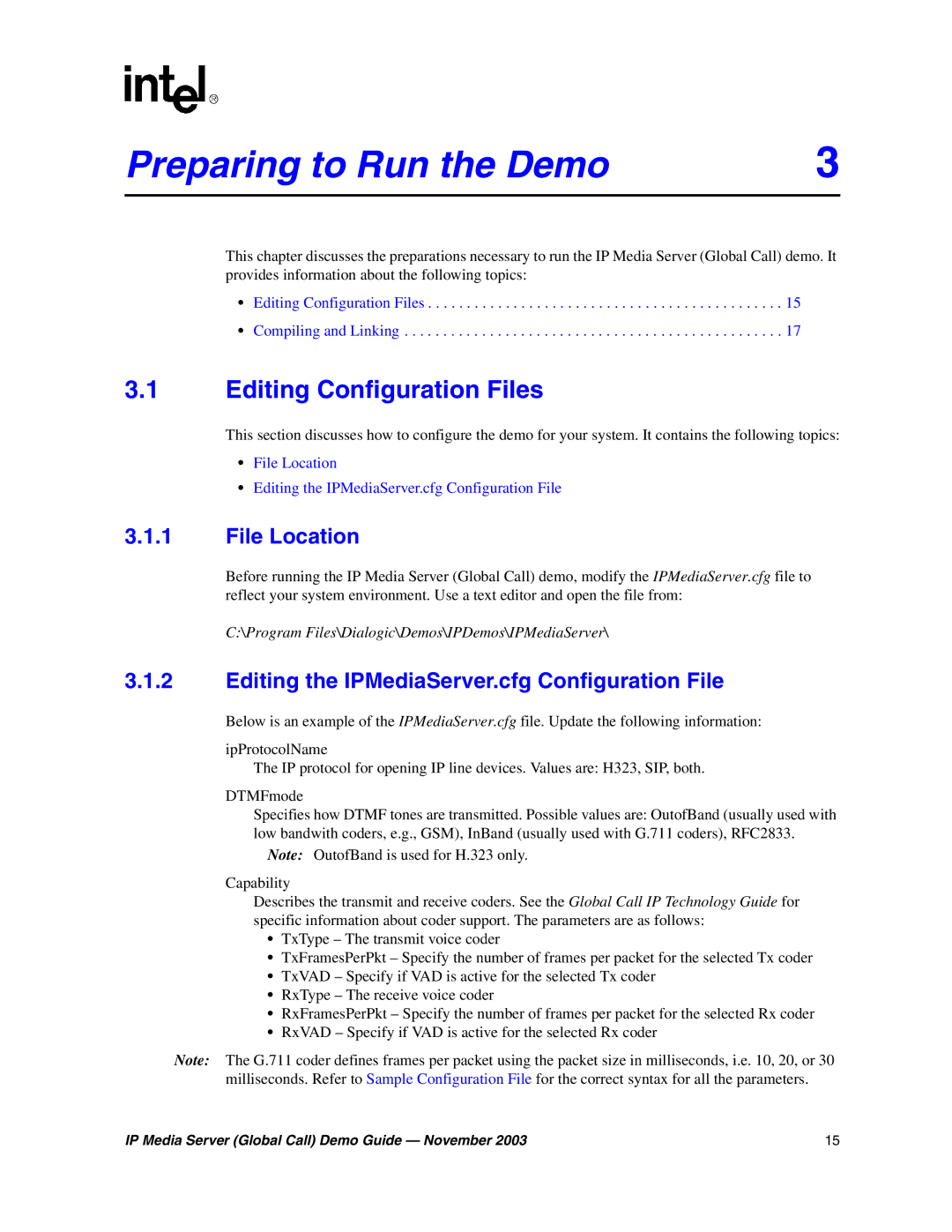Preparing3. | to Run the Demo | 3 |
This chapter discusses the preparations necessary to run the IP Media Server (Global Call) demo. It provides information about the following topics:
•Editing Configuration Files . . . . . . . . . . . . . . . . . . . . . . . . . . . . . . . . . . . . . . . . . . . . . . 15
•Compiling and Linking . . . . . . . . . . . . . . . . . . . . . . . . . . . . . . . . . . . . . . . . . . . . . . . . . 17
3.1Editing Configuration Files
This section discusses how to configure the demo for your system. It contains the following topics:
•File Location
•Editing the IPMediaServer.cfg Configuration File
3.1.1File Location
Before running the IP Media Server (Global Call) demo, modify the IPMediaServer.cfg file to reflect your system environment. Use a text editor and open the file from:
C:\Program Files\Dialogic\Demos\IPDemos\IPMediaServer\
3.1.2Editing the IPMediaServer.cfg Configuration File
Below is an example of the IPMediaServer.cfg file. Update the following information:
ipProtocolName
The IP protocol for opening IP line devices. Values are: H323, SIP, both.
DTMFmode
Specifies how DTMF tones are transmitted. Possible values are: OutofBand (usually used with low bandwith coders, e.g., GSM), InBand (usually used with G.711 coders), RFC2833.
Note: OutofBand is used for H.323 only.
Capability
Describes the transmit and receive coders. See the Global Call IP Technology Guide for specific information about coder support. The parameters are as follows:
•TxType – The transmit voice coder
•TxFramesPerPkt – Specify the number of frames per packet for the selected Tx coder
•TxVAD – Specify if VAD is active for the selected Tx coder
•RxType – The receive voice coder
•RxFramesPerPkt – Specify the number of frames per packet for the selected Rx coder
•RxVAD – Specify if VAD is active for the selected Rx coder
Note: The G.711 coder defines frames per packet using the packet size in milliseconds, i.e. 10, 20, or 30 milliseconds. Refer to Sample Configuration File for the correct syntax for all the parameters.
IP Media Server (Global Call) Demo Guide — November 2003 | 15 |