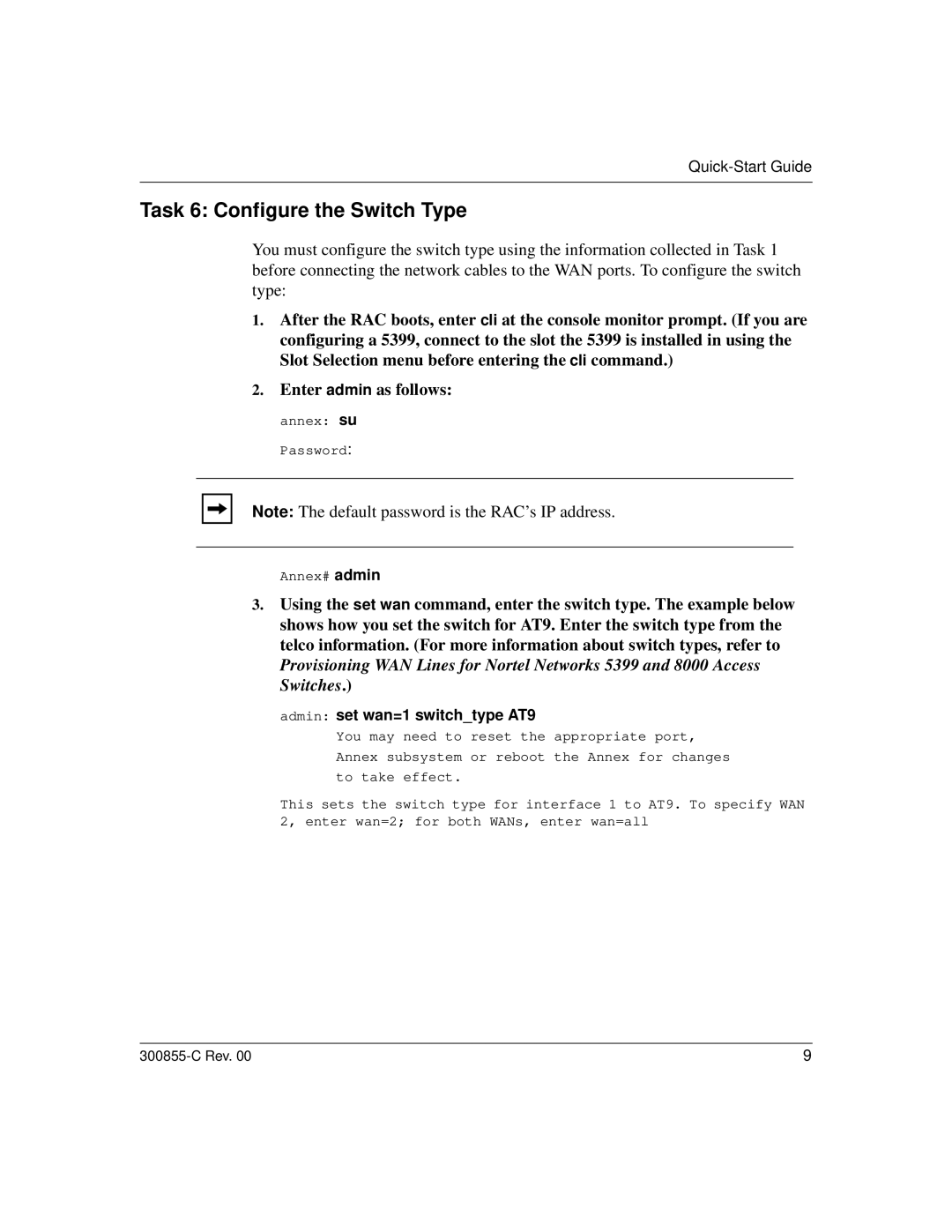Task 6: Configure the Switch Type
You must configure the switch type using the information collected in Task 1 before connecting the network cables to the WAN ports. To configure the switch type:
1.After the RAC boots, enter cli at the console monitor prompt. (If you are configuring a 5399, connect to the slot the 5399 is installed in using the Slot Selection menu before entering the cli command.)
2.Enter admin as follows:
annex: su
Password:
Note: The default password is the RAC’s IP address.
Annex# admin
3.Using the set wan command, enter the switch type. The example below shows how you set the switch for AT9. Enter the switch type from the telco information. (For more information about switch types, refer to Provisioning WAN Lines for Nortel Networks 5399 and 8000 Access Switches.)
admin: set wan=1 switch_type AT9
You may need to reset the appropriate port,
Annex subsystem or reboot the Annex for changes
to take effect.
This sets the switch type for interface 1 to AT9. To specify WAN 2, enter wan=2; for both WANs, enter wan=all
9 |