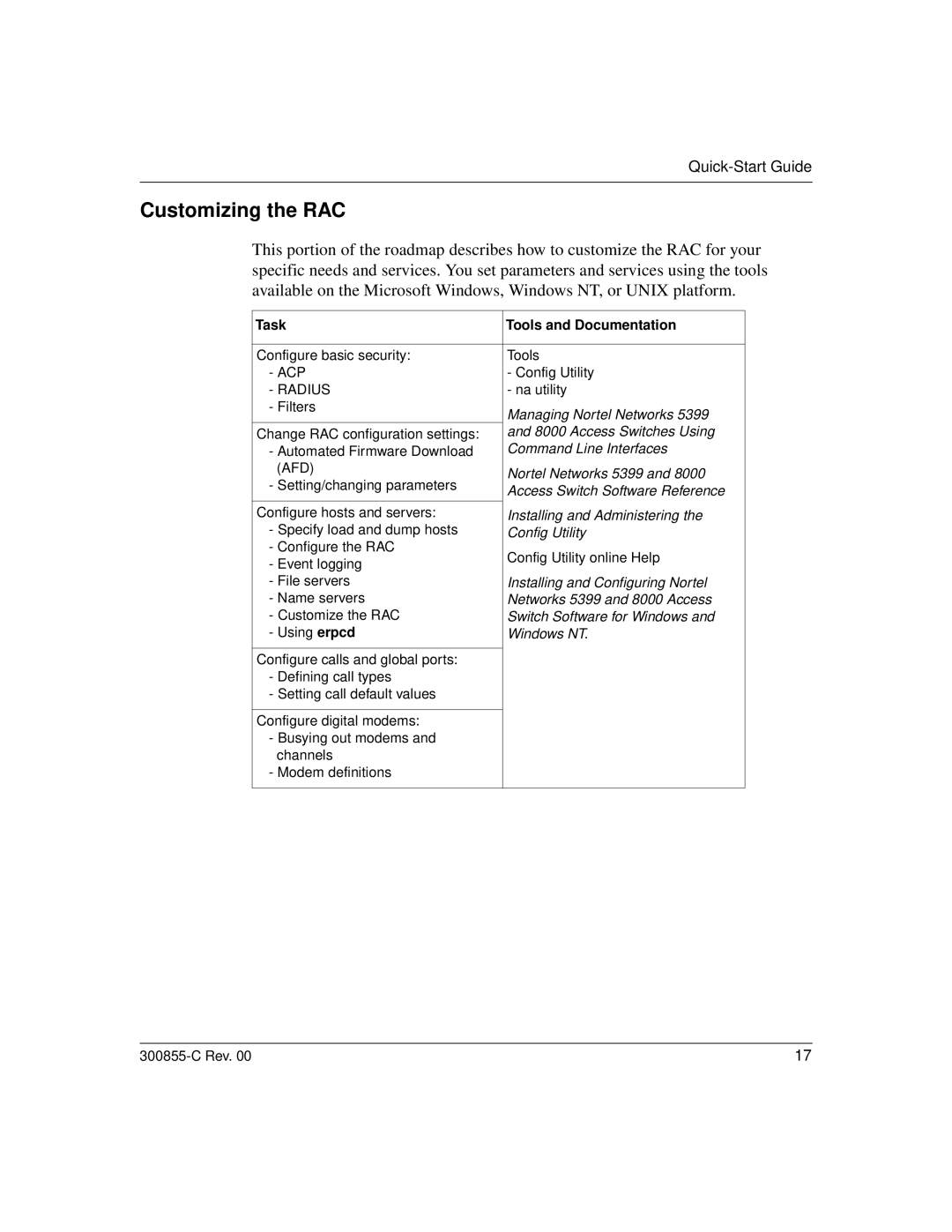Customizing the RAC
This portion of the roadmap describes how to customize the RAC for your specific needs and services. You set parameters and services using the tools available on the Microsoft Windows, Windows NT, or UNIX platform.
Task | Tools and Documentation | |
|
| |
Configure basic security: | Tools | |
- ACP | - Config Utility | |
- RADIUS | - na utility | |
- Filters | Managing Nortel Networks 5399 | |
| ||
Change RAC configuration settings: | and 8000 Access Switches Using | |
- Automated Firmware Download | Command Line Interfaces | |
(AFD) | Nortel Networks 5399 and 8000 | |
- Setting/changing parameters | ||
Access Switch Software Reference | ||
| ||
|
| |
Configure hosts and servers: | Installing and Administering the | |
- Specify load and dump hosts | Config Utility | |
- Configure the RAC | Config Utility online Help | |
- Event logging | ||
| ||
- File servers | Installing and Configuring Nortel | |
- Name servers | Networks 5399 and 8000 Access | |
- Customize the RAC | Switch Software for Windows and | |
- Using erpcd | Windows NT. | |
|
| |
Configure calls and global ports: |
| |
- Defining call types |
| |
- Setting call default values |
| |
|
| |
Configure digital modems: |
| |
- Busying out modems and |
| |
channels |
| |
- Modem definitions |
| |
|
|
17 |