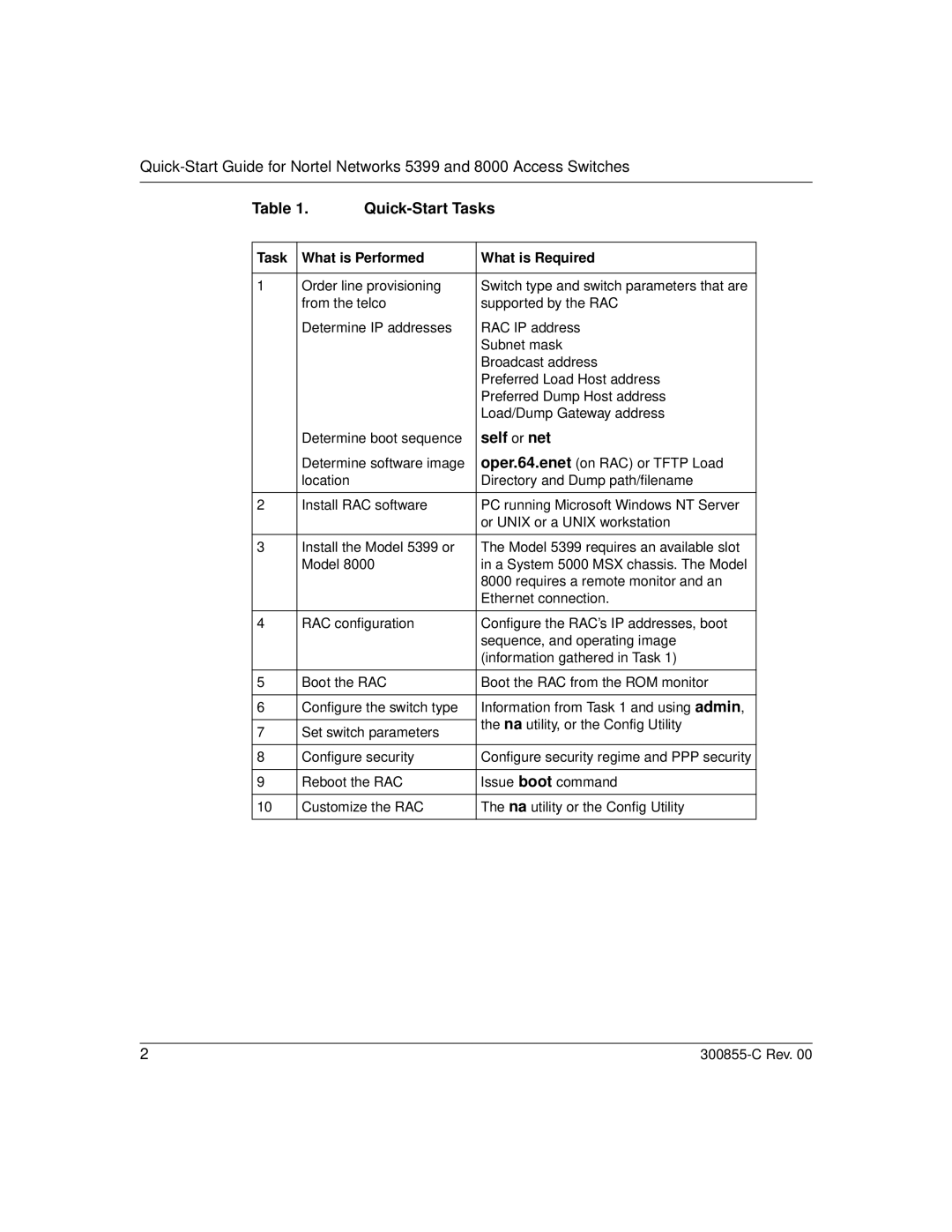Table 1. |
| |||
|
|
| ||
Task | What is Performed | What is Required | ||
|
|
| ||
1 | Order line provisioning | Switch type and switch parameters that are | ||
| from the telco | supported by the RAC | ||
| Determine IP addresses | RAC IP address | ||
|
|
| Subnet mask | |
|
|
| Broadcast address | |
|
|
| Preferred Load Host address | |
|
|
| Preferred Dump Host address | |
|
|
| Load/Dump Gateway address | |
| Determine boot sequence | self or net | ||
| Determine software image | oper.64.enet (on RAC) or TFTP Load | ||
| location |
| Directory and Dump path/filename | |
|
|
| ||
2 | Install RAC software | PC running Microsoft Windows NT Server | ||
|
|
| or UNIX or a UNIX workstation | |
|
|
| ||
3 | Install the Model 5399 or | The Model 5399 requires an available slot | ||
| Model 8000 | in a System 5000 MSX chassis. The Model | ||
|
|
| 8000 requires a remote monitor and an | |
|
|
| Ethernet connection. | |
|
|
| ||
4 | RAC configuration | Configure the RAC’s IP addresses, boot | ||
|
|
| sequence, and operating image | |
|
|
| (information gathered in Task 1) | |
|
|
| ||
5 | Boot the RAC | Boot the RAC from the ROM monitor | ||
|
|
| ||
6 | Configure the switch type | Information from Task 1 and using admin, | ||
|
|
| the na utility, or the Config Utility | |
7 | Set switch parameters | |||
| ||||
|
|
| ||
8 | Configure security | Configure security regime and PPP security | ||
|
|
| ||
9 | Reboot the RAC | Issue boot command | ||
|
|
| ||
10 | Customize the RAC | The na utility or the Config Utility | ||
|
|
|
| |
2 |