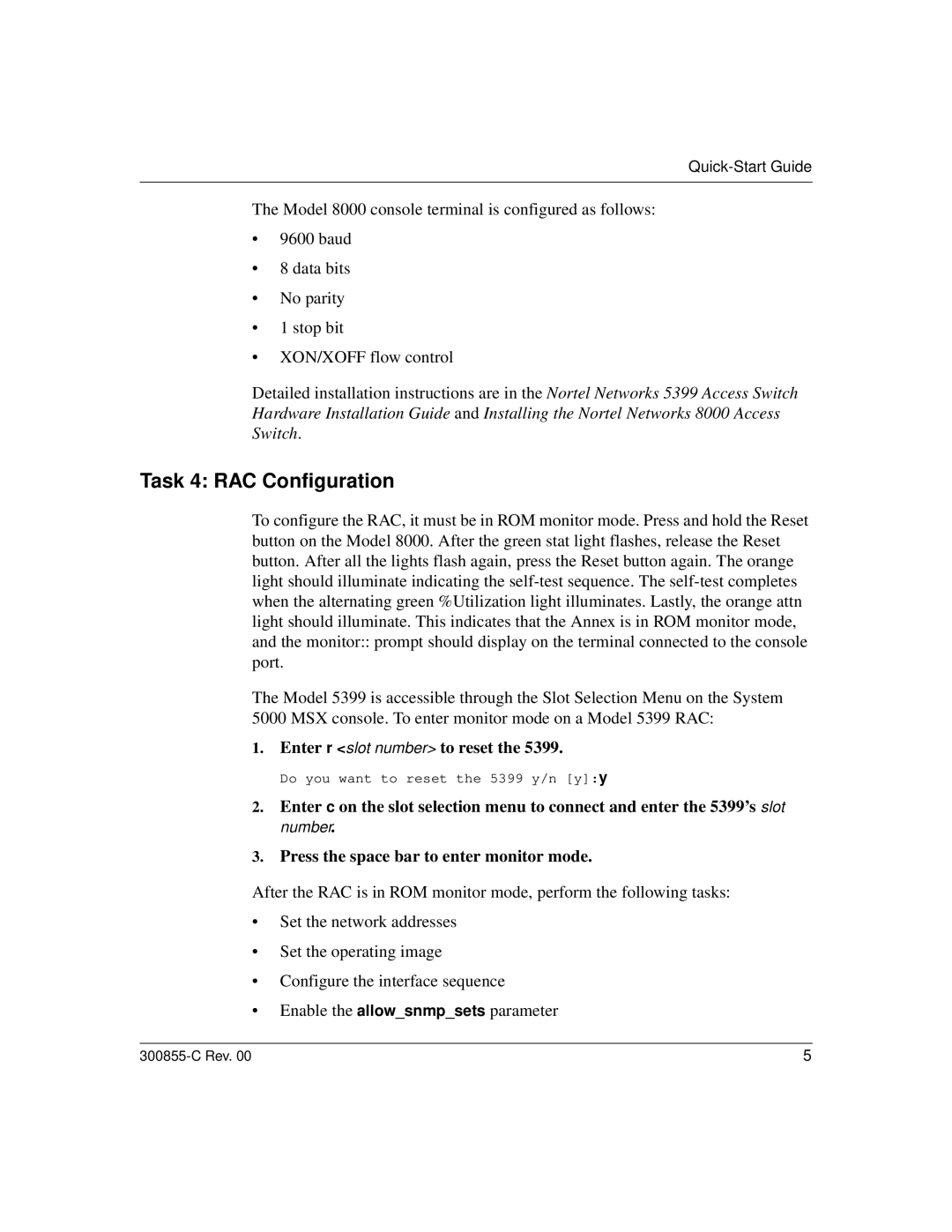The Model 8000 console terminal is configured as follows:
•9600 baud
•8 data bits
•No parity
•1 stop bit
•XON/XOFF flow control
Detailed installation instructions are in the Nortel Networks 5399 Access Switch Hardware Installation Guide and Installing the Nortel Networks 8000 Access Switch.
Task 4: RAC Configuration
To configure the RAC, it must be in ROM monitor mode. Press and hold the Reset button on the Model 8000. After the green stat light flashes, release the Reset button. After all the lights flash again, press the Reset button again. The orange light should illuminate indicating the
The Model 5399 is accessible through the Slot Selection Menu on the System
5000 MSX console. To enter monitor mode on a Model 5399 RAC:
1.Enter r <slot number> to reset the 5399.
Do you want to reset the 5399 y/n [y]:y
2.Enter c on the slot selection menu to connect and enter the 5399’s slot number.
3.Press the space bar to enter monitor mode.
After the RAC is in ROM monitor mode, perform the following tasks:
•Set the network addresses
•Set the operating image
•Configure the interface sequence
•Enable the allow_snmp_sets parameter
5 |