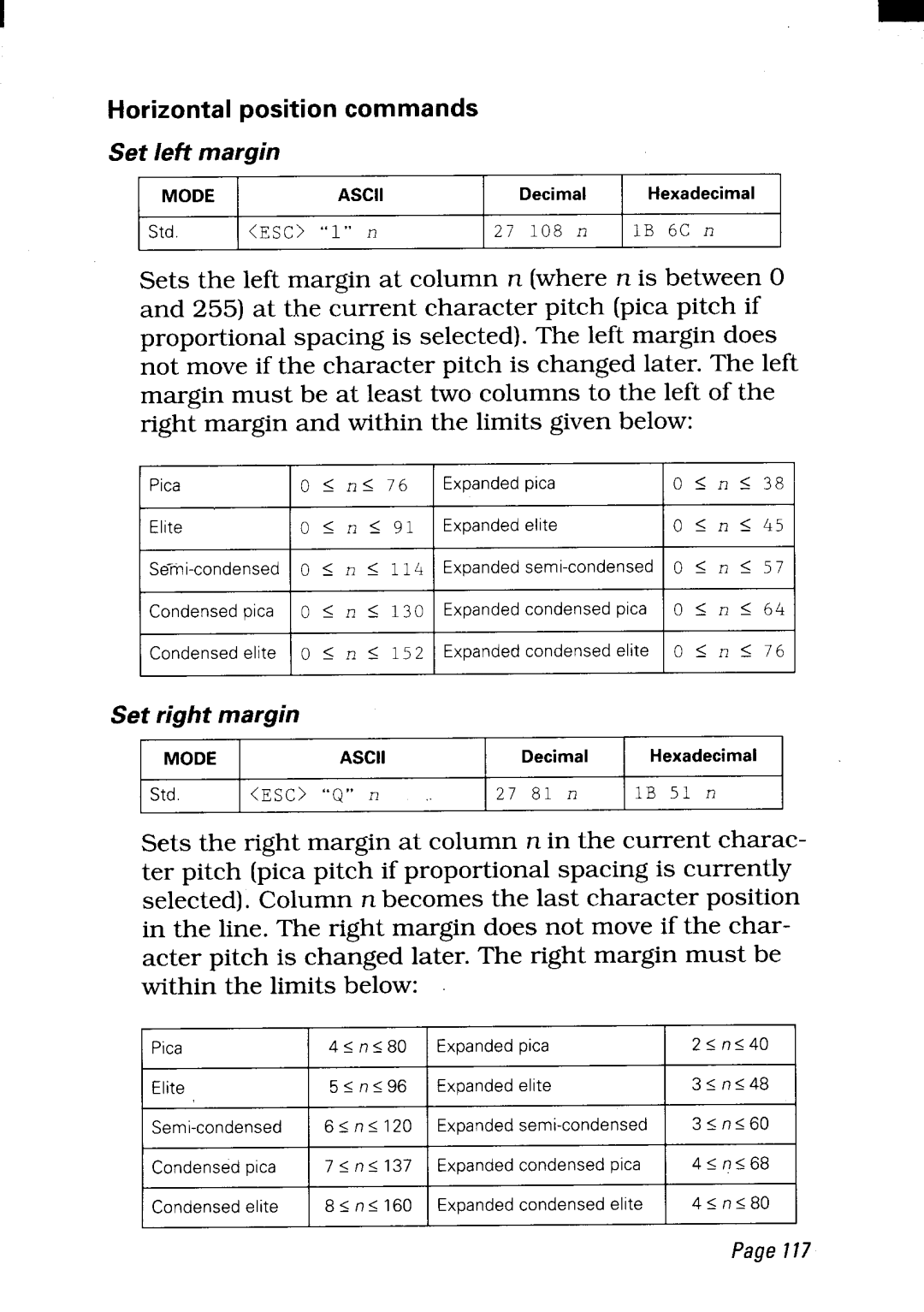I
Horizontalpositioncommands
S I m | ae e r | i g | it | l n |
M | O A | SD | D C e E H cI e xi aI md e a | |
Std. | <ESC> “1“n |
| 27 108 n | IB 6C n |
Sets the left margin at column n (where n is between O and 255) at the current character pitch (pica pitch if proportional spacing is selected). The left margin does not move if the character pitch is changed later. The left margin must be at least two columns to the left of the right margin and within the limits given below:
Pica
Elite
Condensed pica Condensed elite
O < n < 76
o < ~ < 91
O 5 n 5 114
O < n < 130 O ~ n < 152
Expanded pica |
| O < | n | < | 38 | |
Expanded elite |
| O < | n | < | 45 | |
E | s | x e | mO S pn iS 57 - a c | |||
Expanded condensed pica O < n < 64 Expanded condensed elite O < n < 76
S r | m i | a e g r | gh | t i t | n |
M |
| O A | SD | D C e E H cI e xi aI md e a | |
Std. | <ESC> | “Q” n | 27 81 n | IB 51 n | |
Sets the right margin at column n in the current charac- ter pitch (pica pitch if proportional spacing is currently selected). Column n becomes the last character position in the line. The right margin does not move if the char- acter pitch is changed later. The right margin must be within the limits below:
Pica | 4 s n s 813 | Expanded pica | 2< n <40 |
Elite | 5< n <96 | Expanded elite | 3 s n <48 |
6< n <120 | Expanded | 3< n s 60 | |
Condensed pica | 7< n < I 37 | Expanded condensed pica | 4< n <68 |
Condensed elite | 8 s n <160 | Expanded condensed elite | 4 s n <80 |
Page117