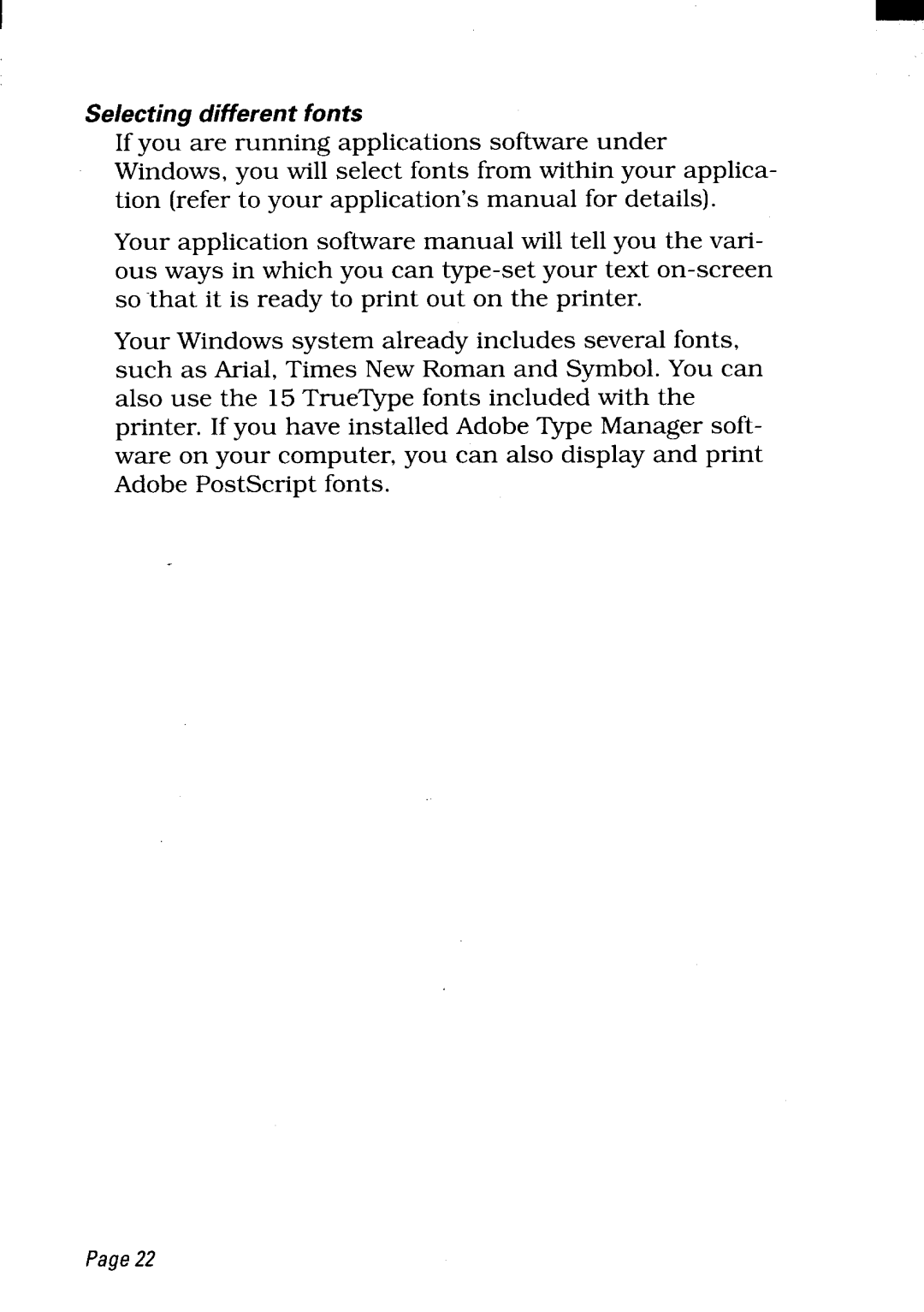I
Selecting different fonts
If you are running applications software under Windows, you will select fonts from within your applica- tion (refer to your application’s manual for details).
Your application software manual will tell you the vari- ous ways in which you can
Your Windows system already includes several fonts, such as Arial, Times New Roman and Symbol. You can also use the 15True~pe fonts included with the printer. If you have installed Adobe me Manager soft- ware on your computer, you can also display and print Adobe PostScript fonts.
Page22