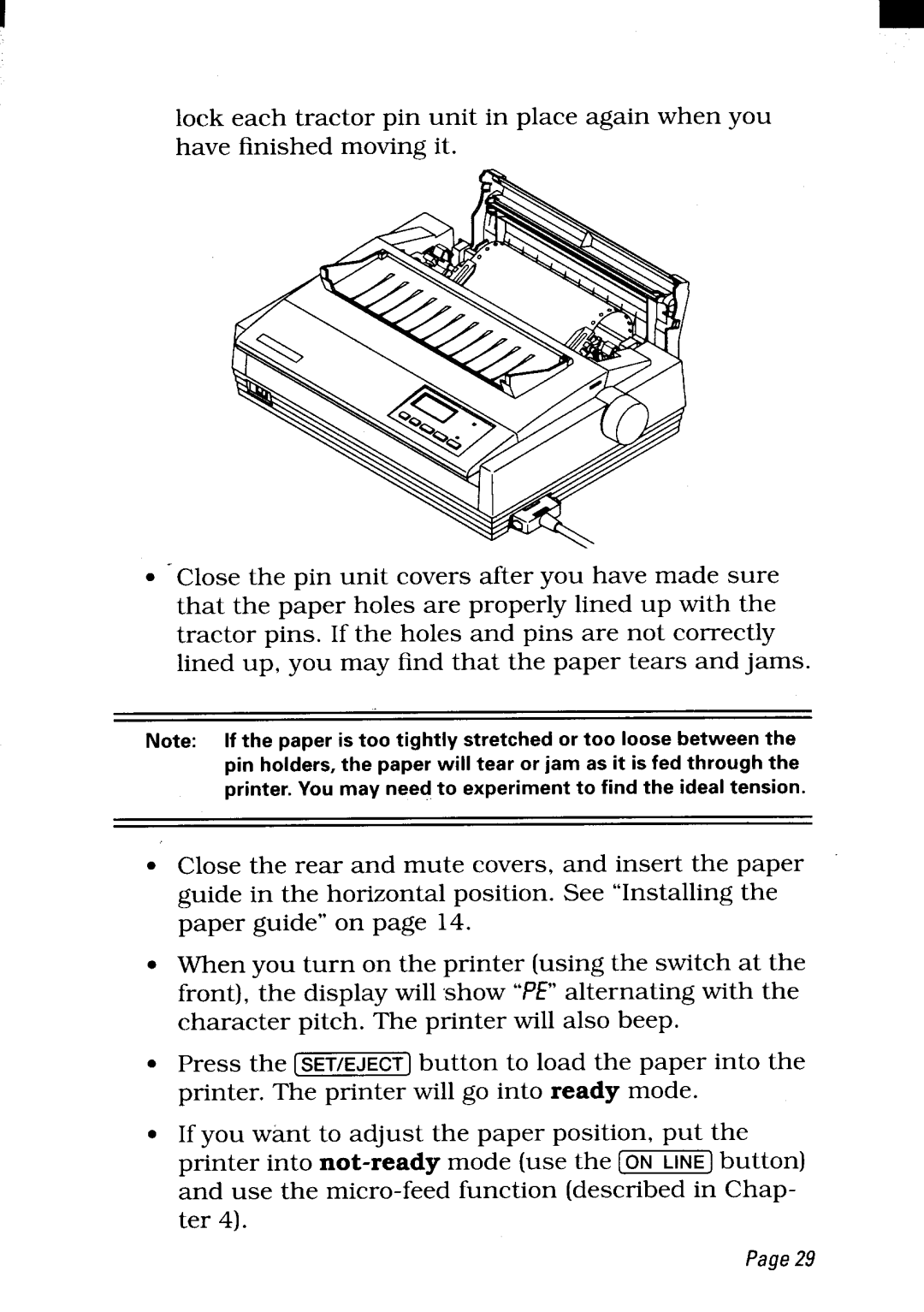lock each tractor pin unit in place again when you have finished moving it.
““Close the pin unit covers after you have made sure that the paper holes are properly lined up with the tractor pins. If the holes and pins are not correctly lined up, you may find that the paper tears and jams.
Note: Ifthepaperistootightlystretchedortoo loosebetweenthe
pinholders,thepaperwilltearorjamasit isfedthroughthe
printer.Youmayneedto experimentto findtheidealtension.
“Close the rear and mute covers, and insert the paper guide in the horizontal position. See “Installing the paper guide” on page 14.
. When you turn on the printer (using the switch at the front), the display will show “PE”alternating with the character pitch. The printer will also beep.
●Press the ISETIEJECT] button to load the paper into the printer. The printer will go into ready mode.
. If you want to adjust the paper position, put the
printer into