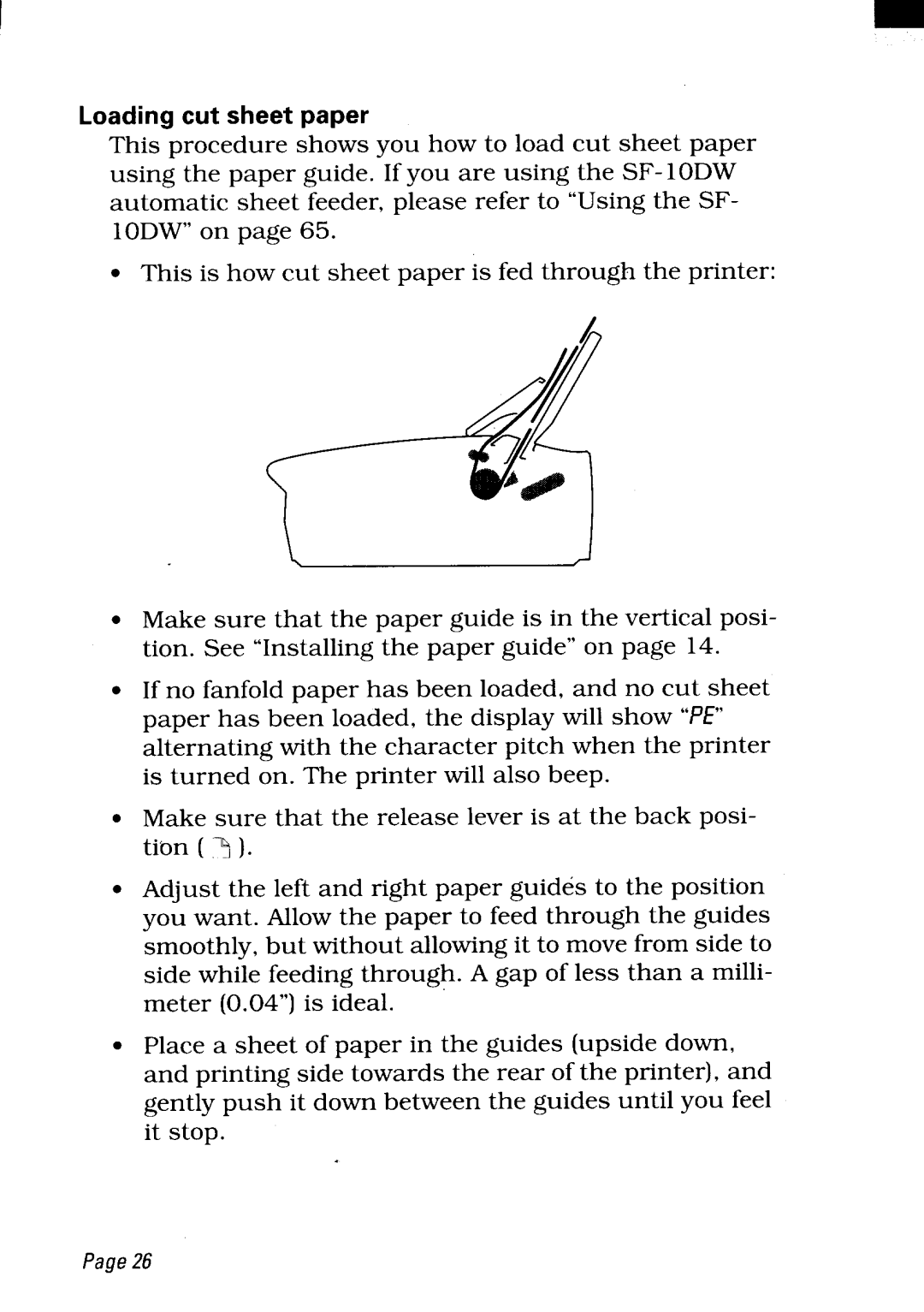Loading cut sheet paper
This procedure shows you how to load cut sheet paper using the paper guide. If you are using the SF- 10DW automatic sheet feeder, please refer to “Using the SF- 10DW” on page 65.
. This is how cut sheet paper is fed through the printer:
. Make sure that the paper guide is in the vertical posi- tion. See “Installing the paper guide” on page 14.
. If no fanfold paper has been loaded, and no cut sheet paper has been loaded, the display will show “PE” alternating with the character pitch when the printer is turned on. The printer will also beep.
. Make sure that the release lever is at the back posi- tion ( ? ).
. Adjust the left and right paper guides to the position you want. Allow the paper to feed through the guides smoothly, but without allowing it to move from side to side while feeding through. A gap of less than a milli- meter (0.04”) is ideal.
. Place a sheet of paper in the guides (upside down, and printing side towards the rear of the printer), and gently push it down between the guides until you feel it stop.
Page26