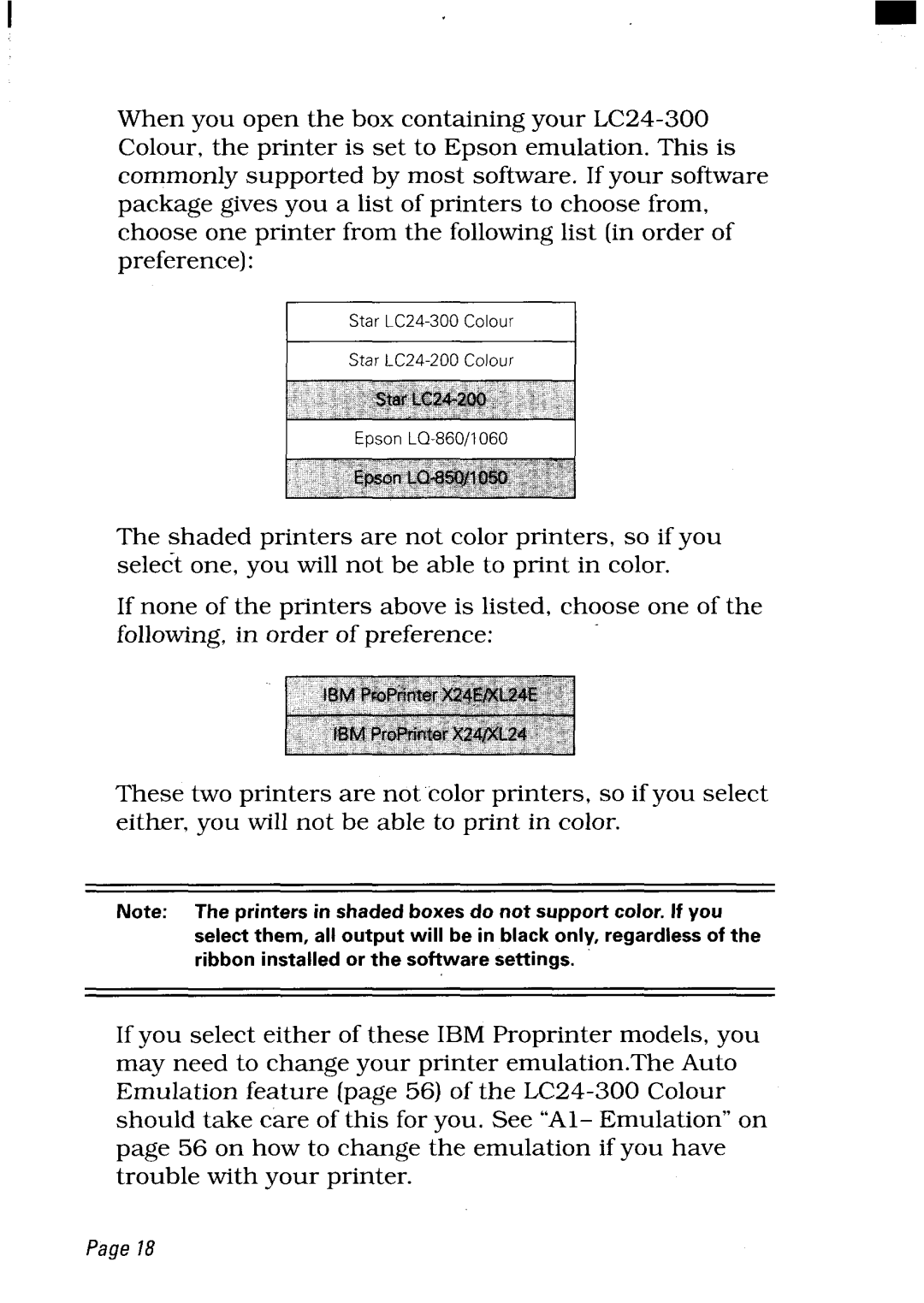I
When you open the box containing your
Star
Star
The shaded printers are not color printers, so if you select one, you will not be able to print in color.
If none of the printers above is listed, choose one of the following, in order of preference:
These two printers are not color printers, so if you select either, you will not be able to print in color.
Note: Theprintersin shadedboxesdo notsupportcolor. Ifyou
selectthem,alloutputwillbein blackonly,regardlessofthe
ribboninstalledorthesoftwaresettings.
If you select either of these IBM Proprinter models, you may need to change your printer emulation.The Auto Emulation feature (page 56) of the