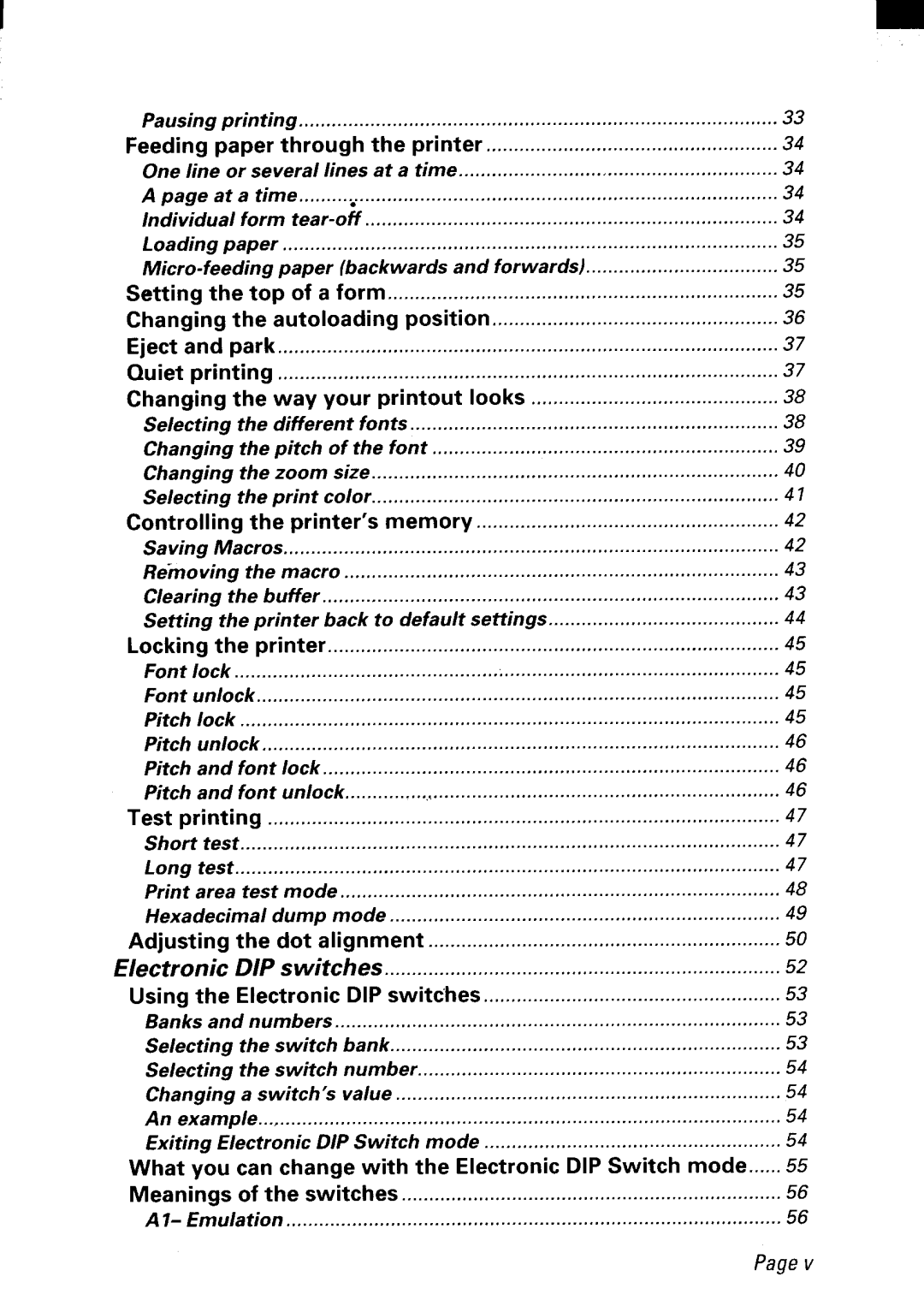Pausing | printing |
|
|
|
|
|
| 33 | ||||
Feeding | paper | through |
| the | printer | 34 | ||||||
One line or several | lines | at a time. | ............................... ......................... | 34 | ||||||||
A page | at a time .... | ,.... L |
|
| ......................................... | 34 | ||||||
Individual | form | ........................................................................... |
|
|
| 34 | ||||||
Loading | paper | .......................................................................................... |
|
|
|
|
|
| 35 | |||
paper | (backwards and forwards) | 35 | ||||||||||
Setting the top of a form |
|
| 35 | |||||||||
Changing | the | autoloading | position | 36 | ||||||||
Eject and park | ........................................................................................... |
|
|
|
|
|
| 37 | ||||
Quiet | printing | ........................................................................................... |
|
|
|
|
|
| 37 | |||
Changing | the | way | your | printout | looks | 38 | ||||||
Selecting | the | different | fonts |
| 38 | |||||||
Changing | the pitch | of the | font | 39 | ||||||||
Changing | the zoom | size | .......................................................................... |
|
| 40 | ||||||
Selecting | the print | color | .......................................................................... |
|
| 41 | ||||||
Controlling | the printer’s | memory | ....................................................... | 42 | ||||||||
Saving | Macros |
|
|
|
|
|
| 42 | ||||
|
|
|
| 43 | ||||||||
Clearing | the buffer | ................................................................................... |
|
|
|
|
| 43 | ||||
Setting | the printer | back | to default | settings | 44 | |||||||
Locking the printer |
|
|
|
|
| 45 | ||||||
Font | lock | ................................................................................. |
|
|
|
|
|
| ................. | 45 | ||
Font | unlock |
|
|
|
|
|
|
| 45 | |||
Pitch | lock |
|
|
|
|
|
|
| 45 | |||
Pitch | unlock |
|
|
|
|
|
|
| 46 | |||
Pitch | and | font | lock | ................................................................................... |
|
|
|
|
| 46 | ||
Pitch | and | font | unlock |
| ,, ...............................................................46 | |||||||
Test printing |
|
|
|
|
|
|
| 47 | ||||
Short | test |
|
|
|
|
|
| 47 | ||||
Long | test |
|
|
|
|
|
|
| 47 | |||
area | test mode | ................................................................................ |
|
|
|
| 48 | |||||
Hexadecimal | dump | mode | ....................................................................... |
| 49 | |||||||
Adjusting | the | dot alignment | ................................................................ | 50 | ||||||||
Electronic | DIP switches |
|
| 5.2 | ||||||||
Using the | Electronic | DIP switches | 53 | |||||||||
Banks and numbers | ................................................................................. |
|
|
|
| 53 | ||||||
Selecting | the switch | bank. | ...................................................................... |
| 53 | |||||||
Selecting | the switch | number | .................................................................. | 54 | ||||||||
Changing | a switch’s | value | ...................................................................... |
| 54 | |||||||
An example..., | ........................................................................................... 54 | |||||||||||
Exiting | Electronic | DIP Switch | mode | 54 | ||||||||
What | you can change | with | the Electronic DIP Switch mode | 55 | ||||||||
Meanings | of the switches | ..................................................................... |
| 56 | ||||||||
A 1- Emulation | .......................................................................................... |
|
|
|
|
|
| 56 | ||||