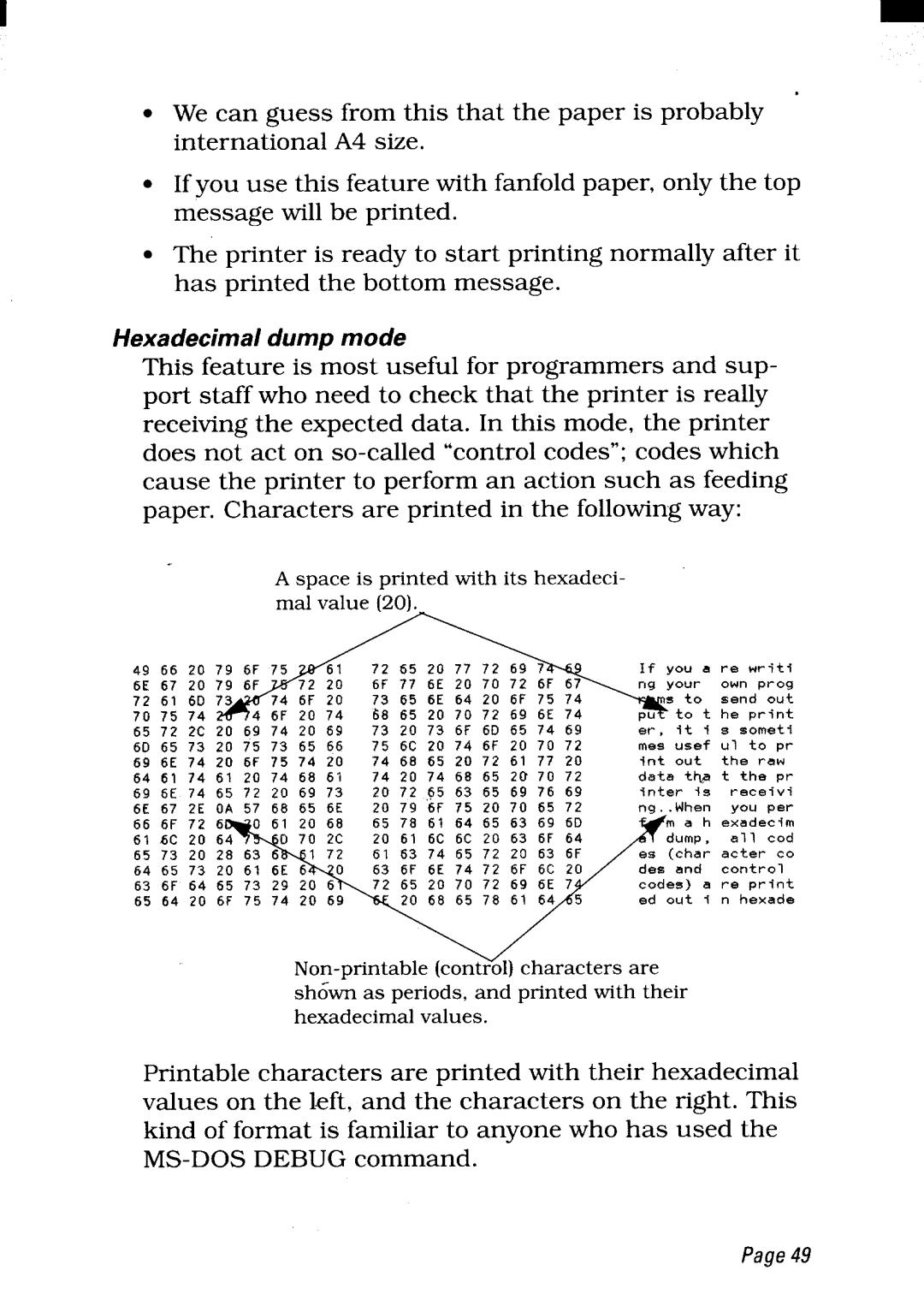●We can guess from this that the paper is probably - international A4 size.
. If you use this feature with fanfold paper, only the top message will be printed.
●The printer is ready to start printing normally after it has printed the bottom message.
Hexadecimal dump mode
This feature is most useful for programmers and sup- port staff who need to check that the printer is really receiving the expected data. In this mode, the printer does not act on
A space is printed with its hexadeci
|
|
|
|
|
|
|
| . . |
|
|
|
|
|
|
|
|
|
|
|
|
| |
|
|
|
|
| mal value (20). |
|
|
|
|
|
|
|
|
|
|
|
|
| ||||
|
|
|
|
|
|
|
| 72 | 65 | 20 | 77 72 | 69 | 7 |
| I f | YOU | a | re | wr i | |||
6E | 67 | 20 | 79 | 6F |
|
|
| 6F | 77 | 6E | 20 | 70 | 72 | 6F | 67 |
|
|
| own | prog | ||
72 | 61 | 6D | 73 |
|
|
|
| 73 | 65 | 6E | 64 | 20 | 6F | 75 | 74 |
|
|
| send | out | ||
70 75 74 |
|
|
|
|
| 68 | 65 | 20 70 72 | 69 6E 74 |
|
|
|
|
|
|
| ||||||
65 72 2C 20 69 74 20 69 | 73 | 20 73 | 6F | 6D | 65 74 69 | er , | i t | i | s | someti | ||||||||||||
60 | 65 | 73 | 20 | 75 | 73 | 65 | 66 | 75 | 6C | 20 | 74 | 6F | 20 | 70 | 72 | mes | usef |
| U1 | to | pr | |
69 | 6E | 74 | 20 | 6F | 75 | 74 | 20 | 74 | 68 | 65 | 20 | 72 | 61 | 77 | 20 | Int | out |
| the | raw | ||
64 | 61 | 74 | 61 | 20 | 74 | 68 | 61 | 74 | 20 | 74 | 68 | 65 | 20 | 70 | 72 | data th# |
| t | the | pr | ||
69 | 6E | 74 65 | 72 | 20 | 69 | 73 | 2.0 | 72 | 65 | 63 | 65 | 69 | 76 | 69 | inter | is |
| receivi | ||||
6E | 67 | 2E | OA 57 68 65 6E | 20 | 79 | 6F | 75 | 20 | 70 | 65 | 72 | ng | .When |
| you | per | ||||||
‘i;;T[v$::;i
sh&vn as periods, and printed with their
hexadecimal values.
Printable characters are printed with their hexadecimal values on the left, and the characters on the right. This kind of format is familiar to anyone who has used the