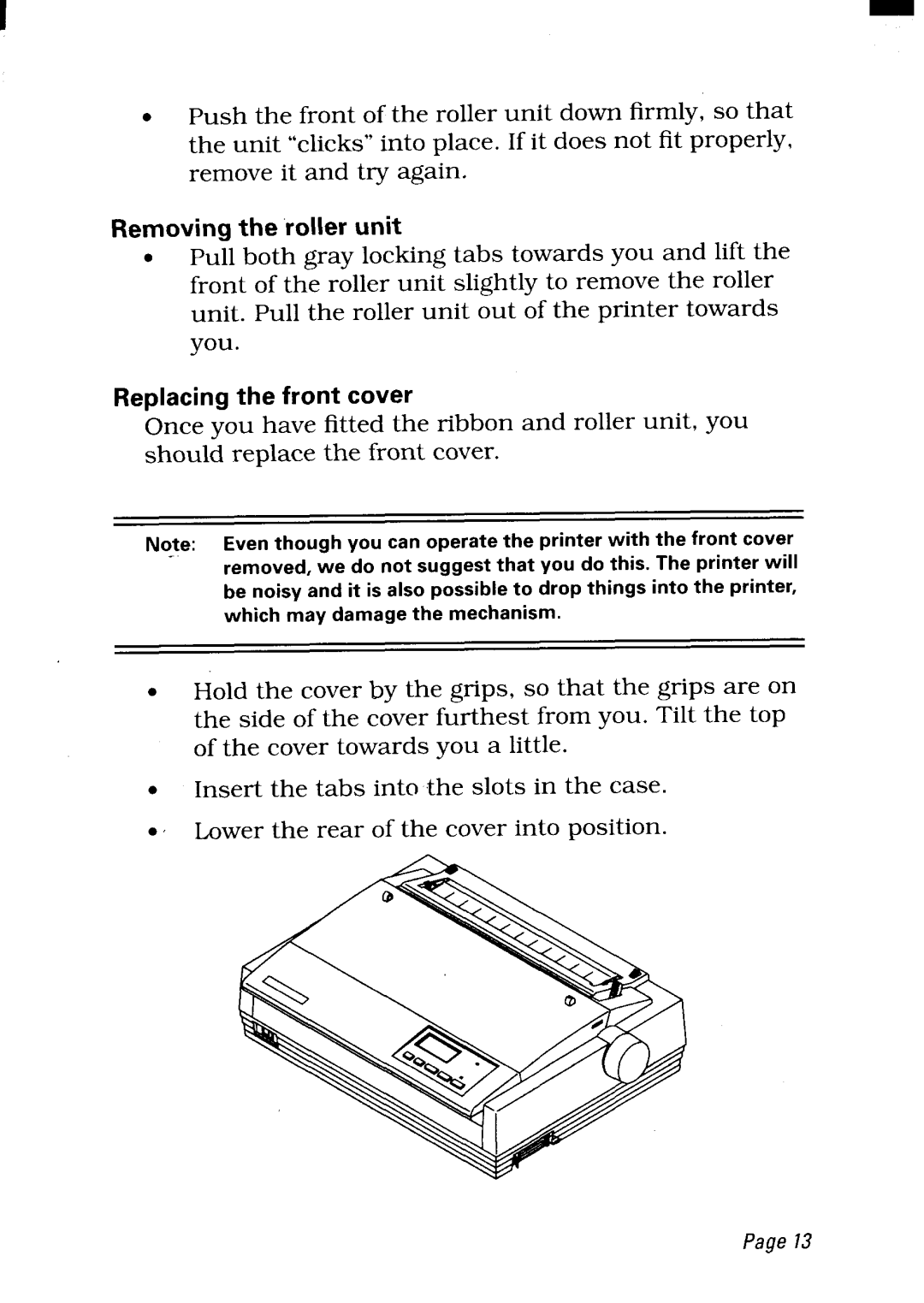●Push the front of the roller unit down firmly, so that the unit “clicks” into place. If it does not fit properly, remove it and try again.
Removing the roller unit
●Pull both gray locking tabs towards you and lift the front of the roller unit slightly to remove the roller unit. Pull the roller unit out of the printer towards you.
Replacing the front cover
Once you have fitted the ribbon and roller unit, you should replace the front cover.
Note: Even though you can operate the printer with the front cover removed, we do not suggest that YOUdo this. The Printer will be noisy and it is also possible to drop things into the printer, which may damage the mechanism.
●Hold the cover by the grips, so that the griPs are on the side of the cover furthest from you. Tilt the top of the cover towards you a little.
●Insert the tabs into the slots in the case.
●Lower the rear of the cover into position.
Page13