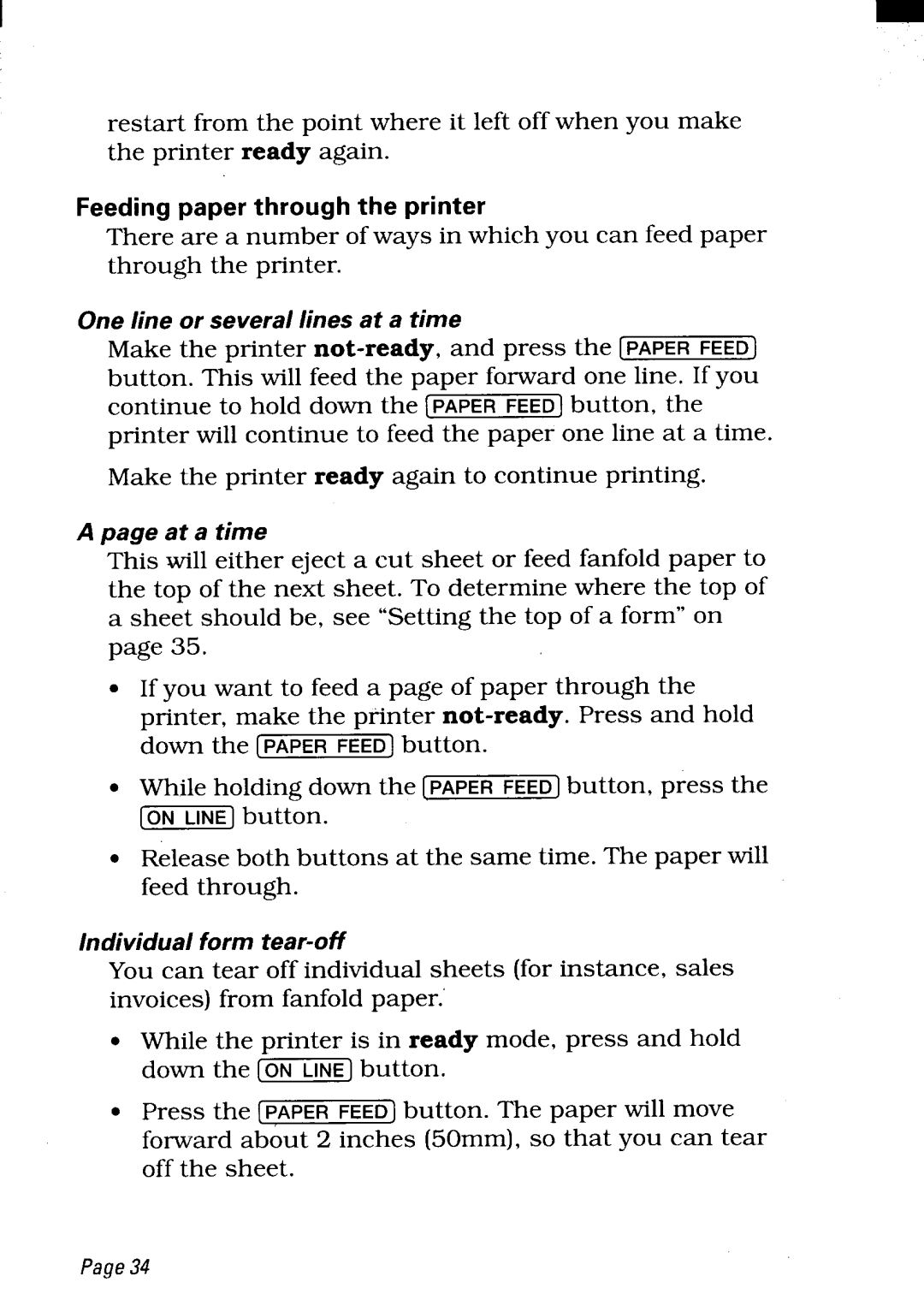restart from the point where it left off when you make the printer ready again.
Feeding paper through the printer
There are a number of ways in which you can feed paper through the printer.
One line or several lines at a time
Make the printer
Make the printer ready again to continue printing.
A page at a time
This will either eject a cut sheet or feed fanfold paper to the top of the next sheet. To determine where the top of a sheet should be, see “Setting the top of a form” on page 35.
. If you want to feed a page of paper through the printer, make the printer
. While holding down the [PAPER FEED] button, press the
-button.
. Release both buttons at the same time. The paper will feed through.
Individual form
You can tear off individual sheets (for instance, sales invoices) from fanfold paper.’
●While the printer is in ready mode, press and hold
down the [~] | button. |
cPress the [PAPER FEED) button. The paper will move forward about 2 inches (50mm), so that you can tear off the sheet.
Page34