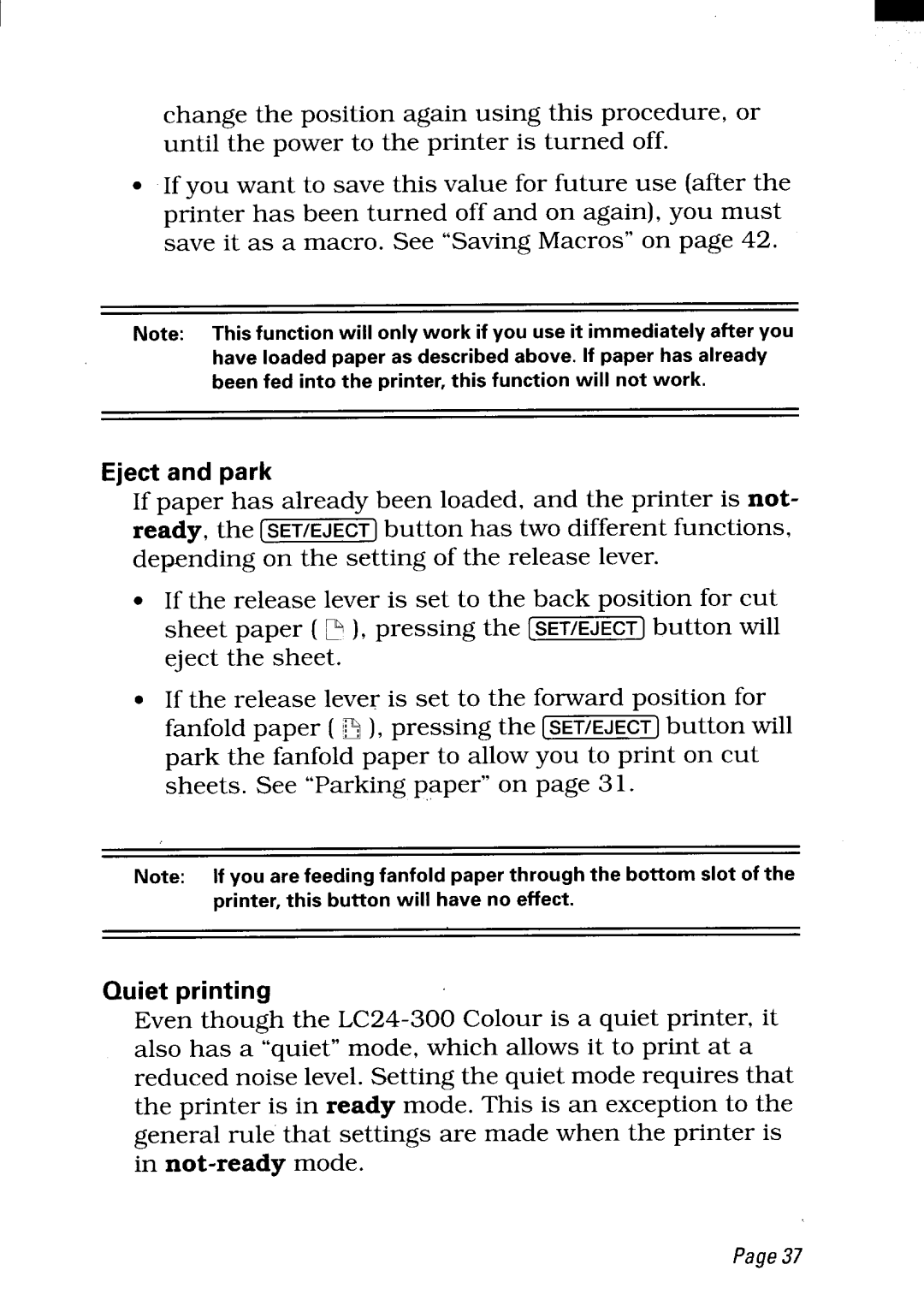change the position again using this procedure, or until the power to the printer is turned off.
. If you want to save this value for future use (after the printer has been turned off and on again), you must save it as a macro. See “Saving Macros” on page 42.
Note: Thisfunctionwillonlyworkifyouuseitimmediatelyafteryou
haveloadedpaperasdescribedabove.Ifpaperhasalready
beenfedintotheprinter,thisfunctionwillnotwork.
Eject and park
If paper has already been loaded, and the printer is not- ready, the [SET/EJECT] button has two different functions, depending on the setting of the release lever.
. If the release lever is set to the back position for cut sheet paper ( p ), pressing the [SET/EJECT] button will eject the sheet.
. If the release lever is set to the forward position for fanfold paper ( 3 ), pressing the [SET/EJECT] button will park the fanfold paper to allow you to print on cut sheets. See “Parking paper” on page 31.
Note: Ifyouarefeedingfanfoldpaperthroughthebottomslotofthe
printer,thisbuttonwillhavenoeffect.
Quiet printing
Even though the
Page37