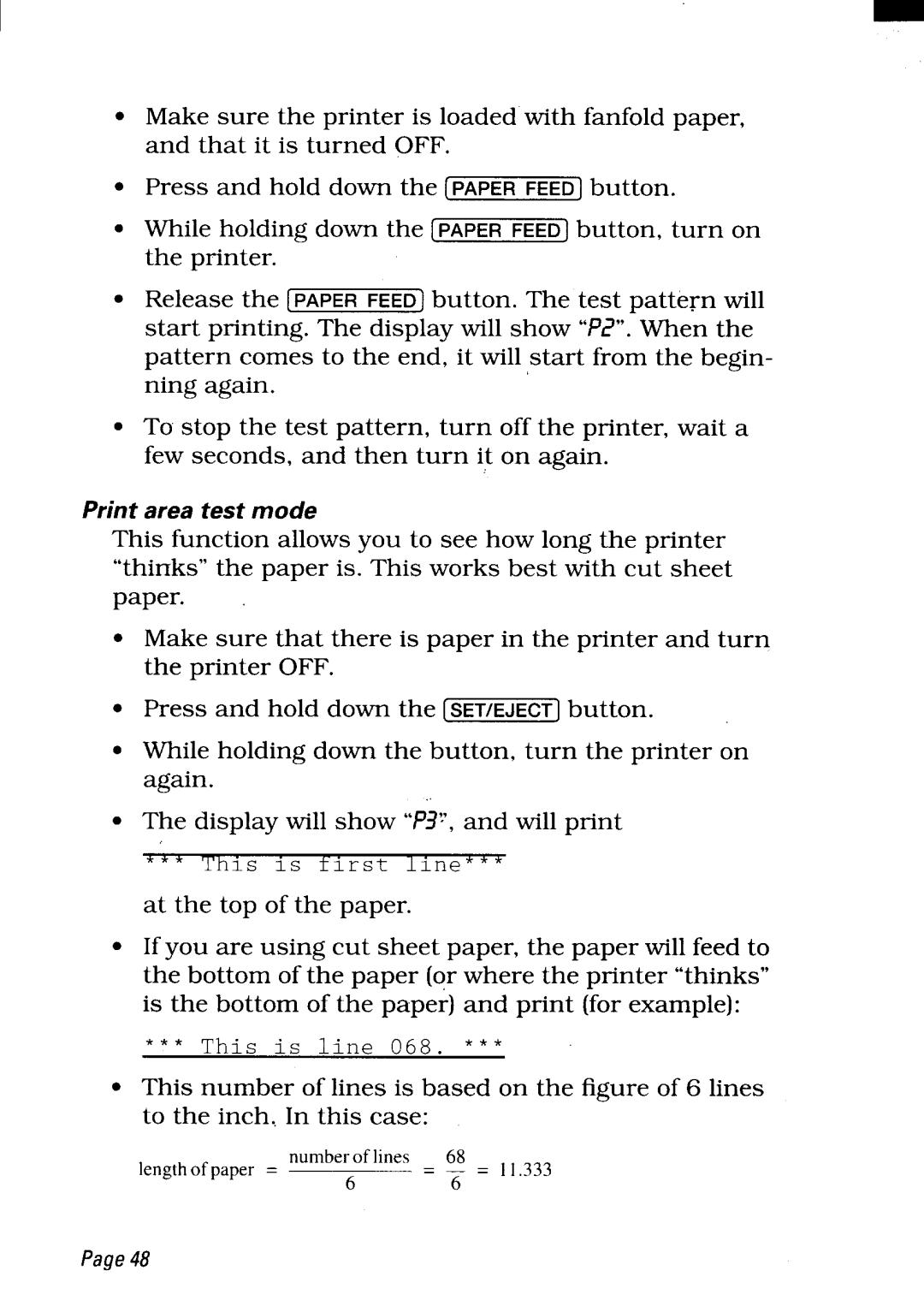. Make sure the printer is loaded with fanfold paper, and that it is turned OFF.
. Press and hold down the (PAPER FEED] button.
. While holding down the (PAPER FEED] button, turn on the printer.
. Release the [PAPER FEED) button. The test pattern will start printing. The display will show “P2”. When the pattern comes to the end, it will start from the begin- ning again.
. To stop the test pattern, turn off the printer, wait a few seconds, and then turn it on again.
Print area test mode
This function allows you to see how long the printer “thirrks”the paper is. This works best with cut sheet paper.
. Make sure that there is paper in the printer and turn the printer OFF.
●Press and hold down the [SET/EJECT] button.
. While holding down the button, turn the printer on again.
. The display will show “P3!’,and will print
** * Th1s“ 1s fIrst 1Ine***
at the top of the paper.
. If you are using cut sheet paper, the paper will feed to the bottom of the paper (or where the printer “thinks” is the bottom of the paper) and print (for example):
*‘* This is line 068. ***
. This number of lines is based on the figure of 6 lines to the inch, In this case:
number of lines | — | 68 |
lengthof paper = | — = 11,333 | |
6 | ‘6 |
|
Page48