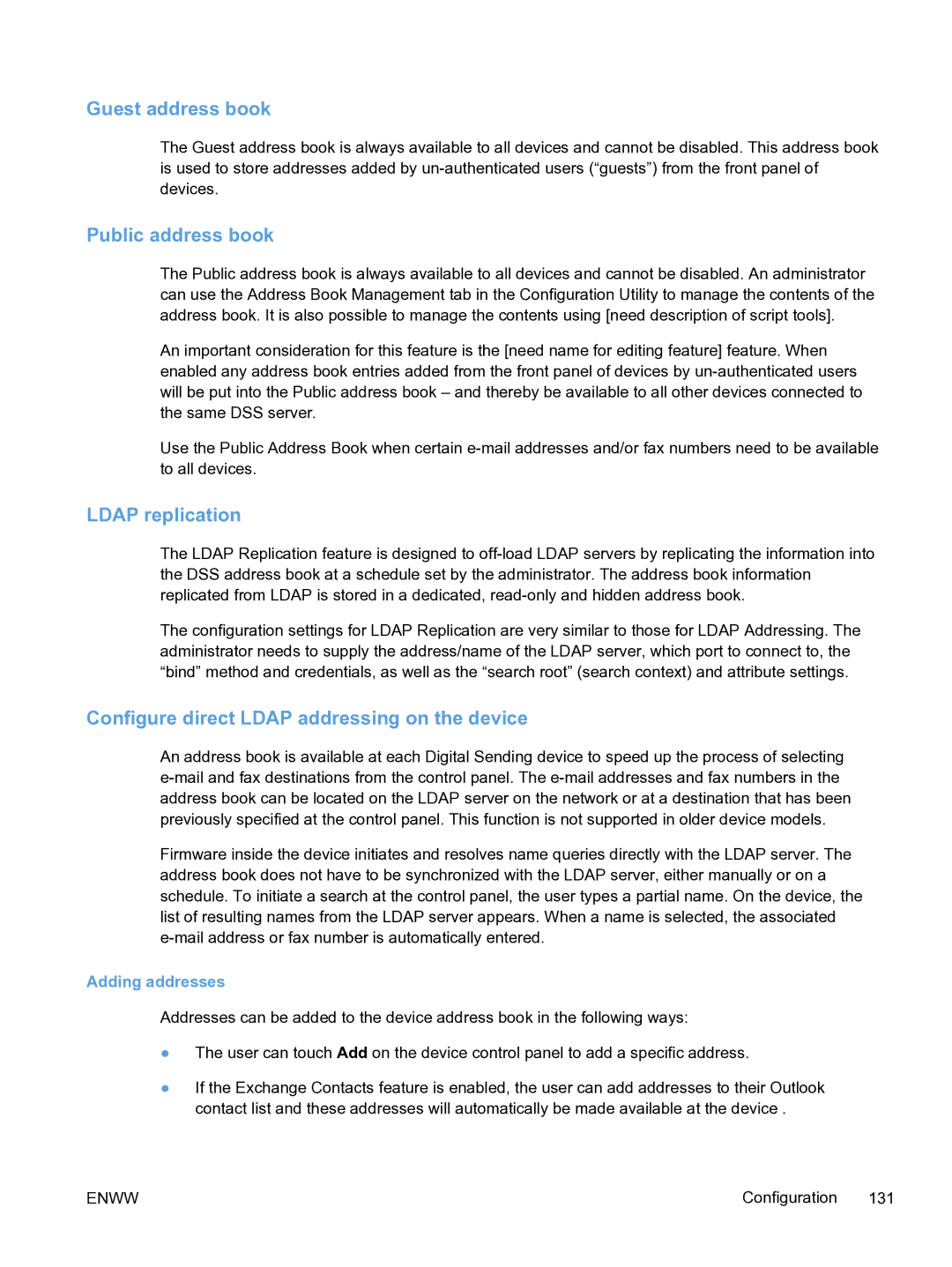Guest address book
The Guest address book is always available to all devices and cannot be disabled. This address book is used to store addresses added by
Public address book
The Public address book is always available to all devices and cannot be disabled. An administrator can use the Address Book Management tab in the Configuration Utility to manage the contents of the address book. It is also possible to manage the contents using [need description of script tools].
An important consideration for this feature is the [need name for editing feature] feature. When enabled any address book entries added from the front panel of devices by
Use the Public Address Book when certain
LDAP replication
The LDAP Replication feature is designed to
The configuration settings for LDAP Replication are very similar to those for LDAP Addressing. The administrator needs to supply the address/name of the LDAP server, which port to connect to, the “bind” method and credentials, as well as the “search root” (search context) and attribute settings.
Configure direct LDAP addressing on the device
An address book is available at each Digital Sending device to speed up the process of selecting
Firmware inside the device initiates and resolves name queries directly with the LDAP server. The address book does not have to be synchronized with the LDAP server, either manually or on a schedule. To initiate a search at the control panel, the user types a partial name. On the device, the list of resulting names from the LDAP server appears. When a name is selected, the associated
Adding addresses
Addresses can be added to the device address book in the following ways:
●The user can touch Add on the device control panel to add a specific address.
●If the Exchange Contacts feature is enabled, the user can add addresses to their Outlook contact list and these addresses will automatically be made available at the device .
ENWW | Configuration 131 |