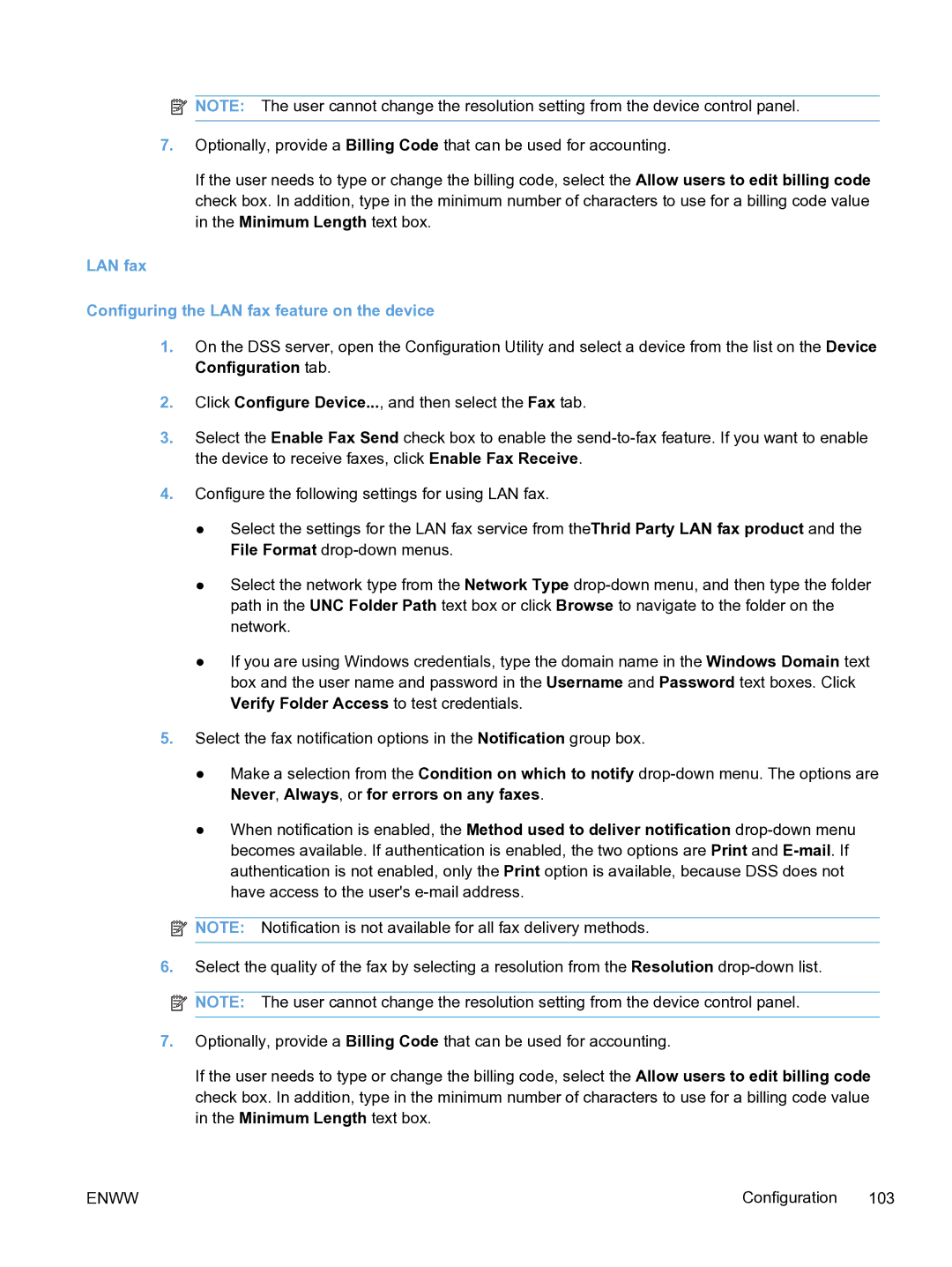![]() NOTE: The user cannot change the resolution setting from the device control panel.
NOTE: The user cannot change the resolution setting from the device control panel.
7.Optionally, provide a Billing Code that can be used for accounting.
If the user needs to type or change the billing code, select the Allow users to edit billing code check box. In addition, type in the minimum number of characters to use for a billing code value in the Minimum Length text box.
LAN fax
Configuring the LAN fax feature on the device
1.On the DSS server, open the Configuration Utility and select a device from the list on the Device Configuration tab.
2.Click Configure Device..., and then select the Fax tab.
3.Select the Enable Fax Send check box to enable the
4.Configure the following settings for using LAN fax.
●Select the settings for the LAN fax service from theThrid Party LAN fax product and the File Format
●Select the network type from the Network Type
●If you are using Windows credentials, type the domain name in the Windows Domain text box and the user name and password in the Username and Password text boxes. Click Verify Folder Access to test credentials.
5.Select the fax notification options in the Notification group box.
●Make a selection from the Condition on which to notify
●When notification is enabled, the Method used to deliver notification
![]() NOTE: Notification is not available for all fax delivery methods.
NOTE: Notification is not available for all fax delivery methods.
6.Select the quality of the fax by selecting a resolution from the Resolution
![]() NOTE: The user cannot change the resolution setting from the device control panel.
NOTE: The user cannot change the resolution setting from the device control panel.
7.Optionally, provide a Billing Code that can be used for accounting.
If the user needs to type or change the billing code, select the Allow users to edit billing code check box. In addition, type in the minimum number of characters to use for a billing code value in the Minimum Length text box.
ENWW | Configuration 103 |