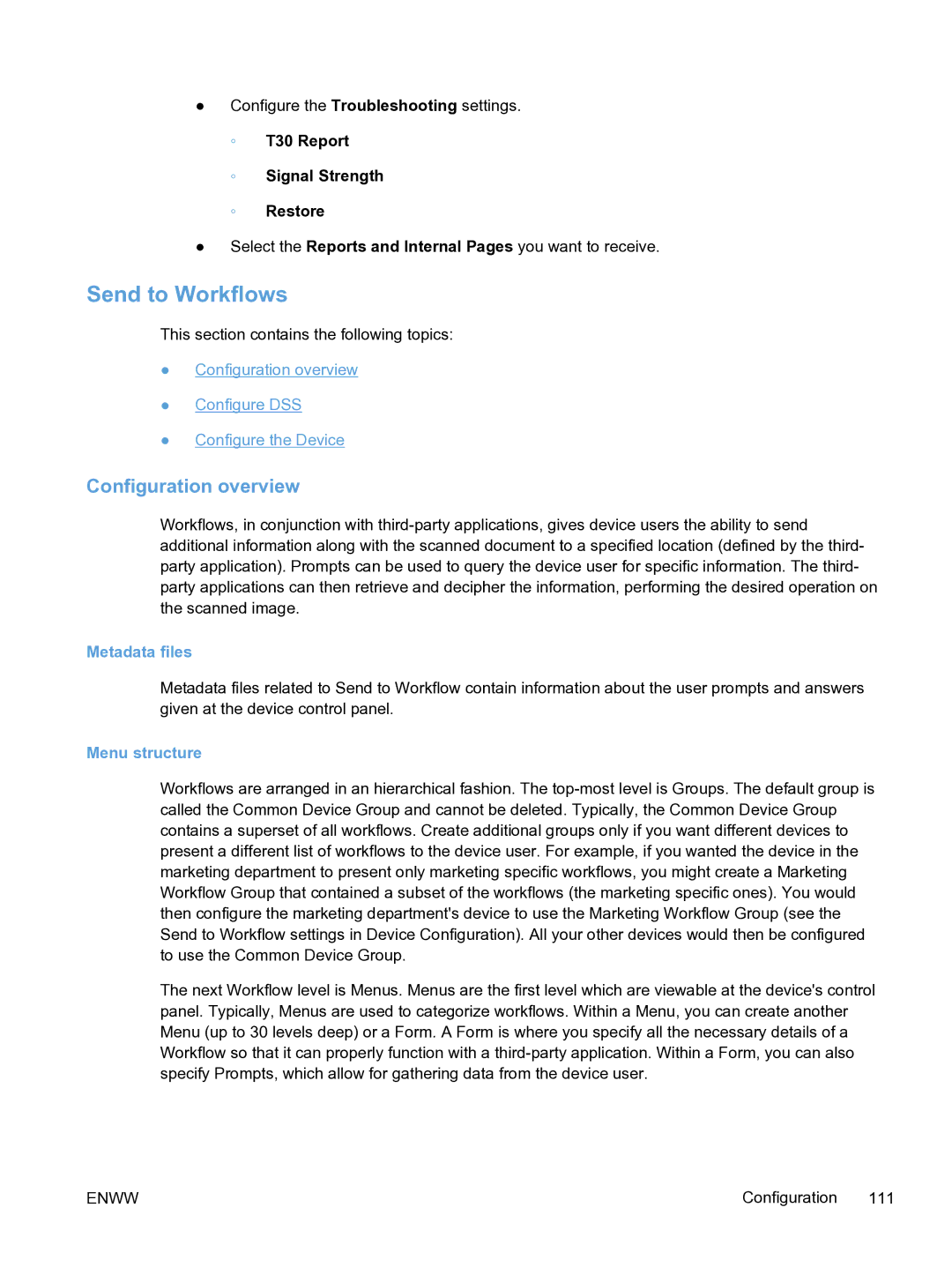●Configure the Troubleshooting settings.
◦T30 Report
◦Signal Strength
◦Restore
●Select the Reports and Internal Pages you want to receive.
Send to Workflows
This section contains the following topics:
●Configuration overview
●Configure DSS
●Configure the Device
Configuration overview
Workflows, in conjunction with
Metadata files
Metadata files related to Send to Workflow contain information about the user prompts and answers given at the device control panel.
Menu structure
Workflows are arranged in an hierarchical fashion. The
The next Workflow level is Menus. Menus are the first level which are viewable at the device's control panel. Typically, Menus are used to categorize workflows. Within a Menu, you can create another Menu (up to 30 levels deep) or a Form. A Form is where you specify all the necessary details of a Workflow so that it can properly function with a
ENWW | Configuration 111 |