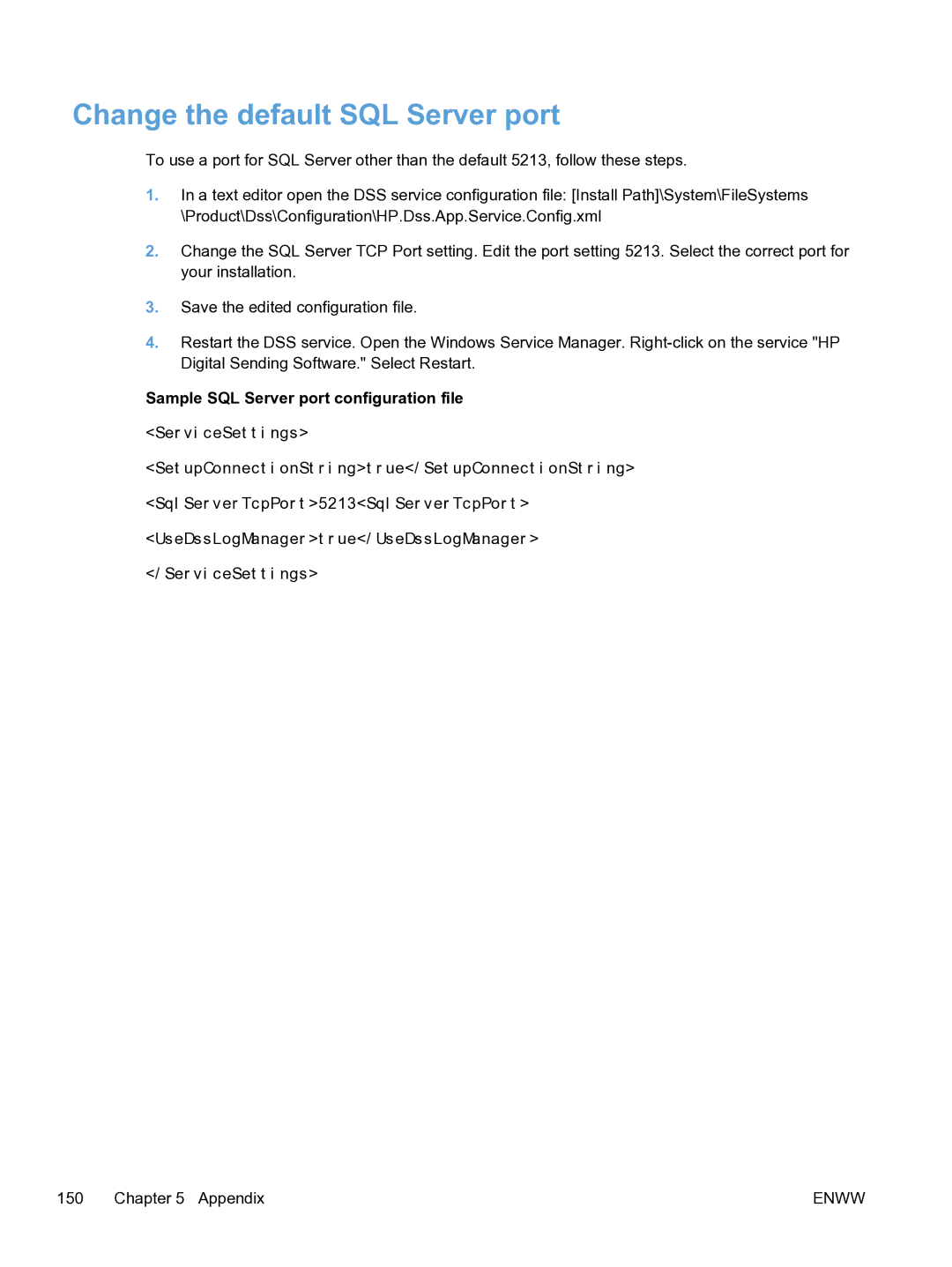Change the default SQL Server port
To use a port for SQL Server other than the default 5213, follow these steps.
1.In a text editor open the DSS service configuration file: [Install Path]\System\FileSystems \Product\Dss\Configuration\HP.Dss.App.Service.Config.xml
2.Change the SQL Server TCP Port setting. Edit the port setting 5213. Select the correct port for your installation.
3.Save the edited configuration file.
4.Restart the DSS service. Open the Windows Service Manager.
Sample SQL Server port configuration file
<Ser vi ceSet t i ngs>
<Set upConnect i onSt r i ng>t r ue</ Set upConnect i onSt r i ng> <Sql Ser ver TcpPor t >5213<Sql Ser ver TcpPor t > <UseDssLogManager >t r ue</ UseDssLogManager >
</ Ser vi ceSet t i ngs>
150 Chapter 5 Appendix | ENWW |