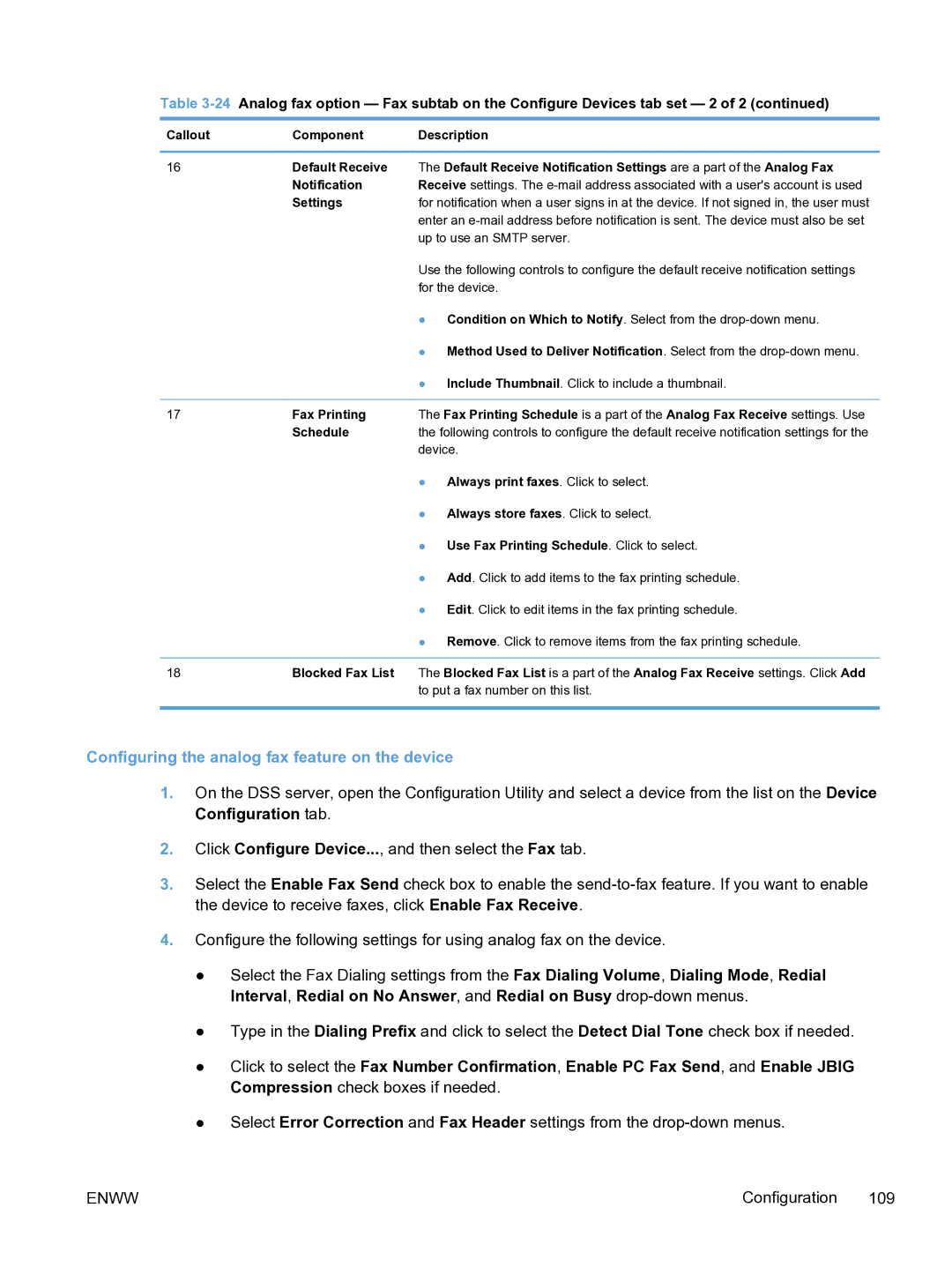Table
Callout | Component | Description |
16Default Receive The Default Receive Notification Settings are a part of the Analog Fax
| Notification | Receive settings. The |
| Settings | for notification when a user signs in at the device. If not signed in, the user must |
|
| enter an |
|
| up to use an SMTP server. |
|
| Use the following controls to configure the default receive notification settings |
|
| for the device. |
|
| ● Condition on Which to Notify. Select from the |
|
| ● Method Used to Deliver Notification. Select from the |
|
| ● Include Thumbnail. Click to include a thumbnail. |
|
|
|
17 | Fax Printing | The Fax Printing Schedule is a part of the Analog Fax Receive settings. Use |
| Schedule | the following controls to configure the default receive notification settings for the |
device.
● Always print faxes. Click to select. ● Always store faxes. Click to select.
● Use Fax Printing Schedule. Click to select.
● Add. Click to add items to the fax printing schedule. ● Edit. Click to edit items in the fax printing schedule.
● Remove. Click to remove items from the fax printing schedule.
18Blocked Fax List The Blocked Fax List is a part of the Analog Fax Receive settings. Click Add to put a fax number on this list.
Configuring the analog fax feature on the device
1.On the DSS server, open the Configuration Utility and select a device from the list on the Device Configuration tab.
2.Click Configure Device..., and then select the Fax tab.
3.Select the Enable Fax Send check box to enable the
4.Configure the following settings for using analog fax on the device.
●Select the Fax Dialing settings from the Fax Dialing Volume, Dialing Mode, Redial Interval, Redial on No Answer, and Redial on Busy
●Type in the Dialing Prefix and click to select the Detect Dial Tone check box if needed.
●Click to select the Fax Number Confirmation, Enable PC Fax Send, and Enable JBIG Compression check boxes if needed.
●Select Error Correction and Fax Header settings from the
ENWW | Configuration 109 |