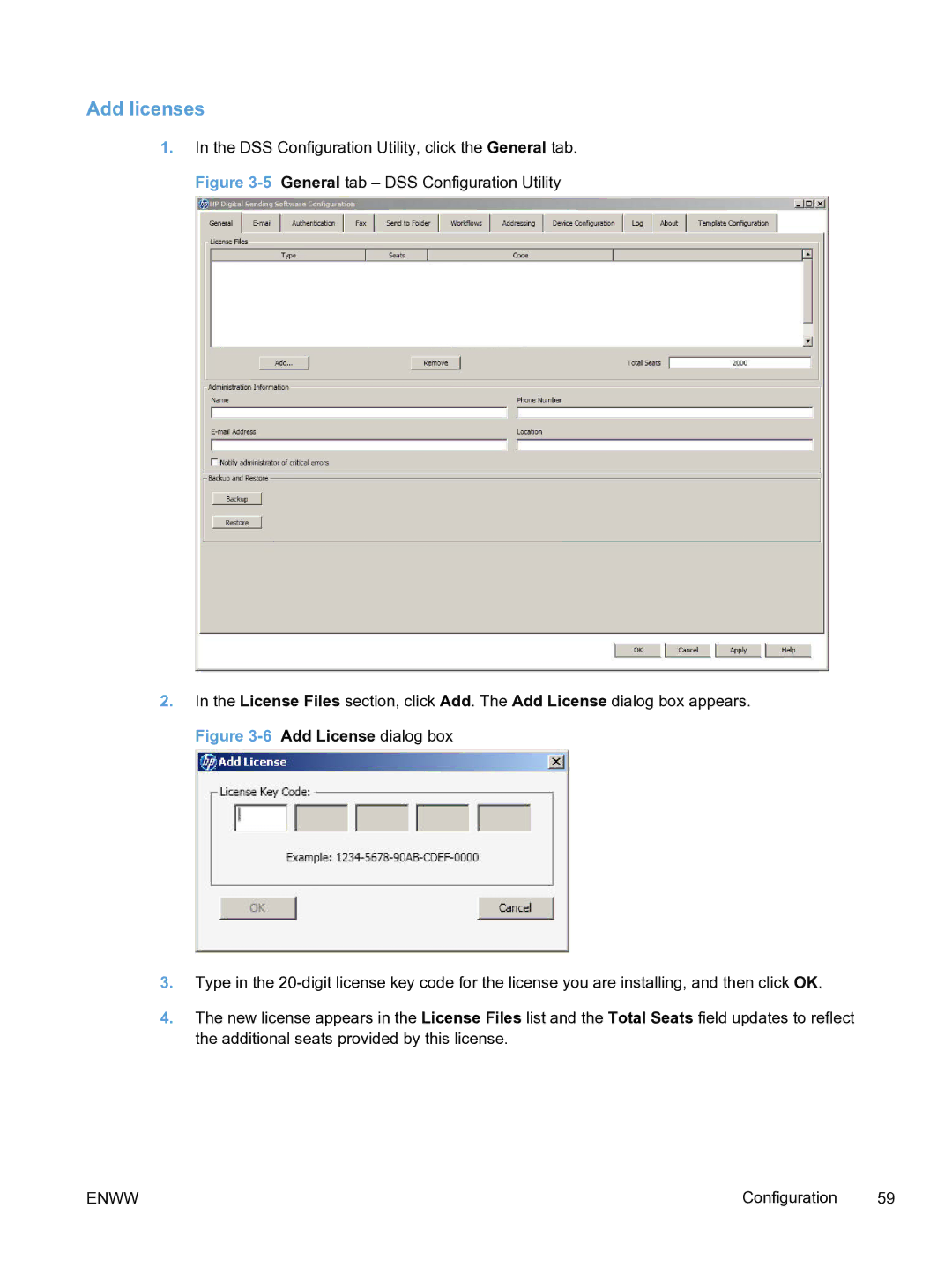Add licenses
1.In the DSS Configuration Utility, click the General tab. Figure
2.In the License Files section, click Add. The Add License dialog box appears. Figure
3.Type in the
4.The new license appears in the License Files list and the Total Seats field updates to reflect the additional seats provided by this license.
ENWW | Configuration | 59 |