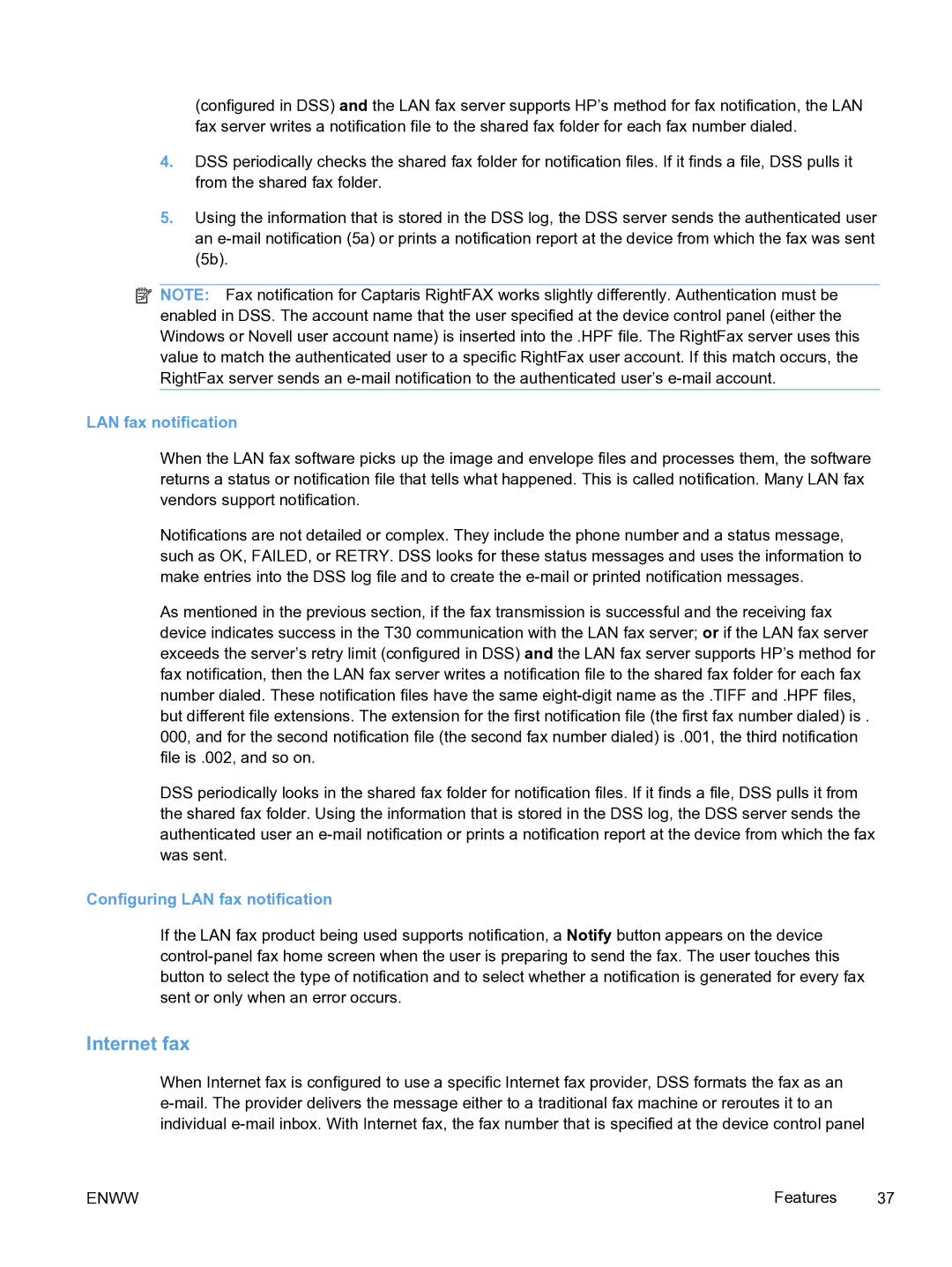(configured in DSS) and the LAN fax server supports HP’s method for fax notification, the LAN fax server writes a notification file to the shared fax folder for each fax number dialed.
4.DSS periodically checks the shared fax folder for notification files. If it finds a file, DSS pulls it from the shared fax folder.
5.Using the information that is stored in the DSS log, the DSS server sends the authenticated user an
![]() NOTE: Fax notification for Captaris RightFAX works slightly differently. Authentication must be enabled in DSS. The account name that the user specified at the device control panel (either the Windows or Novell user account name) is inserted into the .HPF file. The RightFax server uses this value to match the authenticated user to a specific RightFax user account. If this match occurs, the RightFax server sends an
NOTE: Fax notification for Captaris RightFAX works slightly differently. Authentication must be enabled in DSS. The account name that the user specified at the device control panel (either the Windows or Novell user account name) is inserted into the .HPF file. The RightFax server uses this value to match the authenticated user to a specific RightFax user account. If this match occurs, the RightFax server sends an
LAN fax notification
When the LAN fax software picks up the image and envelope files and processes them, the software returns a status or notification file that tells what happened. This is called notification. Many LAN fax vendors support notification.
Notifications are not detailed or complex. They include the phone number and a status message, such as OK, FAILED, or RETRY. DSS looks for these status messages and uses the information to make entries into the DSS log file and to create the
As mentioned in the previous section, if the fax transmission is successful and the receiving fax device indicates success in the T30 communication with the LAN fax server; or if the LAN fax server exceeds the server’s retry limit (configured in DSS) and the LAN fax server supports HP’s method for fax notification, then the LAN fax server writes a notification file to the shared fax folder for each fax number dialed. These notification files have the same
DSS periodically looks in the shared fax folder for notification files. If it finds a file, DSS pulls it from the shared fax folder. Using the information that is stored in the DSS log, the DSS server sends the authenticated user an
Configuring LAN fax notification
If the LAN fax product being used supports notification, a Notify button appears on the device
Internet fax
When Internet fax is configured to use a specific Internet fax provider, DSS formats the fax as an
ENWW | Features | 37 |