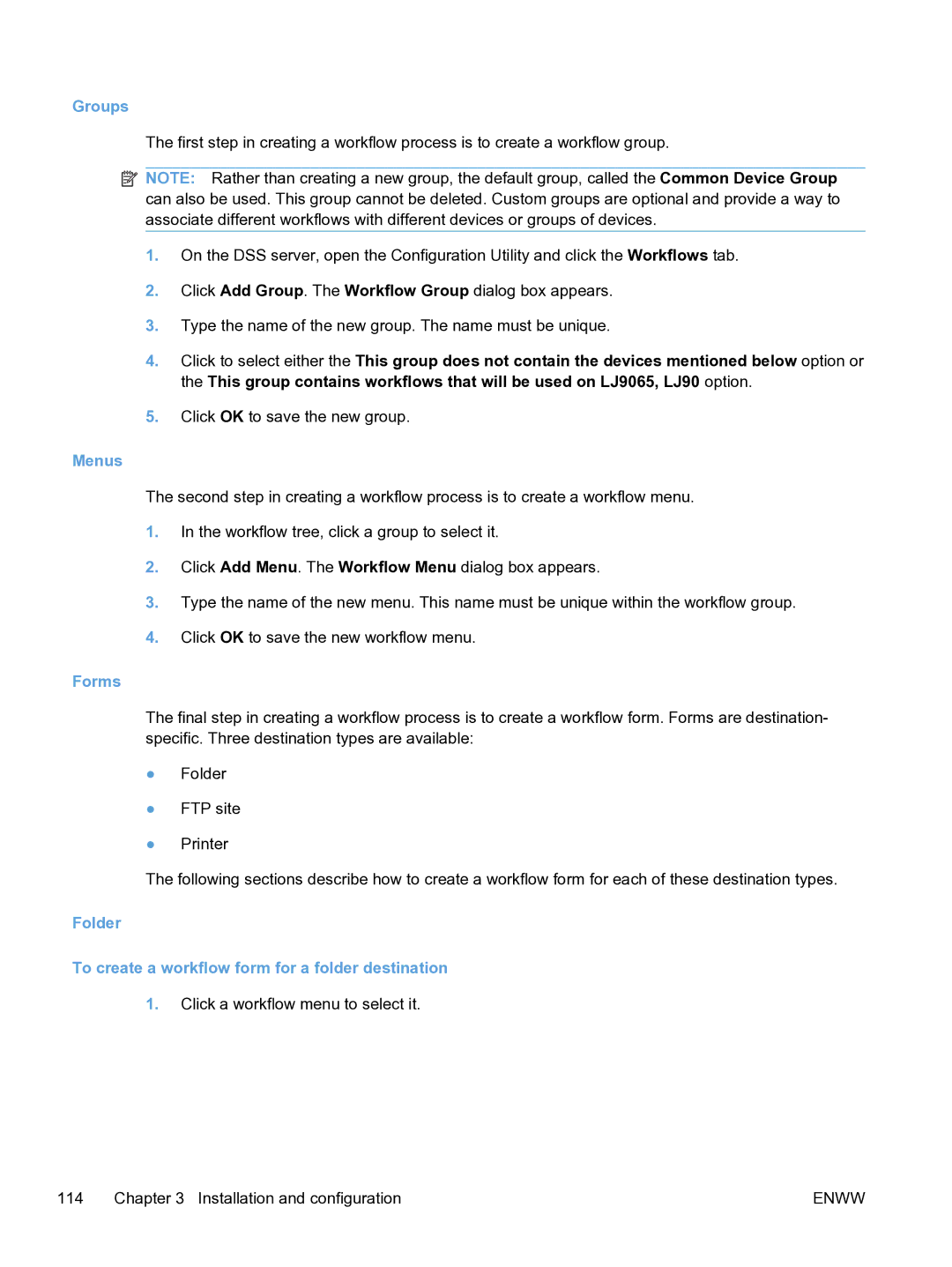Groups
The first step in creating a workflow process is to create a workflow group.
![]() NOTE: Rather than creating a new group, the default group, called the Common Device Group can also be used. This group cannot be deleted. Custom groups are optional and provide a way to associate different workflows with different devices or groups of devices.
NOTE: Rather than creating a new group, the default group, called the Common Device Group can also be used. This group cannot be deleted. Custom groups are optional and provide a way to associate different workflows with different devices or groups of devices.
1.On the DSS server, open the Configuration Utility and click the Workflows tab.
2.Click Add Group. The Workflow Group dialog box appears.
3.Type the name of the new group. The name must be unique.
4.Click to select either the This group does not contain the devices mentioned below option or the This group contains workflows that will be used on LJ9065, LJ90 option.
5.Click OK to save the new group.
Menus
The second step in creating a workflow process is to create a workflow menu.
1.In the workflow tree, click a group to select it.
2.Click Add Menu. The Workflow Menu dialog box appears.
3.Type the name of the new menu. This name must be unique within the workflow group.
4.Click OK to save the new workflow menu.
Forms
The final step in creating a workflow process is to create a workflow form. Forms are destination- specific. Three destination types are available:
●Folder
●FTP site
●Printer
The following sections describe how to create a workflow form for each of these destination types.
Folder
To create a workflow form for a folder destination
1.Click a workflow menu to select it.
114 | Chapter 3 Installation and configuration | ENWW |