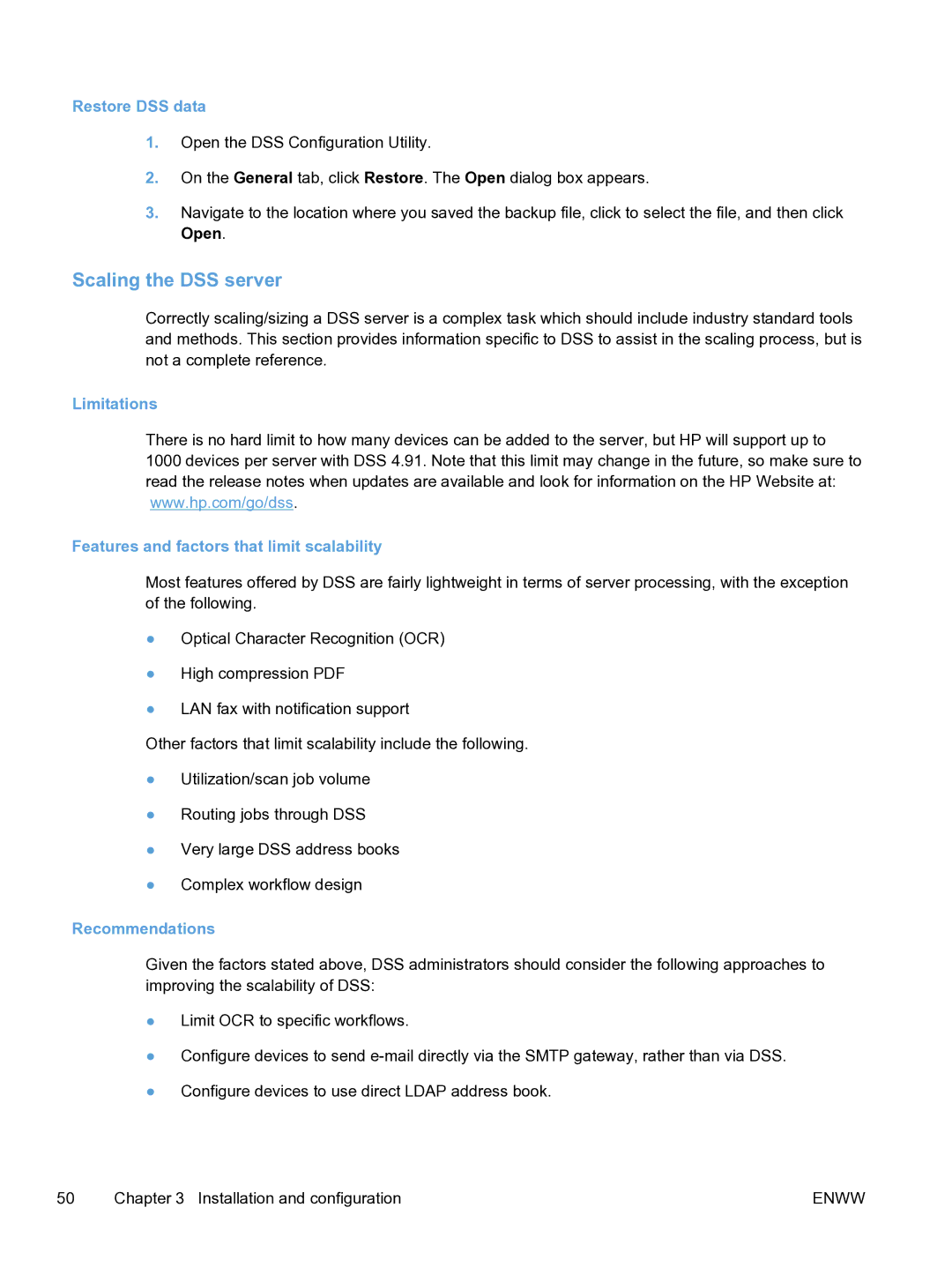Restore DSS data
1.Open the DSS Configuration Utility.
2.On the General tab, click Restore. The Open dialog box appears.
3.Navigate to the location where you saved the backup file, click to select the file, and then click Open.
Scaling the DSS server
Correctly scaling/sizing a DSS server is a complex task which should include industry standard tools and methods. This section provides information specific to DSS to assist in the scaling process, but is not a complete reference.
Limitations
There is no hard limit to how many devices can be added to the server, but HP will support up to
1000 devices per server with DSS 4.91. Note that this limit may change in the future, so make sure to read the release notes when updates are available and look for information on the HP Website at: www.hp.com/go/dss.
Features and factors that limit scalability
Most features offered by DSS are fairly lightweight in terms of server processing, with the exception of the following.
●Optical Character Recognition (OCR)
●High compression PDF
●LAN fax with notification support
Other factors that limit scalability include the following.
●Utilization/scan job volume
●Routing jobs through DSS
●Very large DSS address books
●Complex workflow design
Recommendations
Given the factors stated above, DSS administrators should consider the following approaches to improving the scalability of DSS:
●Limit OCR to specific workflows.
●Configure devices to send
●Configure devices to use direct LDAP address book.
50 | Chapter 3 Installation and configuration | ENWW |