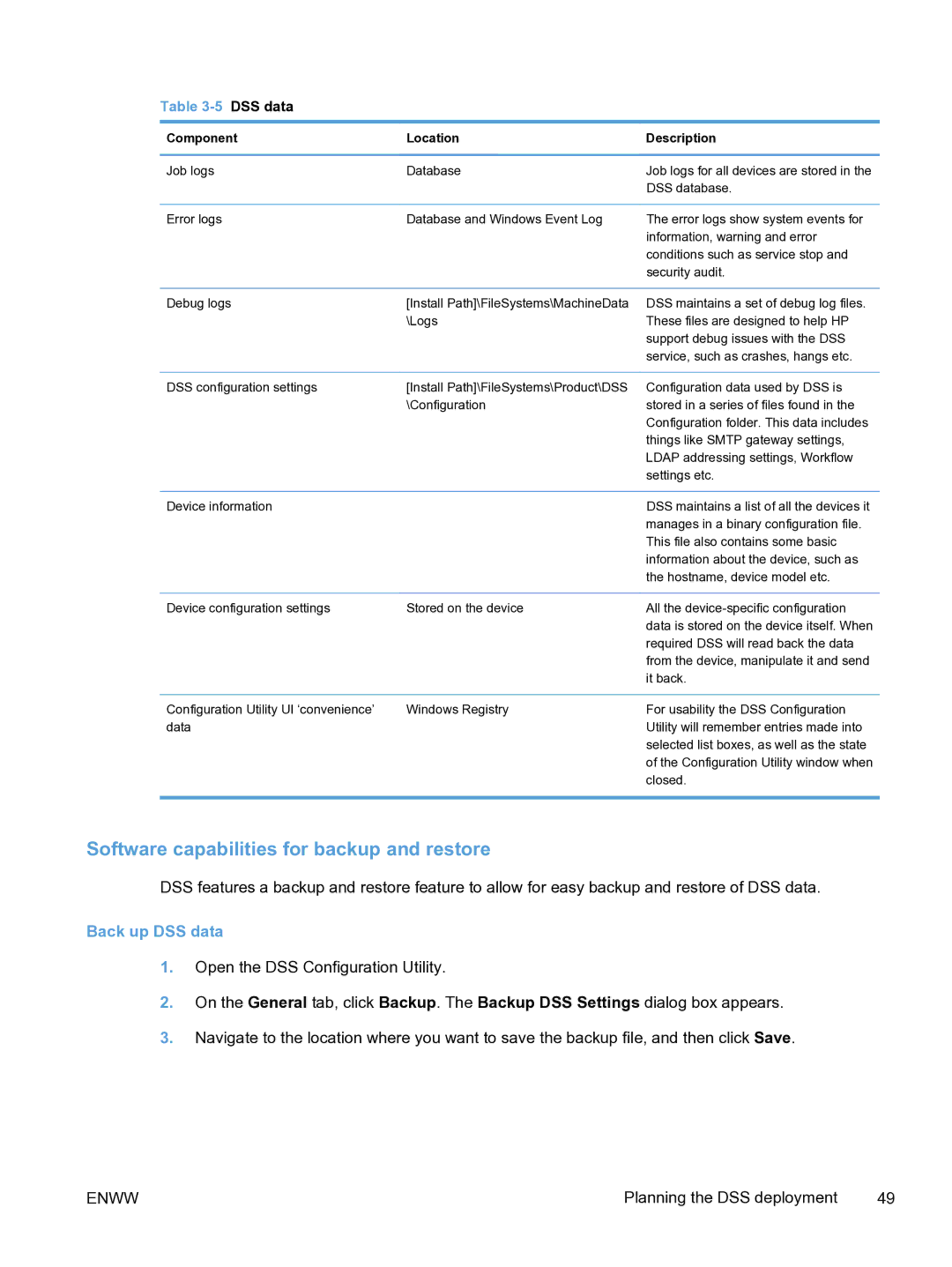Table 3-5 DSS data
Component | Location | Description |
|
|
|
Job logs | Database | Job logs for all devices are stored in the |
|
| DSS database. |
|
|
|
Error logs | Database and Windows Event Log | The error logs show system events for |
|
| information, warning and error |
|
| conditions such as service stop and |
|
| security audit. |
|
|
|
Debug logs | [Install Path]\FileSystems\MachineData | DSS maintains a set of debug log files. |
| \Logs | These files are designed to help HP |
|
| support debug issues with the DSS |
|
| service, such as crashes, hangs etc. |
|
|
|
DSS configuration settings | [Install Path]\FileSystems\Product\DSS | Configuration data used by DSS is |
| \Configuration | stored in a series of files found in the |
|
| Configuration folder. This data includes |
|
| things like SMTP gateway settings, |
|
| LDAP addressing settings, Workflow |
|
| settings etc. |
|
|
|
Device information |
| DSS maintains a list of all the devices it |
|
| manages in a binary configuration file. |
|
| This file also contains some basic |
|
| information about the device, such as |
|
| the hostname, device model etc. |
|
|
|
Device configuration settings | Stored on the device | All the |
|
| data is stored on the device itself. When |
|
| required DSS will read back the data |
|
| from the device, manipulate it and send |
|
| it back. |
|
|
|
Configuration Utility UI ‘convenience’ | Windows Registry | For usability the DSS Configuration |
data |
| Utility will remember entries made into |
|
| selected list boxes, as well as the state |
|
| of the Configuration Utility window when |
|
| closed. |
|
|
|
Software capabilities for backup and restore
DSS features a backup and restore feature to allow for easy backup and restore of DSS data.
Back up DSS data
1.Open the DSS Configuration Utility.
2.On the General tab, click Backup. The Backup DSS Settings dialog box appears.
3.Navigate to the location where you want to save the backup file, and then click Save.
ENWW | Planning the DSS deployment | 49 |