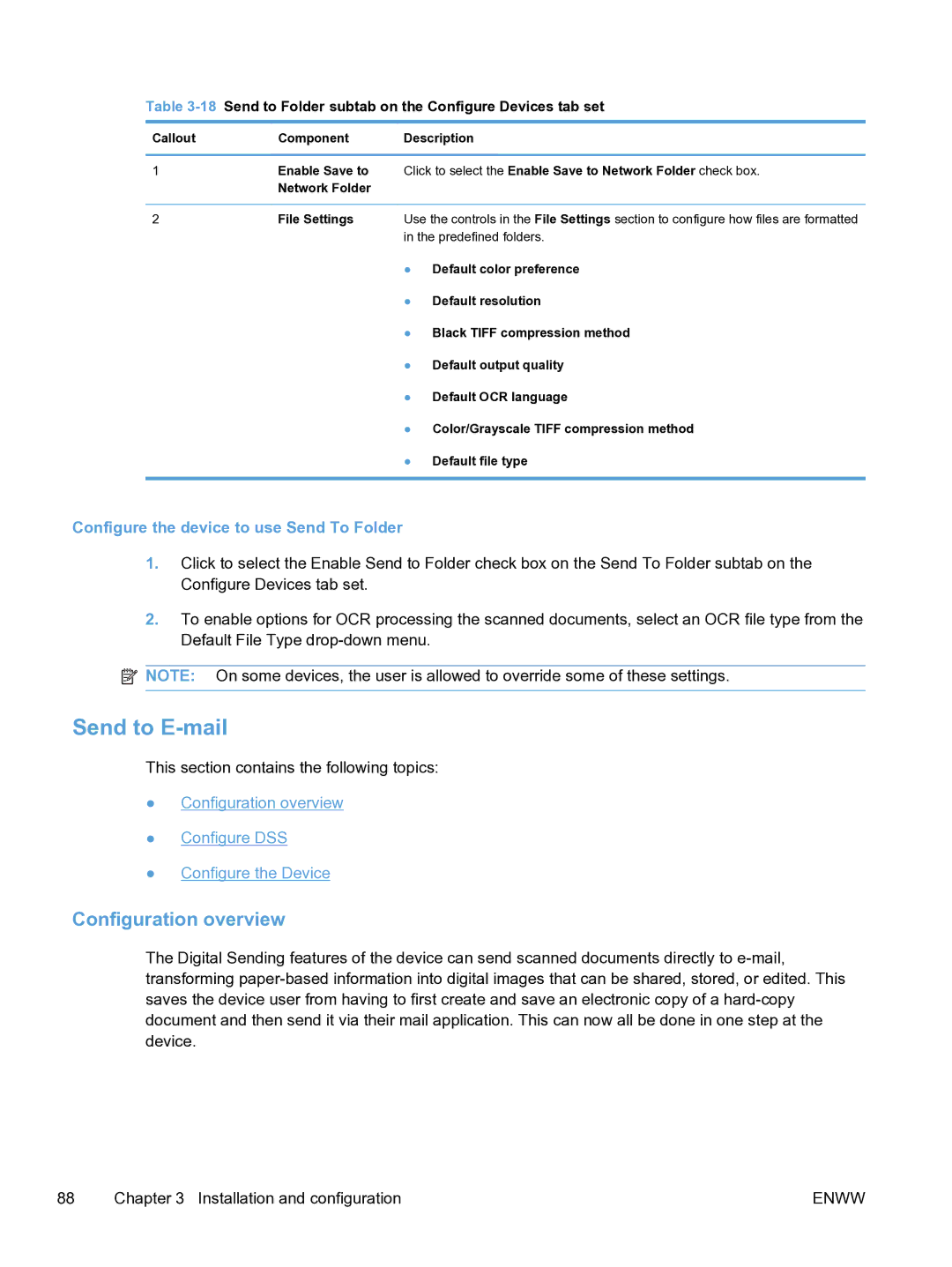Table 3-18 Send to Folder subtab on the Configure Devices tab set
Callout | Component | Description | |
|
|
| |
1 | Enable Save to | Click to select the Enable Save to Network Folder check box. | |
| Network Folder |
|
|
|
|
| |
2 | File Settings | Use the controls in the File Settings section to configure how files are formatted | |
|
| in the predefined folders. | |
|
| ● | Default color preference |
|
| ● | Default resolution |
|
| ● Black TIFF compression method | |
|
| ● | Default output quality |
|
| ● | Default OCR language |
|
| ● Color/Grayscale TIFF compression method | |
|
| ● | Default file type |
|
|
|
|
Configure the device to use Send To Folder
1.Click to select the Enable Send to Folder check box on the Send To Folder subtab on the Configure Devices tab set.
2.To enable options for OCR processing the scanned documents, select an OCR file type from the Default File Type
![]() NOTE: On some devices, the user is allowed to override some of these settings.
NOTE: On some devices, the user is allowed to override some of these settings.
Send to E-mail
This section contains the following topics:
●Configuration overview
●Configure DSS
●Configure the Device
Configuration overview
The Digital Sending features of the device can send scanned documents directly to
88 | Chapter 3 Installation and configuration | ENWW |