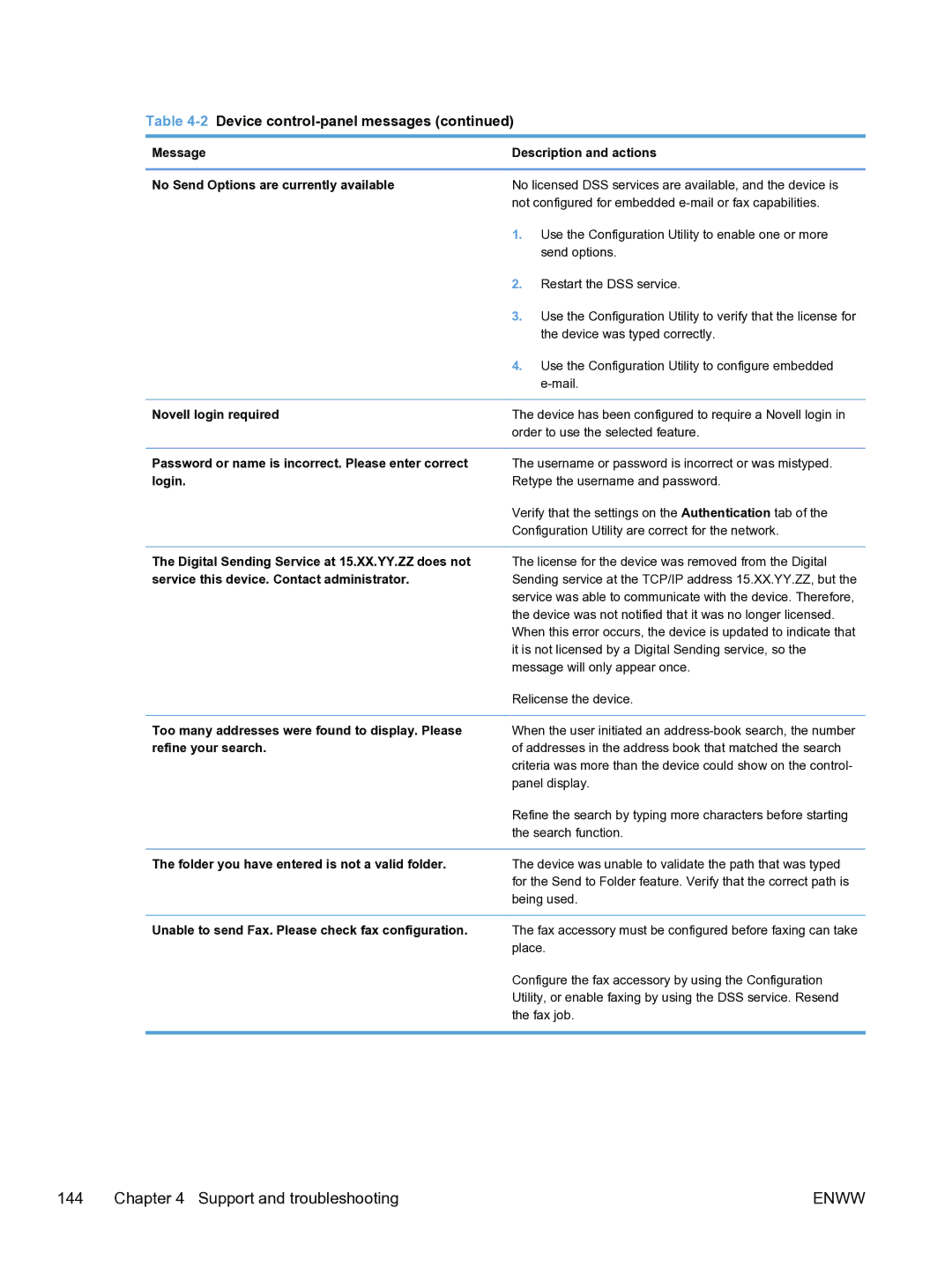Table 4-2 Device control-panel messages (continued)
Message | Description and actions | |
|
| |
No Send Options are currently available | No licensed DSS services are available, and the device is | |
| not configured for embedded | |
| 1. | Use the Configuration Utility to enable one or more |
|
| send options. |
| 2. | Restart the DSS service. |
| 3. | Use the Configuration Utility to verify that the license for |
|
| the device was typed correctly. |
| 4. | Use the Configuration Utility to configure embedded |
|
| |
|
| |
Novell login required | The device has been configured to require a Novell login in | |
| order to use the selected feature. | |
|
| |
Password or name is incorrect. Please enter correct | The username or password is incorrect or was mistyped. | |
login. | Retype the username and password. | |
| Verify that the settings on the Authentication tab of the | |
| Configuration Utility are correct for the network. | |
|
| |
The Digital Sending Service at 15.XX.YY.ZZ does not | The license for the device was removed from the Digital | |
service this device. Contact administrator. | Sending service at the TCP/IP address 15.XX.YY.ZZ, but the | |
| service was able to communicate with the device. Therefore, | |
| the device was not notified that it was no longer licensed. | |
| When this error occurs, the device is updated to indicate that | |
| it is not licensed by a Digital Sending service, so the | |
| message will only appear once. | |
| Relicense the device. | |
|
| |
Too many addresses were found to display. Please | When the user initiated an | |
refine your search. | of addresses in the address book that matched the search | |
| criteria was more than the device could show on the control- | |
| panel display. | |
| Refine the search by typing more characters before starting | |
| the search function. | |
|
| |
The folder you have entered is not a valid folder. | The device was unable to validate the path that was typed | |
| for the Send to Folder feature. Verify that the correct path is | |
| being used. | |
Unable to send Fax. Please check fax configuration.
The fax accessory must be configured before faxing can take place.
Configure the fax accessory by using the Configuration Utility, or enable faxing by using the DSS service. Resend the fax job.
144 Chapter 4 Support and troubleshooting | ENWW |