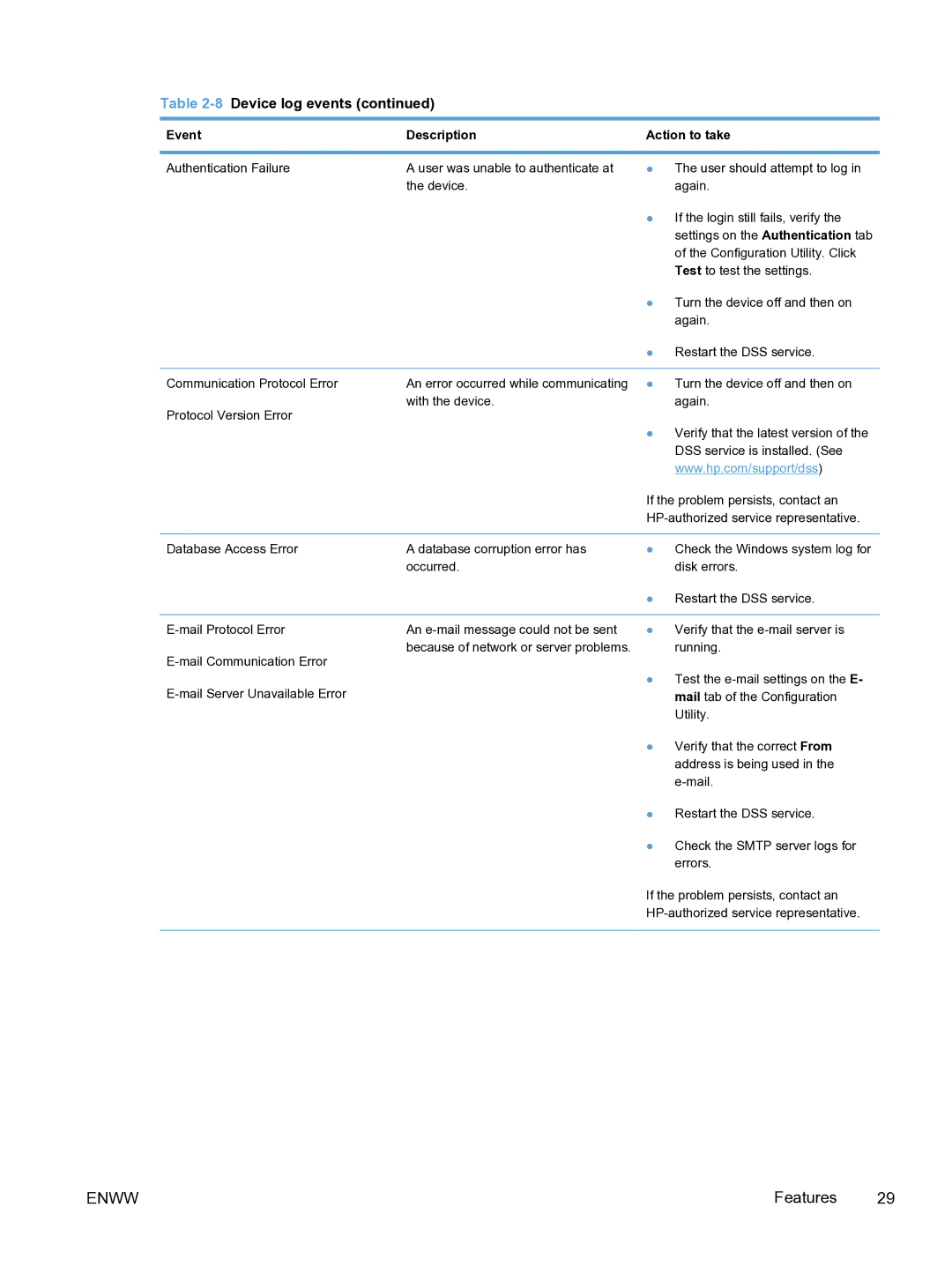Table 2-8 Device log events (continued)
Event | Description | Action to take |
Authentication Failure | A user was unable to authenticate at |
| the device. |
●The user should attempt to log in again.
●If the login still fails, verify the settings on the Authentication tab of the Configuration Utility. Click Test to test the settings.
●Turn the device off and then on again.
●Restart the DSS service.
Communication Protocol Error | An error occurred while communicating | ● | Turn the device off and then on |
Protocol Version Error | with the device. |
| again. |
|
|
| |
|
| ● | Verify that the latest version of the |
|
|
| DSS service is installed. (See |
|
|
| www.hp.com/support/dss) |
|
| If the problem persists, contact an | |
|
| ||
|
|
|
|
Database Access Error | A database corruption error has | ● | Check the Windows system log for |
| occurred. |
| disk errors. |
|
| ● | Restart the DSS service. |
An
●Verify that the
●Test the
●Verify that the correct From address is being used in the
●Restart the DSS service.
●Check the SMTP server logs for errors.
If the problem persists, contact an
ENWW | Features | 29 |