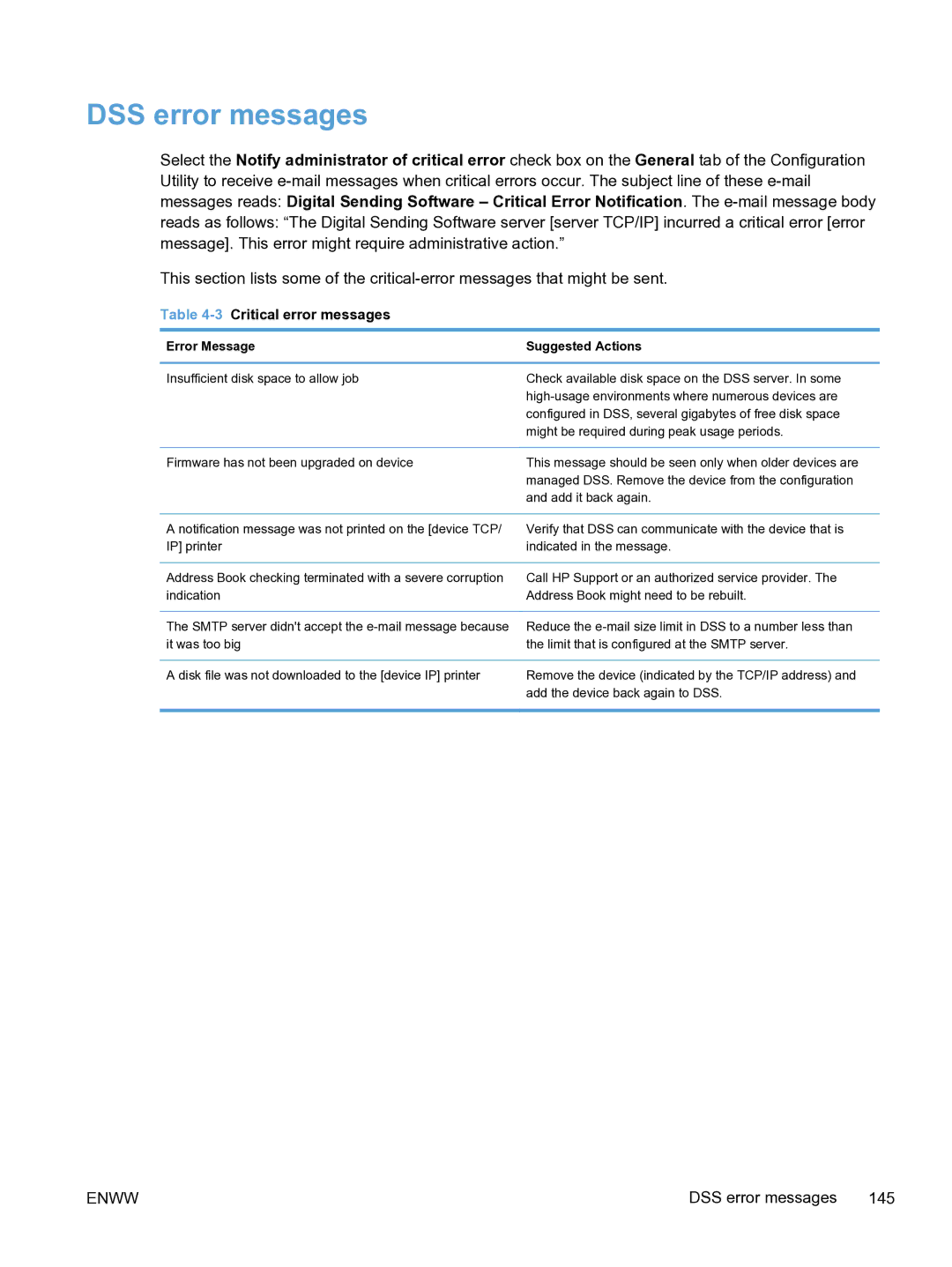DSS error messages
Select the Notify administrator of critical error check box on the General tab of the Configuration Utility to receive
This section lists some of the
Table 4-3 Critical error messages
Error Message | Suggested Actions |
|
|
Insufficient disk space to allow job | Check available disk space on the DSS server. In some |
| |
| configured in DSS, several gigabytes of free disk space |
| might be required during peak usage periods. |
|
|
Firmware has not been upgraded on device | This message should be seen only when older devices are |
| managed DSS. Remove the device from the configuration |
| and add it back again. |
|
|
A notification message was not printed on the [device TCP/ | Verify that DSS can communicate with the device that is |
IP] printer | indicated in the message. |
|
|
Address Book checking terminated with a severe corruption | Call HP Support or an authorized service provider. The |
indication | Address Book might need to be rebuilt. |
|
|
The SMTP server didn't accept the | Reduce the |
it was too big | the limit that is configured at the SMTP server. |
|
|
A disk file was not downloaded to the [device IP] printer | Remove the device (indicated by the TCP/IP address) and |
| add the device back again to DSS. |
|
|
ENWW | DSS error messages 145 |