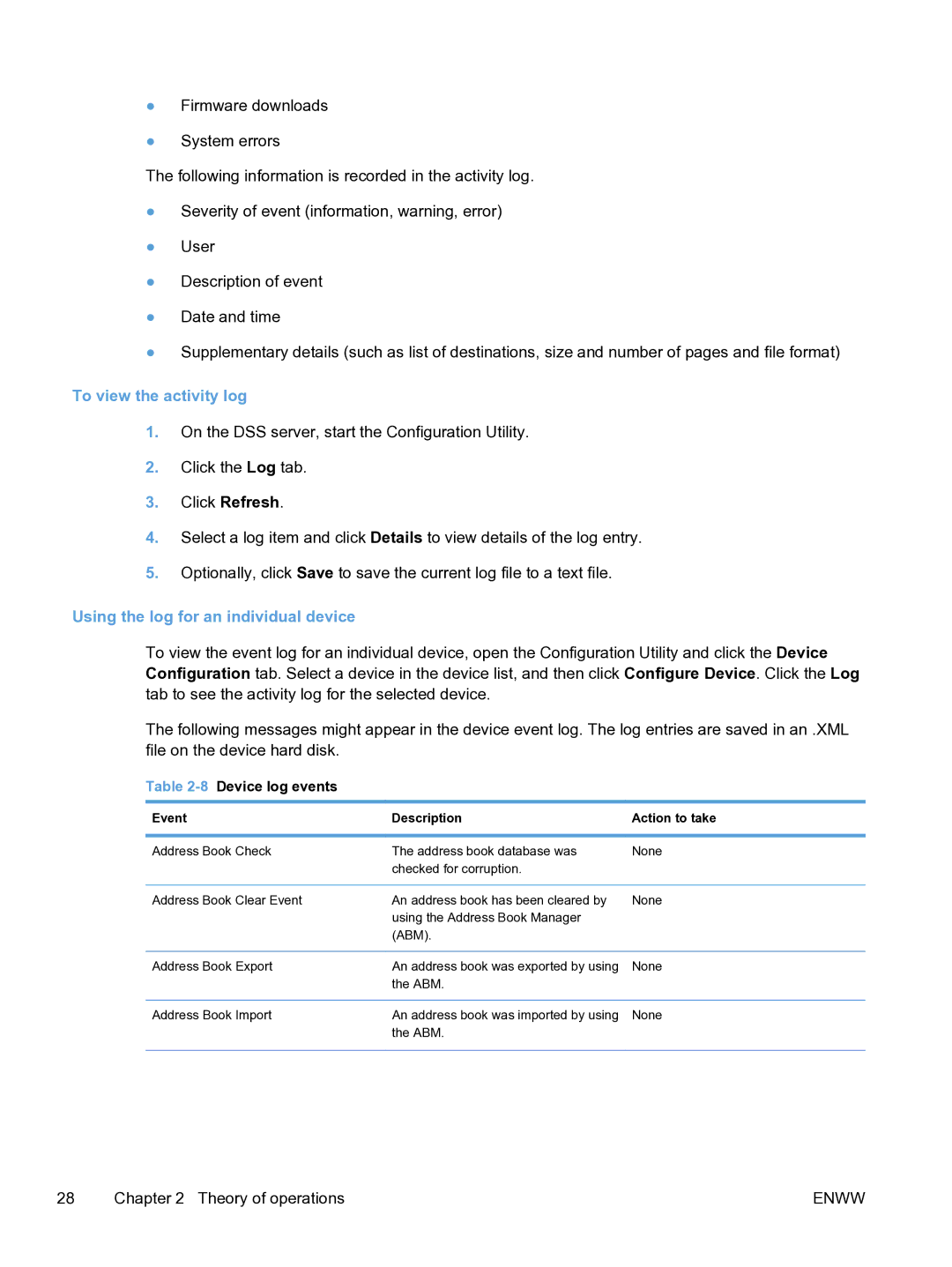●Firmware downloads
●System errors
The following information is recorded in the activity log.
●Severity of event (information, warning, error)
●User
●Description of event
●Date and time
●Supplementary details (such as list of destinations, size and number of pages and file format)
To view the activity log
1.On the DSS server, start the Configuration Utility.
2.Click the Log tab.
3.Click Refresh.
4.Select a log item and click Details to view details of the log entry.
5.Optionally, click Save to save the current log file to a text file.
Using the log for an individual device
To view the event log for an individual device, open the Configuration Utility and click the Device Configuration tab. Select a device in the device list, and then click Configure Device. Click the Log tab to see the activity log for the selected device.
The following messages might appear in the device event log. The log entries are saved in an .XML file on the device hard disk.
Table 2-8 Device log events
Event | Description | Action to take |
|
|
|
Address Book Check | The address book database was | None |
| checked for corruption. |
|
|
|
|
Address Book Clear Event | An address book has been cleared by | None |
| using the Address Book Manager |
|
| (ABM). |
|
|
|
|
Address Book Export | An address book was exported by using | None |
| the ABM. |
|
|
|
|
Address Book Import | An address book was imported by using | None |
| the ABM. |
|
|
|
|
28 | Chapter 2 Theory of operations | ENWW |