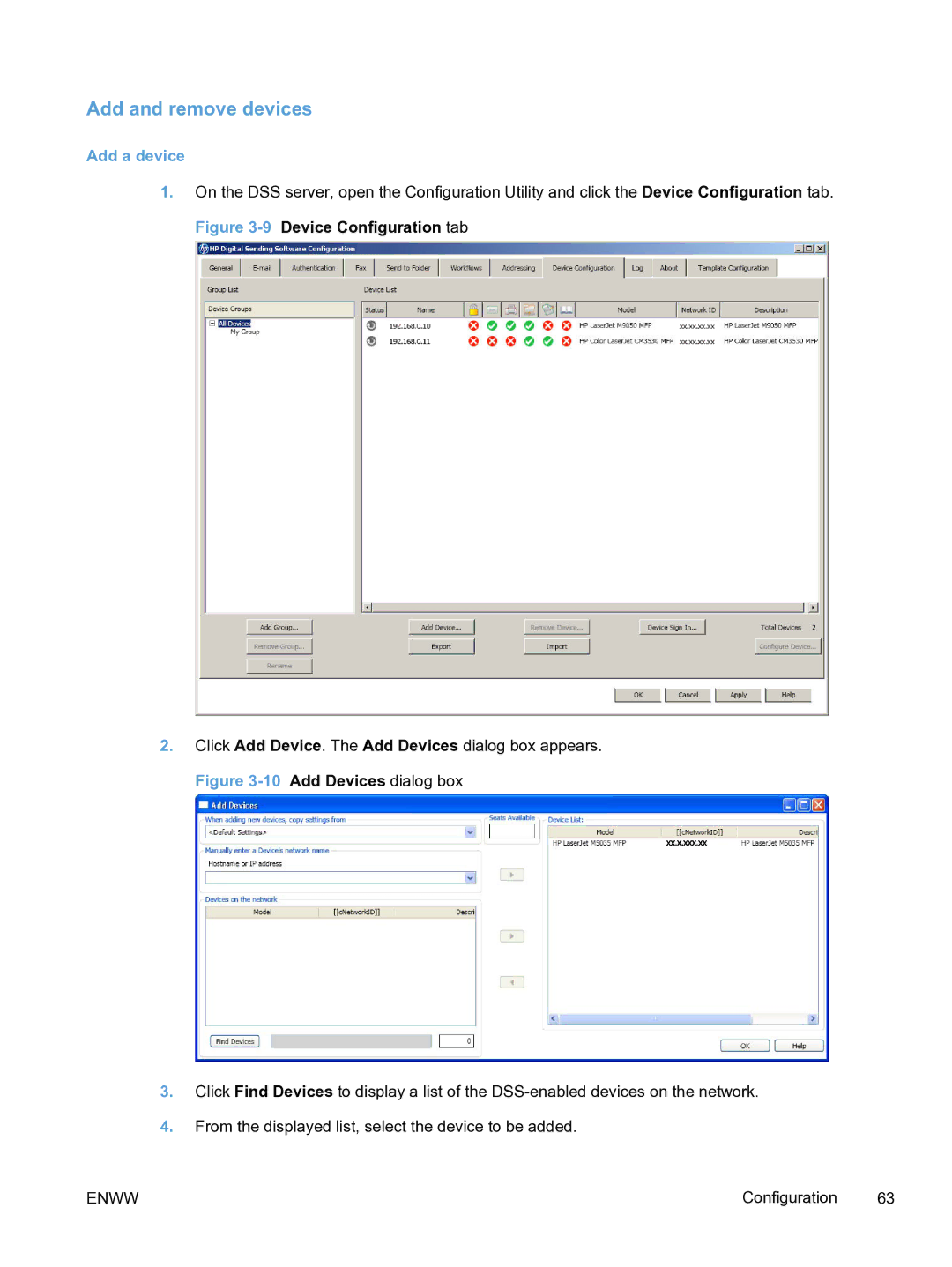Add and remove devices
Add a device
1.On the DSS server, open the Configuration Utility and click the Device Configuration tab. Figure
2.Click Add Device. The Add Devices dialog box appears. Figure
3.Click Find Devices to display a list of the
4.From the displayed list, select the device to be added.
ENWW | Configuration | 63 |