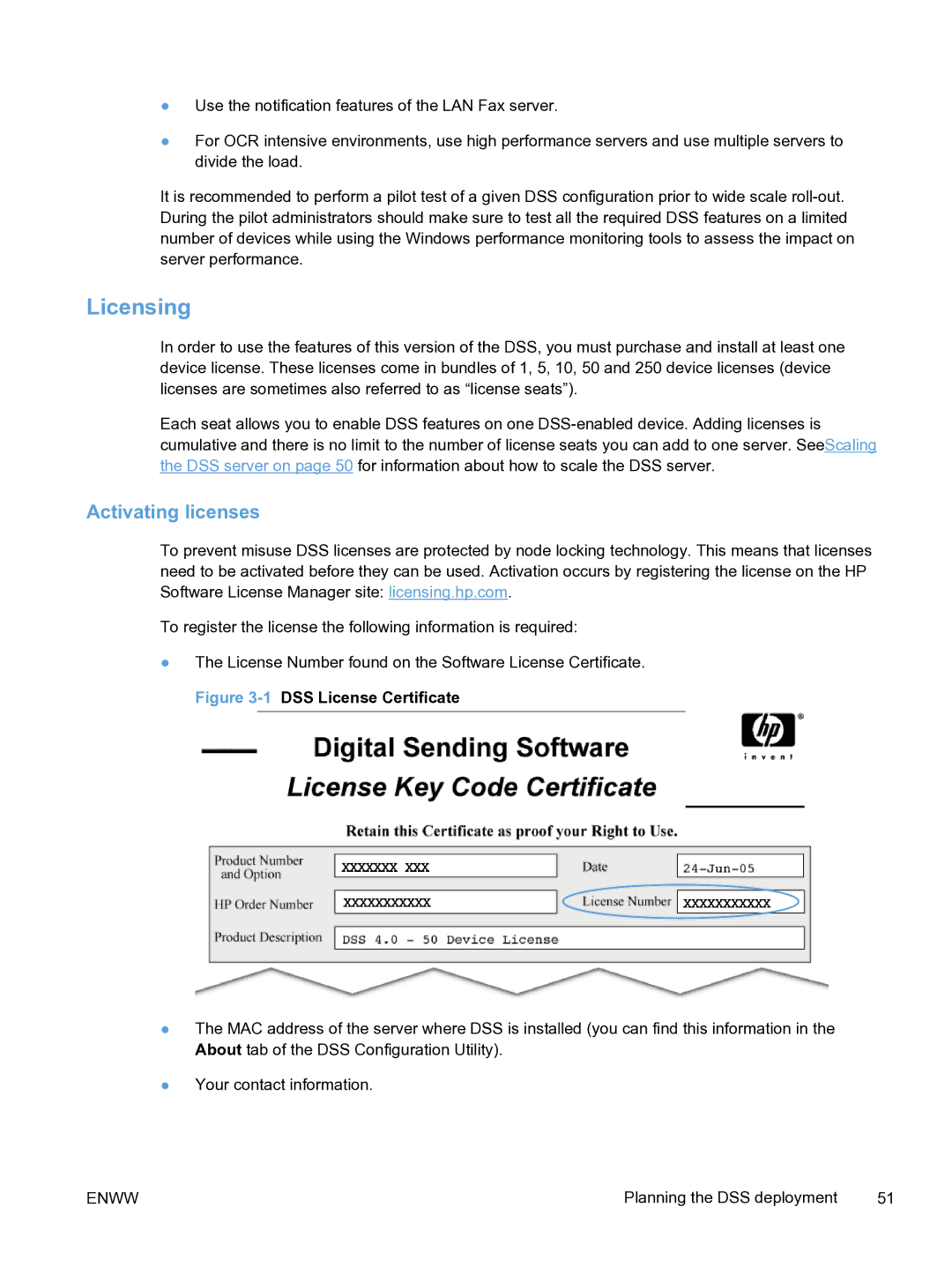●Use the notification features of the LAN Fax server.
●For OCR intensive environments, use high performance servers and use multiple servers to divide the load.
It is recommended to perform a pilot test of a given DSS configuration prior to wide scale
Licensing
In order to use the features of this version of the DSS, you must purchase and install at least one device license. These licenses come in bundles of 1, 5, 10, 50 and 250 device licenses (device licenses are sometimes also referred to as “license seats”).
Each seat allows you to enable DSS features on one
Activating licenses
To prevent misuse DSS licenses are protected by node locking technology. This means that licenses need to be activated before they can be used. Activation occurs by registering the license on the HP Software License Manager site: licensing.hp.com.
To register the license the following information is required:
●The License Number found on the Software License Certificate.
Figure 3-1 DSS License Certificate
●The MAC address of the server where DSS is installed (you can find this information in the About tab of the DSS Configuration Utility).
●Your contact information.
ENWW | Planning the DSS deployment | 51 |