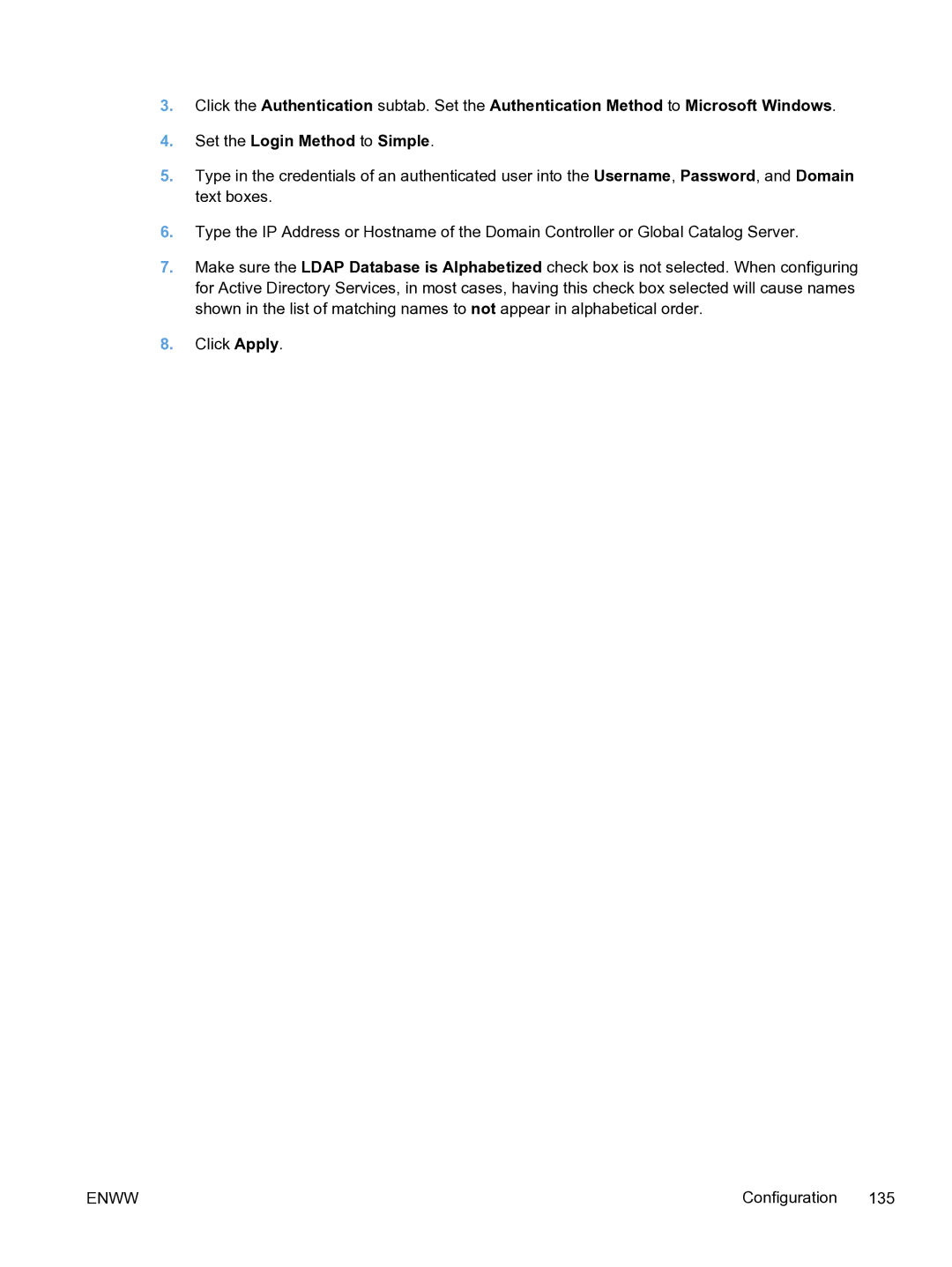3.Click the Authentication subtab. Set the Authentication Method to Microsoft Windows.
4.Set the Login Method to Simple.
5.Type in the credentials of an authenticated user into the Username, Password, and Domain text boxes.
6.Type the IP Address or Hostname of the Domain Controller or Global Catalog Server.
7.Make sure the LDAP Database is Alphabetized check box is not selected. When configuring for Active Directory Services, in most cases, having this check box selected will cause names shown in the list of matching names to not appear in alphabetical order.
8.Click Apply.
ENWW | Configuration 135 |